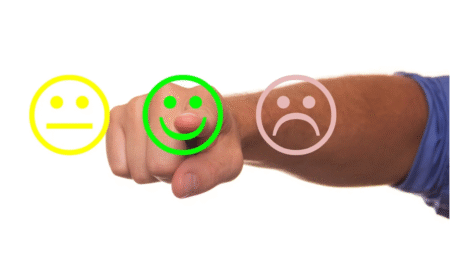Safety in today’s technological world is of primary importance. With the number of smartphone users and a subsequent increase in cybercrime, people are placing a greater emphasis on their security online. Be it your kids, family members, or yourself, this is of primary importance.

This is especially so as there are various ways someone can spy on your phone, as is evidenced in this study by CellTrackingApps. This article will dive into the various ways you can detect a spy app on your device and ways to keep yourself safe. Keep reading!
Signs that Someone is Spying on Your Phone
With cybercrime on the rise, being careful is a must when it comes to technology. You can look out various signs to be sure if someone is using a spy app to spy on your device. The biggest problem you might face is that most of these apps are undetectable, making them hatred to find even if you go through the Program Files on your device.
You Notice Suspicious Entries of Activities on Your Device
Suppose you are scrolling through your phone and notice suspicious entries in your call logs, text messages, social media applications, other files. In that case, it might be a sign that someone is meddling with your phone using a remote spying app or a keylogging tool.
For example, if you open your chat with a friend and see certain messages that you never sent or don’t remember sending, this could be a sign that someone is remotely accessing and controlling your device. This can be incredibly damaging to your reputation and can even compromise your privacy. You must take action immediately in a scenario like this.
Your Data Runs Out Faster Than Usual
Spy apps require the internet for their correct functioning. This is because most spy apps relay the information they extract from your device to an online database with which the person spying on you can access all the information on your device. For this process to take place, access to the internet is necessary.
However, because the amount of information to be updated on the database can often be a lot, especially when you consider heavier files like high-resoltion images and videos, it can result in a lot more of your data being consumed. You’ll notice this difference since you usually tend to have an idea of how long your data typically lasts, so if you find that it has gotten over a lot earlier than usual and can’t seem to find out why, it could be because an undetectable app is using your data in the background.
Your Battery Drains Out Faster Than Usual
Just like a spy app uses your data to upload all the information to an online database, it also consumes your battery while it’s at it. You can notice this, especially if you go to your device’s settings and check for its battery usage. It’ll give you an idea of what percentage of your battery each app uses. When doing so, if you notice that there is a certain percentage that is unaccounted for, it could be a sign that a hidden app is consuming your phone’s battery.
Your Phone Is Warm Even When Not in Use
Any device is bound to heat up when in use, especially considering the use of heavier and more power-demanding applications like games. However, devices usually cool down when not in use, as there aren’t any apps actively running. However, if you notice that your device is warm even when you aren’t using it, it could be a sign that there is some app that’s continuing to function in the background without you knowing about it.
Removing a Spy App from Your Device
There are quite a few ways to get rid of a spy app from your device. The first is through the use of a spy app removal tool. There are several tools available in the market that are free, but it’s always best to pay for reliable software that ensures the best results without scamming you. These apps do a brilliant job of scanning through your device’s Program Files and getting rid of any spy apps, even if they seem undetectable.
The second way of doing this is by performing a factory reset on your device. However, before you do this, remember to take a backup of all your data to not lose out on any of it. This includes taking a Google Drive backup of your WhatsApp, your images, videos, audio files, and others. Then, you can either upload them to the cloud or copy them to a computer using a USB or Lightning cable.
In Conclusion
As you can see, spy apps are usually belligerent and can be dangerous to your or your family’s privacy and security. As a result, you must always be on the lookout for certain signs of a spy app on your device and remove it as soon as you’re sure about its presence. We hope this guide helped you understand these signs, along with two effective ways in which you can get rid of these pesky tools. You can also check out reliable research-driven websites like CellTrackingApps to find out more about what these apps are capable of. Good luck!