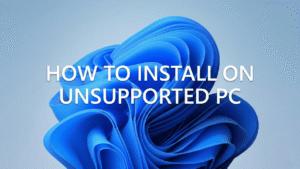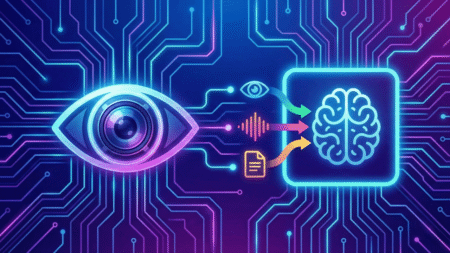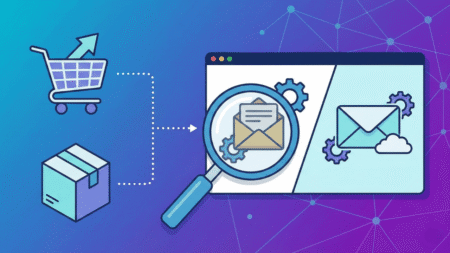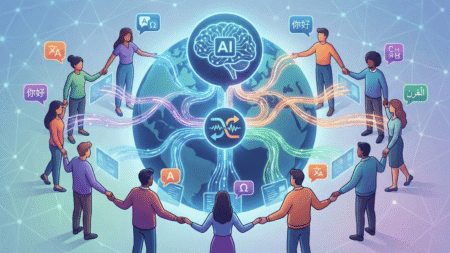For some time now, iOS users have had many alternative app stores to choose from, but Android users have been somewhat limited in their choices. Now they have another one, something different from the usual third-party stores. HappyMod contains over 30,000 modified apps and games, all for free, and now you can install it and use it on your Mac or PC. Here’s everything you need to know.

How to Download HappyMod on Mac or PC:
Because HappyMod was developed for Android users, it doesn’t actually have support for desktops. However, there is a simple way to install it on your Mac or PC, and that is by using an Android emulator. There are many to choose from, but two of the best are Nox and Bluestacks – both are free, very easy to use, and fast; all you need to use them is a free Google account.
- Download the android emulator onto your Mac or PC, making sure you use the official websites only
- Now download happymod.apk onto your computer and save it somewhere easy to find
- Open the emulator and set it up using your free Google account.
- Find the .apk file and right-click on it, choosing Open With (the emulator)
- If that doesn’t work, simply drag the file into the open emulator, and it will begin to install.
- When it has finished, you can access the HappyMod app store from the emulator home screen.
How to Use HappyMod on Mac or PC
Using HappyMod on your desktop computer is dead simple:
- Open your emulator app and click the HappyMod icon on the home page.
- Have a look through the app store or use the search bar to find an app to download
- Click your choice and click on Download.
- Wait until the app icon appears on the emulator home page – it is downloaded and ready to use
HappyMod Features:
HappyMod provides users with plenty of cool features, including:
- Modified Files – plenty of modified games and apps for use on your computer
- Safe and Fast Downloads – every app is put through a virus scanner before being allowed into the store and is checked for exploits – anything that fails is refused. Plus, you get high-speed downloads.
- Support for Many Languages – HappyMod supports many languages, including English traditional and simplified Chinese, Thai, Italian, German, French, Spanish, Romanian, and many more.
- Stop/Start-stop and start downloads when you want
Frequently Asked Questions:
We get lots of questions asked about HappyMod, and these are then answers to the most common ones:
What is HappyMod?
HappyMod is a third-party app store with a difference. Inside, there are thousands of modified apps and games, but they are not actually developed by the store developers. Instead, they are uploaded from the internet and by other app users, and the store has an incredibly active community backing it up. The idea behind the store is that you download an app and try it. Then you comment on the app, stating how well it worked if there were any issues, etc., and those with the highest ratings are put to the top of the list. There are multiple copies of some apps, each with different mods, and notes on each app tell you what those mods are.
Is HappyMod Safe to Use?
Yes, it is. All apps are put through a thorough virus and exploit check before they are allowed into the store, and any that fail are not allowed in. Plus, the developers issue updates when things need to be fixed – you must ensure you install the updates to keep the app safe.
Is HappyMod a Virus?
No, it isn’t. The developers have put in a lot of work to maintain their good reputation and to provide you with a completely safe app store to use. However, this relies on you using the official links to download the app store.
How Safe Are The Apps and Games?
1005 safe. As we said, they are tested before going into the store – those that pass are uploaded for users to try and rate. The best ones go to the top of the list, so you know you are getting a safe app that works. You also have the option of uploading mods you find on the internet or requesting certain ones.
How Does HappyMod Work?
HappyMod is backed by an active community and has over 30,000 modified apps and games. Every user can do two things – test the apps already in the store and upload their own. Once uploaded, the developers test the apps and allow the safe ones into the store. When you test an app, you are asked to comment on it, allowing the developers to figure out which apps are the best ones.
Is HappyMod Free?
Yes, it is. You can download and install it for free, and all the apps and games are free to – and they always will be.
HappyMod is one of the most comprehensive and versatile of all the unofficial app stores, and now you can install it on your desktop computer too. Give it a go – it’s free to use and may just become your new go-to app store.