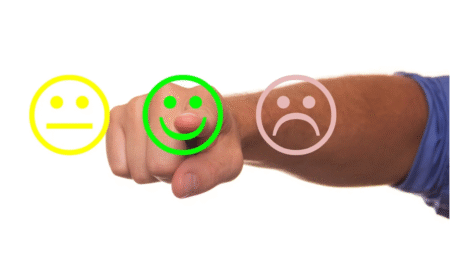A lot of businesses have adopted the POS system. However, some business owners do not have sufficient information on how to use a pos system.

Many business owners have erroneously referred to the POS software alone as the entire system. This is erroneous as well as referring to the POS hardware alone as the POS system.
First of all, a pos system comprises of both the software and hardware components. In this article, you’ll discover how to use a pos system.
What are the components of a POS system
According to POSQuote.Com, Most people often refer to a POS system as a “POS machine,” which is wrong. There is no such thing as a POS machine. This term erroneously often refers to a card terminal or POS system. Sometimes it is also referred to as the interface where you type in your sales.
The term POS system is used based on the assumption that only one device represents the entire system. Modern POS systems include both software and hardware.
A pos system comprises of the following:
- Computer monitor or tablet screen
- Electronic point-of-sale system software
- Cash drawer
- receipt printer
- Card machine
- Barcode scanner
The two major payment methods used in businesses today are cash and credit cards. Let’s examine how a pos system processes bills through other payment methods.
How to process card payments with the POS system?
There are two major ways of accepting cards: manual entry or an automatic linked up system. But these methods require a card reader or a stand-alone terminal for manual entry and an integrated terminal for a linked up system. No matter the terminal type, it must be connected to the internet through a mobile phone cable WiFi or a built-in SIM card.
A stand-alone POS terminal doesn’t require POS software or a cash register. There is no connection between a stand-alone terminal and the rest of the POS system. When you tally up your items on the screen or cash register, you must enter the total amount on your POS machine’s keypad. The terminal will automatically connect with the card issuer or merchant banks to approve the transaction. As soon as it has been approved, it will print a receipt using the inbuilt printer or confirm a message on its screen that the payment has been approved.
However, an integrated terminal is connected with the electronic POS software. When you enter the product on the screen or pick a card payment, the central software will send it to the card terminal. When this is done, the machine will usually light up and show the total payment on the screen allowing the customer to pay or add a tip if the setting has been programmed. You don’t have to enter any amount on the keypad. Like stand-alone terminals, the integrated machine will process the payment over the phone or through the internet and print a receipt.
How can I process a cash payment with a POS system
The electronic POS systems of today usually come with a touchscreen monitor that has a visual interface where you can enter products sold and the amounts paid. When you accept the cash, you have to enter the customer’s amount, and the POS software will calculate how much change is to be given to the customer. You should put the cash that you received into the cash drawer and collect the coins and notes from the cash drawers to give to the customer.
Whenever you are not using the cash drawer, you must shortest to prevent thefts. Today’s electronic POS systems are usually integrated with the main computer or tablets. It opens automatically as soon as you enter the paid cash amount on the screen. If your POS system is not integrated with your computer or mobile device, you must manually open the till drawer.
How can I process end-of-day duties with a POS system?
At the end of every trading day, you must perform a Z report. This report shows all your daily totals according to your payment methods, for example, cash cheques, card, and gift totals.
If you are using a card machine, you may need to run a z report on the terminal for the card sales to compare it with the totals in the POS system. The overall POS the report can be run on the till screen, your computer or your mobile device. You can log into the POS system to track your sales for the day.
If you are using a stand-alone terminal, you can compare the Z report with the POS Z report to see if the card totals correspond. If they are not similar, it means that a card payment was not included in the POS system, or a payment on the POS system was wrongly declared as a card payment when it was made it through another method.
If you accept cash payments, you have to count the till float the docks the float amount at the start of the day, and the amount left will be the total cash the payments of the day. Compare it to the cash total on the Z report, and if it is similar, it means that you gave the correct amount of change back to your customers.
If it is lower or higher than the Z total, it should count as an error that you should note in your accounting. Whatever the case, it is important that you record all your sales in an accounting system. Today’s POS systems can do this for you. All you need to do is enter every transaction in the software, including the cash card and other transactions made with other payment methods.
Conclusion
Now that a POS system is imperative for business owners, you must have sufficient information on using the POS system. With the information provided in this article, setting up and using a POS system will be a breeze.
You will save yourself and your business the time and cost of hiring a technician or an expert to teach you how to use your POS system as you can learn to do so. Also, there’s no need for spending too much time hiring someone to teach your new employees how to use it. You can easily teach your staff how to use the POS system and in turn, they can teach newcomers how to use a POS system.