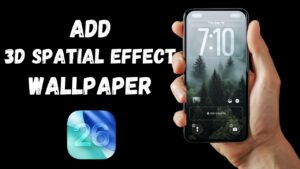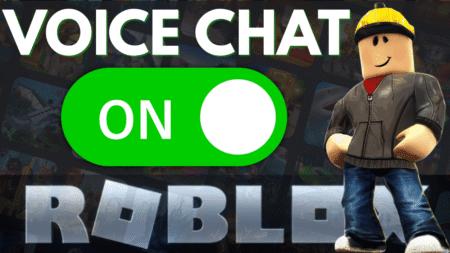Uncover the input lag issue in Stellar Blade and explore solutions to optimize the response time for smoother gameplay.
Stellar Blade is a combat game that primarily focuses on grasping the attack patterns of enemies and countering them with accurate timing. The gameplay offers an adrenaline kick to players, but recently, some have encountered an input lag issue in the game. This issue can disrupt the game’s flow, making attacks feel less responsive.
In a fast-paced game like Stellar Blade precise timing is crucial to perform stylish combos and dodge enemy attacks. Even a minor delay or lag from the controller can be incredibly frustrating. There are some reports on the internet of the error. A Reddit user reported that:
Another Twitter user reported:
The game’s developer, Shift Up, is aware of the issue but didn’t consider it as a major problem. However, they did suggest a solution over their Twitter channel. This recommends players turn on Game mode on their TV to make the response more immediate. Turning on the Game mode prioritizes reducing input lag rather than enhancing picture quality. It also adjusts settings to optimize the response time for a sharper and more responsive image.
Apart from this, one user suggested that disabling the HDCP option in the PS5 settings helps in fixing the issue. Based on the responses from affected users, this method works.
But still, some players claim that enabling Game Mode provides minimal improvement and disabling HCDP didn’t make any difference for them. So, what’s a more permanent and effective solution to this? Well, there’s no permanent solution for the error, as no patch updates have mentioned anything about the input lag issue.
The input lag in Stellar Blade may not be a big trouble. However, it can impact the gameplay to a great extent for some. Hopefully, we can have this issue permanently addressed in the future.