As we move towards an increasingly digitized world, cybersecurity concerns have become a top priority for businesses and individuals alike. The Linux operating system is widely known for its stability, reliability, and security compared to other OSs. Several factors contribute to its security, including a secure kernel, open-source code, and built-in security features.
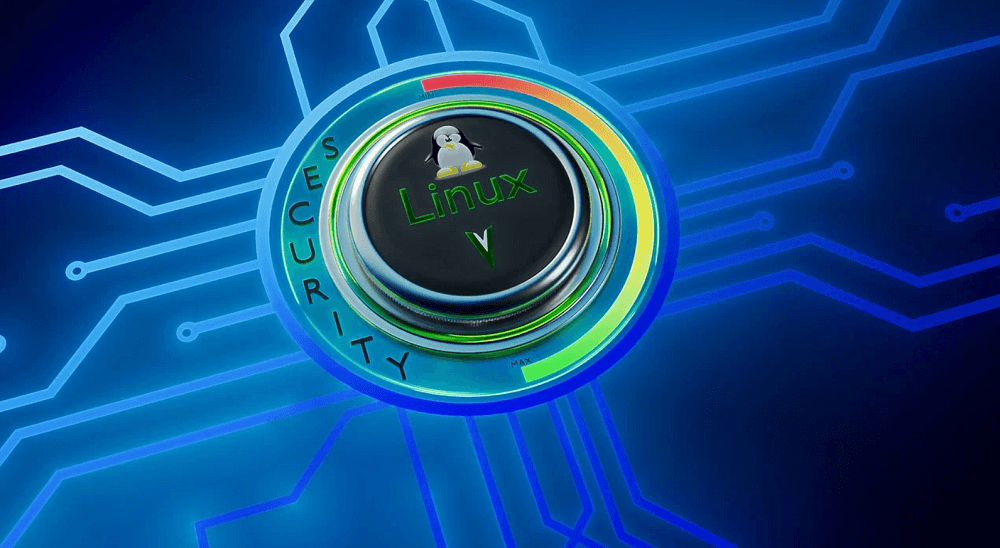
However, no OS is ever 100% secure, and there are several potential vulnerabilities in Linux systems that hackers can target. Therefore, it’s crucial to have a comprehensive understanding of Linux security in-depth.
This article explores various Linux security aspects, including network segmentation, firewall configuration, and other advanced security measures that can keep your Linux systems protected from cyber threats.
1. Firewall Configuration
A firewall is essential to any Linux security setup that protects your computer or network from unauthorized access. Typically, Linux distributions come with a built-in firewall, such as iptables, that can be configured to block incoming traffic from specific ports and IP addresses. There are two versions of iptables: IPv4 and IPv6.
Most Linux distros have an iptable installed by default, and you can verify it with the command "sudo apt-get install iptables” – it should show its newest installed version on your distro. After verifying, you should allow localhost traffic with the command “sudo iptables -A INPUT -i lo -j ACCEPT.” It will channel all your system’s traffic through the firewall.
Next, allow traffic on chosen ports, such as SSH or HTTPS. You can allow or block traffic from specific IP addresses and should block all connections from ports you haven’t chosen by the command “sudo iptables -A INPUT -j DROP.” Make sure you save the configuration. Otherwise, it will disappear after reboot.
2. Monitor Linux Log Files
Monitoring log files is essential to maintain the Linux system as secure as possible, especially if you use it as a server. Linux log files can be roughly divided into four categories: application, system, server, and event logs.
Regarding cybersecurity, the “Auth.log” file contains all authentication-related events in Ubuntu or Debian servers. You should inspect it for brute force, failed logins, and other unauthorized access events if you suspect your systems have been breached. Simultaneously, other distributions like RedHat store such information in a “Secure” log file.
These log files indicate outside dangers. Inspecting application logs to verify whether your system has already been infected would be best. It will outline any malicious activity within particular applications so you can immediately respond to the situation.
3. Additional Cybersecurity Software
Although Linux is considered a highly secure OS with extraordinary built-in cybersecurity features, using additional cybersecurity software is still advisable. Remember that there are cyber-attacks that do not target specific OS vulnerabilities but exploit human error or use social engineering.
Cyber threats like Credential Stuffing rely on weak and reused passwords, like “qwerty” and “password123”. You can install a third-party password manager on Linux to strengthen its password security. Additionally, you can set up a Multi-factor-authentication to provide another layer of protection in case the password is breached, but the process varies per distribution.
Furthermore, you will still need a VPN to protect your device against Man-in-the-middle attacks on public Wi-Fi or obfuscate your unique IP address to neutralize online surveillance. Don’t hesitate to check out our blog post on why you might need a VPN on your Linux OS.
4. Utilize Secure Boot
Linux secure boot allows you to verify that no malicious programs load during the boot process. It inspects the code to confirm it aligns with the user’s intended load and checks for any unwelcome third-party elements.
The secure boot uses cryptographic signatures and checksums to verify each application before executing it. The signature ensures the software is authentic and has not been tampered with. The downside is that you will have to disable secure boot to load legitimate third-party software that does not have such a signature.
5. Segment the Network
Cloud computing has been gaining traction for quite some time and is expected to keep growing. As comfortable as it is, it expands the threat perimeter because users access third-party servers to store the data, and its security is out of their hands.
Network segmentation ensures that the virus does not spread uncontrollably throughout the system if it penetrates the firewall. It will be divided into distinct sections with restricted access privileges, so the malware cannot reach the core system processes to cause irreversible damage. However, do not divide your network into too many segments, as monitoring activities on all of them will be much harder.
Conclusion
Although Linux is much more secure in comparison, as you can see, there’s a lot to do to foolproof it. Furthermore, cybersecurity is an ongoing process, so you must continuously update your security protocols, Linux OS, and all other related software. Luckily, the open-source code ensures all vulnerabilities are fixed ASAP, and Linux remains the most secure widely used operating system.


