If you frequently use the Top Sites feature available on the New Tab Page of Microsoft Edge browser, then there’s good news coming for you. You can now add more Top Sites to New Tab Page.
FYI, In the Top Sites section you will find shortcut to websites based on your interest and location. Users can access those website by making a single click. If you’re not happy with recommendation, then you can manually add your top site to the section.
Earlier, it was possible for users to add only seven sites at a time, but this is changing. Edge developers are working on adding a ability to add more than 7 sites to Top Site section of Edge New Tab Page.
On Microsoft Edge planned feature list, the functionality was planned to release in December 2020. It seems like its already available for some users in the latest version of Edge in Canary and Dev channel.
In the following screenshot, you can clearly see that Top Sites section has more than 10+ shortcuts. Its not sure how much sites you can add to Top Sites section.
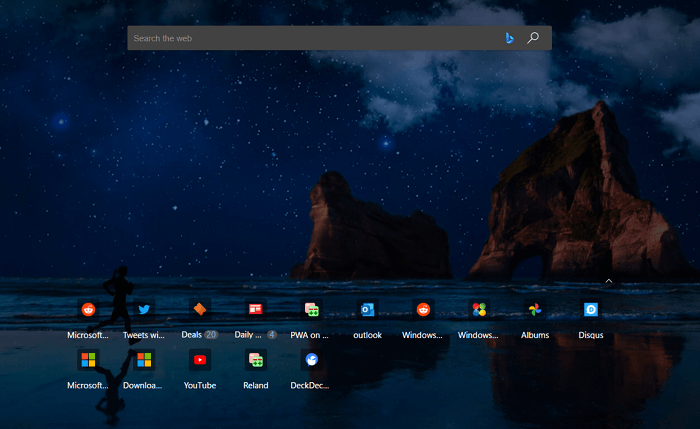
Also, the “Add a site” (+) icon is also missing in the Top Sites module. I think it’s a bug and reappears later or maybe developers are working on adding a new way to add sites to the Top site’s section, who knows?
Did you get access to this functionality in the latest version of Edge Canary or Dev? Are you excited about this addition to the Top Sites section? We would like to hear from you?






