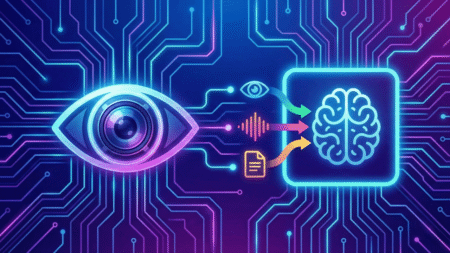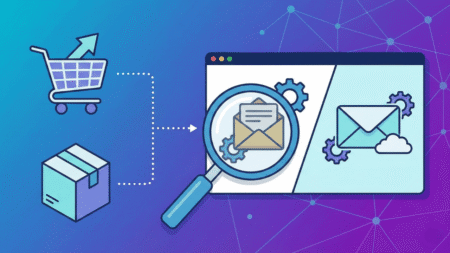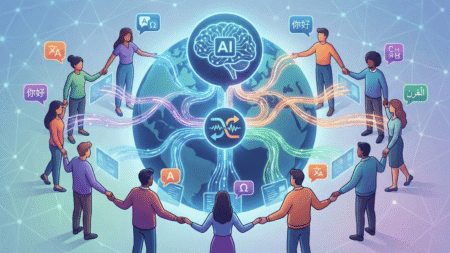Looking for an answer to the question, i.e., Where is Recycle Bin in Windows 10? This post has an answer to it.
![]()
Sometimes after installation of Windows 10 lots of users find out that there is no icon available on the Windows 10 desktop. Even in some cases, the Recycle Bin icon is not available on the desktop which is weird.
One of reader drops me a question, i.e.,
Recycle Bin icon is not available on the desktop of Windows 10. This is not normal. Could you help me out to get the same on the desktop Any suggestions?
I found this query to be serious and decided to write this post because I’m sure there might be other users facing the same issue. In this post, I will share with you simple and easy steps to get Recycle Bin icon on the Windows 10 desktop. But first, read a little about it.
Recycle Bin is a folder with a fancy and neat icon where all the folders and files that you’ve deleted are stored. When files are in recycle bin, they’re not removed permanently from the system hard drive. The files are moved into the particular folder from where users can restore them just one making a single click.
Where is Recycle Bin in Windows 10
Recycle Bin is an essential element of Windows 10 operating system. It is set to appear on the desktop with default settings, but sometimes due to a minor bug, it won’t appear. In this situation, users have to enable it manually. Here is how you can do that:
1. Open the Settings of Windows 10. You can do that by pressing WIN + I key at the same time.
2. Click on Personalization -> Themes.
![]()
3. On the right side of theme section, you need to click on the link which reads “Desktop icon settings” listed under Related settings.
4. This will open the Desktop icon settings window. Here you need to check mark the option for Recycle bin. Click on the Apply and OK button.
Note: In case, this option is already checked but Recycle bin desktop icon is not appearing, then uncheck the box, click on Apply and then OK button.
After that again open the desktop icon settings window and check the box again click on Apply and OK button to apply the changes.
That’s it. I hope you find the answer to the question, i.e., Where is Recycle Bin in Windows 10. Why don’t you try these simple steps and let me know if this the Recycle Bin icon on the Windows 10 desktop?