If you are still using Internet Explorer as your default browser on Windows 10 PC, you may have noticed that Internet Explorer opens Microsoft Edge or some websites automatically redirect you to Microsoft Edge.
Why does Internet Explorer open Microsoft Edge? Microsoft has been trying to phase out Internet Explorer for a long time, as it is an outdated browser that does not support many modern web features and poses security risks. In fact, Microsoft has announced that it will end support for Internet Explorer 11 on June 15, 2022.

However, if you prefer to stick with Internet Explorer for some reason, you may find this redirection annoying and would like to stop Internet Explorer redirecting to Edge. Fortunately, there is a way to stop it and keep using Internet Explorer without any interruption.
Update – Microsoft has removed all the traces of Internet explorer from Windows 11. In case, if Internet explorer is available in Windows 11 and experiencing the same issue, then you can try the solution discussed below.
Stop Internet Explorer 11 Open/Redirect to Microsoft Edge in Windows 10
If you want to stop Internet Explorer from opening or redirecting to Microsoft Edge and keep using Internet Explorer as your default browser in Windows 10, there is a simple way to disable it. Here’s how you can do that:
Open File Explorer on your PC by using WIN + E key combination.
After that, you need to navigate to the following folder or directory:
C: (Windows Installation Drive) > Program Files (x86) > Microsoft > Edge > Application > 110.0.1587.50 (it could be different or later version in your case) > BHO. This is what it looks like:
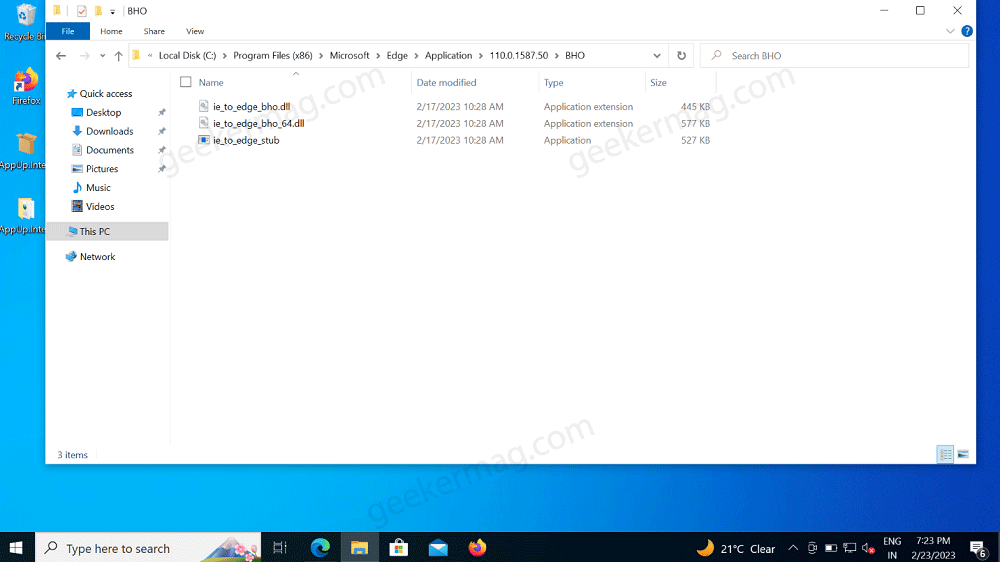
Note – Before you perform an upcoming step, I suggest you copy the BHO folder or three files inside the BHO folder as a backup. It can help you later to restore the functionality.
Here, you need to select all three files by using CTRL + A, then right-click and select the Delete option from the menu that opens.
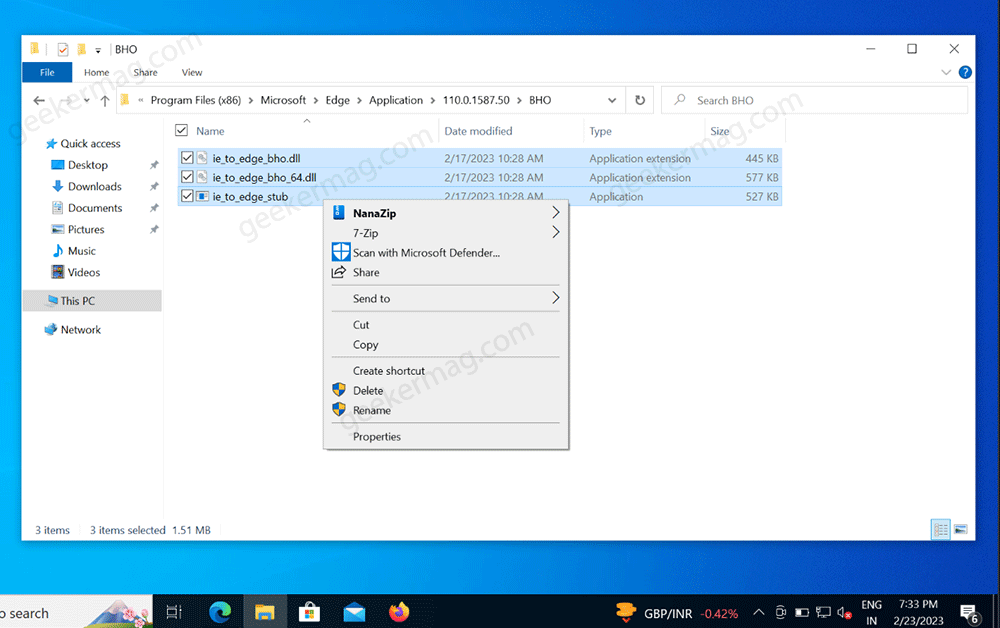
If “Destination Folder Access Denied” window box appears asking for permission to delete these three files, then click Continue button.
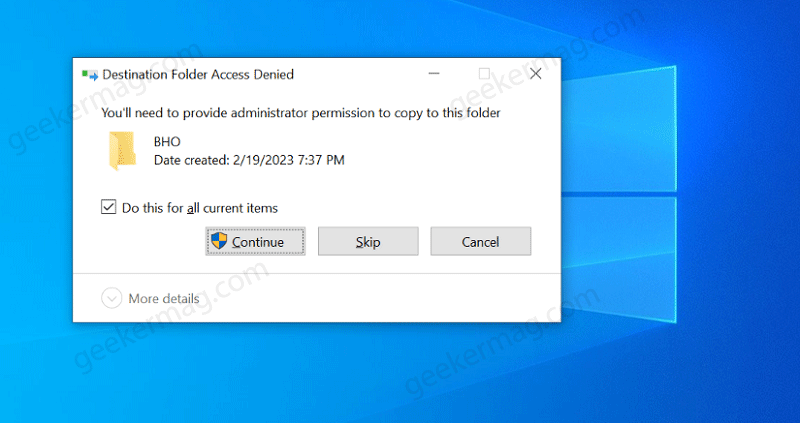
After doing this, if you try to launch Internet Explorer on your PC, it will no longer open or redirect to the Microsoft Edge browser.
Did you find the solution discussed in this blog post useful? If you have any query related to the topic, then feel free to contact in the comments.






1 Comment
Safer is to rename the folder BHO to BHO.old or something like that, it has the same effect.