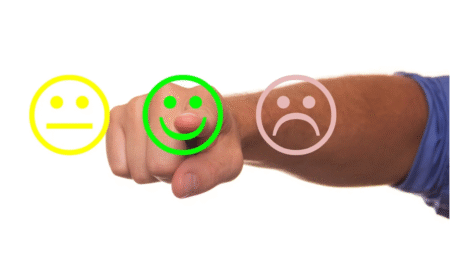A cookie is a small piece of data that gets stored on a computer by a web browser. For every website that you visit and every click that you make, these cookies save information, including passwords, time logged in, and browsing history.
While a safe backup source or a good VPN service can help keep cookies safe from those intending to cause damage, it cannot prevent companies from getting ahold of data, especially if your cookies are configured in a certain way. Understanding the dangers that cookies can bring to the surface for your sensitive data can help you better protect your data and think before you click.
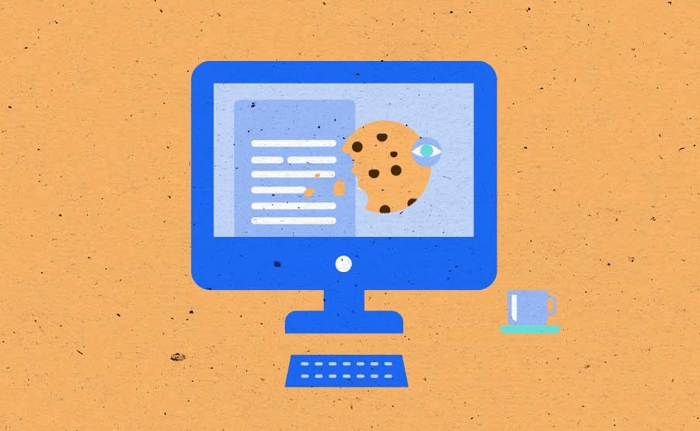
Don’t Just Click ‘OK’
We get into the habit of wanting to get our hands on the information in the fastest way possible. We ignore security issues and, instead of reading the fine print, click ‘OK’ to proceed as soon as possible. While we get to enjoy data at lightning-fast paces, we are putting ourselves at risk without thinking twice.
When clicking ‘OK’, you allow the website you are visiting can access data, and not just about your computer. If you have things like email, phone number, name, and address connected with your IP address, you could be allowing the site to collect and share your data with third-party websites.
Third-Party Dangers
Cookies are valuable. You might not think about small pieces of data being worth much, but several companies beg to differ. Using this data, they can track your history and habits, using it to tailor ads to your liking. The systematic monitoring of data and time online brings about several dangers, as third-party websites often come with a motive to use data.
While most of the time, this data deals with search browser history, there is no limit to what privacy statements might include, so it is best to read and understand all of the text before clicking ‘OK.’
Advanced-Data Breach and Cookies
While cookies themselves do not have any personally identifiable information, they do contain data that advanced hackers could take advantage of. If a data breach is to happen, they could possibly get hold of data in its encrypted form. Encryption does not make it impossible to use data. There are several tools out there today that act to decode the puzzle of hashed information.
Hashed information is unreadable data that doesn’t reveal information in plain text. With decryption software, these hash codes are translated into their plaintext form, revealing credentials and putting data at risk.
New and Advanced Attacks are On the Rise
As software and methods of attack advance, hackers have a slight advantage. Cybersecurity teams these days have their hands full, doing all they can to prevent cyberattacks. The likelihood of these attacks increases as the tools and techniques are getting more advanced. One advanced attack targets cookies and goes by the name ‘session hijacking.’ Attackers target cookies in a session hijacking attack, trying to get ahold of them to steal credentials.
With credentials for multiple sessions stored within cookies files, hackers have the opportunity to log in across multiple websites and applications, stealing any information linked to applications, including banking information, social security numbers, or even the identity of their victim.
Guard Your Cookies
To keep your cookies safe, you should take a few steps to adjust your configuration. You have the option to block advertisements and can even elect to opt out of any data sharing. This decision can be tricky if you’re in a rush, forgetting to read the fine print and allowing for all cookies and information to be collected.
You can also take preventative measures by clearing out cookies and cache regularly. It will empty your cookies folder, making it more difficult for hackers to get their hands on it. It is a dangerous world out there on the world wide web, one that surfers should prepare for.