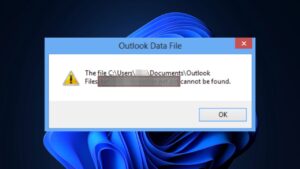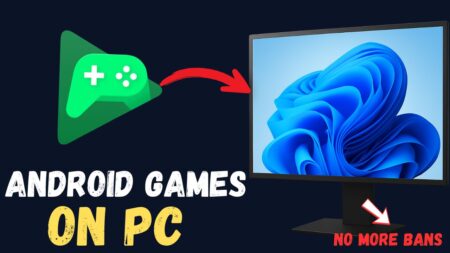The following blog post is about how to fix the “This app can’t open” error when opening Microsoft apps in Windows 11 22H2.
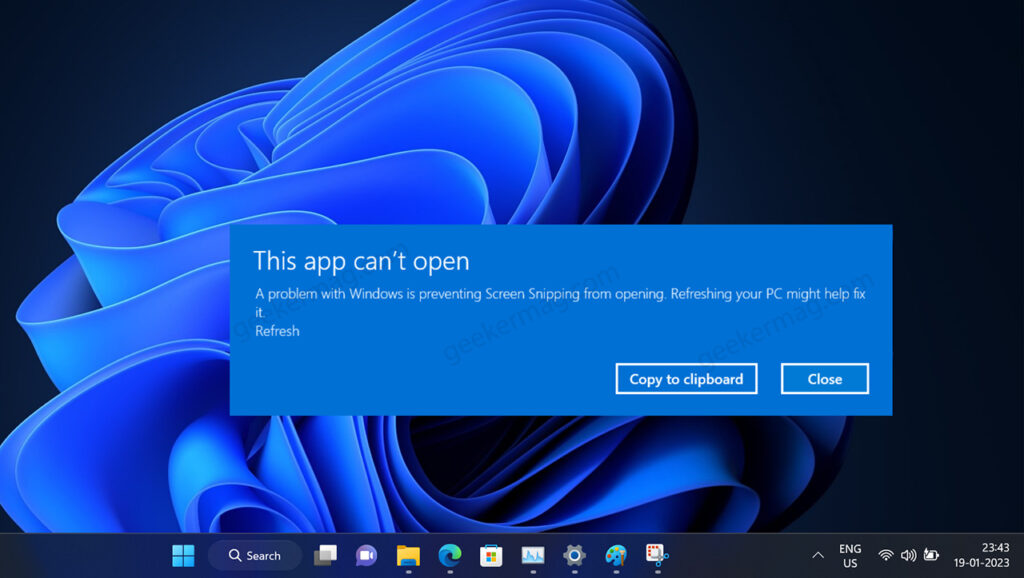
According to various reports from users, whenever they try to open a Windows apps that use the MSIX Windows app package after running a system restore to the previous restore point on Windows 11 22H2. These apps instead of opening an error message that reads “This app can’t open“
Apart from this, these users experiencing other issues as well that includes:
- The app might have multiple entries on the Start menu.
- An app may not respond when you try to start the app.
- An I/O error may occur, followed by the app not responding, and then the app crashes.
- If you try to start the app again, the app now runs.
The majority of the Microsoft apps that fails to open include Notepad, Paint, Office, Cortana, and Terminal. It is possible that you might experience the issue discussed above when opening other Microsoft apps as well.
Fix – “This app can’t open” error when opening Microsoft Apps in Windows 11 22H2
Microsoft is already aware of this issue and working on releasing the solution. In the meantime, you can try the following solutions:
- Close the app and open it again.
- Uninstall and Reinstall the same app from Microsoft Store
- Uninstall the particular app and try to install it from the source from where you installed it for the first time.
- Head over to Windows Update, and check if the latest updates are available. If yes, update your PC.
Are you facing any of the issues when trying to open the Microsoft app after performing a system restore in Windows 11 22H2? Let us know in the comment what helps in fixing the issue.