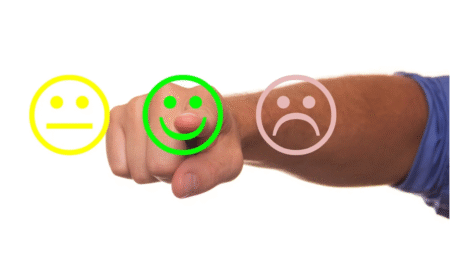Every interaction with a customer allows the company to showcase its brand quality and value, aiming to achieve customer satisfaction and loyalty. On the other hand, for the customer, these interactions allow them to express their needs and preferences, share their satisfaction with previous experiences, and outline their expectations for future engagements with the brand.
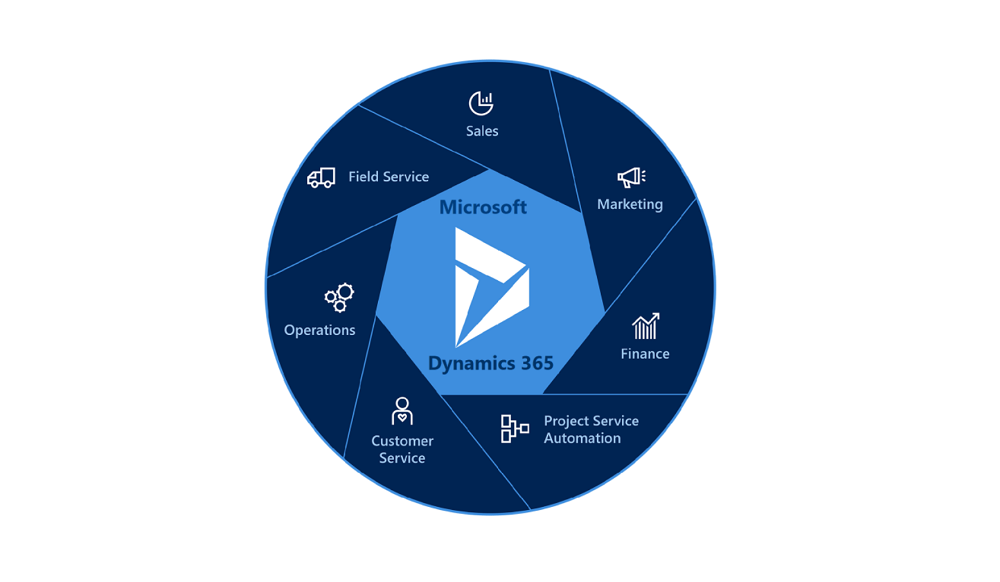
In other words, these interactions can be seen as a two-way street. They enable the company and the customer to communicate, share valuable insights and information, and build mutually beneficial relationships.
Moreover, these interactions can help the customer feel heard, valued, and understood, leading to greater satisfaction and loyalty.
Therefore, companies must approach every interaction with their customers as an opportunity to learn, grow, and improve and adopt technologies like Dynamics 365 Customer Engagement to help them improve the way they interact with customers.
By doing so, they can build stronger, more meaningful relationships with their customers and ultimately achieve long-term success. This article will discuss the best practices for creating powerful customer experiences:
Meeting changing customer expectations
Modern customers expect to purchase the required products at a time and location that suits their convenience. As a result, companies must ensure their products are available without hassle to make the purchasing experience an effortless part of their customer journey.
Today’s consumers demand faster and more convenient service, and companies that can adapt to these changing preferences can benefit greatly, while those that do not risk being left behind.
By understanding your customers’ needs and aligning your marketing strategy according to their preferences, businesses can build stronger customer relationships and trust, ultimately leading to customer satisfaction and loyalty.
Using Technology to enhance experiences
In the world of digitization, customers are increasingly drawn to self-service options to save time and streamline business interactions. For example, with the help of self-service options, customer service agents do not need to waste time answering frequently asked questions, and customers do not have to wait long to resolve their queries.
Other than that, automation is also an effective way to improve self-service options for customers. For instance, companies can automate the payment process by allowing customers to make automated credit card payments using a saved credit number on file.
By automating such straightforward processes, customers can save time, and agents can be free to handle complex cases, ultimately leading to increased efficiency and productivity.
The benefits of self-service and automation extend beyond just time savings. They also allow customers to have greater control over their interactions with a company, allowing them to handle routine tasks on their own schedule.
At the same time, automation enables agents to focus on more complex customer issues, ultimately leading to higher customer satisfaction.
Leverage push notifications
Push notifications can be a powerful tool for companies to engage and communicate with customers. These notifications are messages sent directly to customers’ mobile devices, notifying them of new content or updates related to the company’s products or services.
In addition, companies can personalize push notifications to provide targeted and relevant content by using customer data and behavior. Moreover, marketing teams can use push notifications to deliver time-sensitive information, such as flash sales or limited-time promotions.
As a result, push notifications can be an excellent way to engage customers and deliver brilliant experiences. However, companies need to use push notifications judiciously to avoid annoying customers and give customers the option to opt out of push notifications if they choose to do so.
Analyze and learn from customer feedback
Collecting customer feedback is critical for any business seeking to improve its services and products. It helps companies understand what draws customers to their websites and what prevents them from converting. In addition, this information is invaluable for fine-tuning marketing and sales strategies and optimizing website design.
Moreover, customer feedback provides insights into what motivates customers to convert, which can help marketing and sales teams make more informed decisions. In addition, customer feedback allows companies to identify product improvement areas and take corrective measures, helping them stay competitive in the marketplace.
Ultimately, customer feedback can help build strong customer relationships and demonstrate to customers that the company cares about their opinions. As a result, it boosts customer retention and contributes to excellent customer experiences.
Conclusion
Creating engaging customer experiences is crucial for any business seeking to build meaningful relationships with its customers and achieve long-term success.
Companies can improve how they interact with customers and build strong, lasting relationships by meeting changing customer expectations, using technology to enhance experiences, leveraging push notifications, and analyzing customer feedback.
By adopting these best practices, businesses can ensure that every interaction with their customers is a positive and memorable experience, increasing customer satisfaction, loyalty, and revenue.