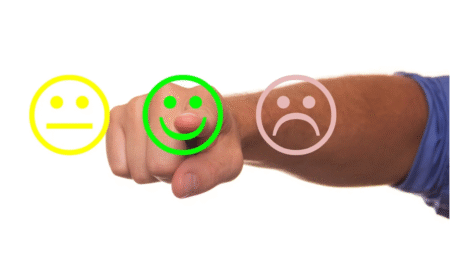One of the greatest dangers of utilizing torrents is that many torrent files comprise copyrighted material. Downloading copyrighted material can land users in legal battles. Today, both ISPs and surveillance agencies are constantly monitoring the activities that torrent users engage in online.

Should they find any element of copyrighted torrent file or illegal torrent file downloads the user could face legal action. Before engaging in torrenting activities it is critical to understand the risks involved.
Understanding Torrenting
Torrenting is the process of downloading numerous small portions of files from different sources at the same time. It is decentralized and popular, which is why torrent users may think that it does not come with consequences. It is essential to understand that without adopting the necessary preventative measures torrent users could face legal issues. Let us discuss the risks involved in torrenting.
Vulnerability
It is common knowledge that when you browse the internet or download torrents, you increase your chances of getting hacked. Peer to peer file distribution may not render a direct threat to your system. However, you might suffer a hacking attack or unapproved access to your data.
When a user uploads, downloads, or even circulates a torrent file, cybercriminals gather data about an internet user’s activities. These cybercriminals may then leverage the data to their benefit. To bolster your online security, learn about the best antivirus for your device. Taking precautionary measures will make you confident of a safe experience online.
You can leverage VPN for anonymous torrenting, and to avoid these vulnerabilities. You can also change your system settings and instead ensure your folders are protected with a password.
Malware Risks
Malware is among the most common dangers that a torrent user may face. Sometimes you may not realize that your torrent file downloads contain a virus. Downloading virus infected torrent files can immobilize your computer.
To secure your computer, you should always scan your torrent file with a reliable antivirus program. Doing so helps you analyze the file to establish whether it contains malicious software.
Some trackers often clean and delete torrent files that contain malicious content or viruses. A robust antivirus program can also help you remove malware from your device.
Copyright Trolls
If you are engaging in illegal torrenting activities, you may be pursued for copyright violation. A copyright troll acquires approval from the copyright holder to launch legal proceedings on people who download media illegally.
The BitTorrent protocol is structured in such a manner that; when one gadget links to a torrent, it can view the IP addresses of all other gadgets linked to that particular torrent. Copyright trolls can pursue every user who is either downloading or uploading that file. The IP addresses can also be traced back to the ISPs.
The copyright trolls circulate a listing of IP addresses and compensation letters to the internet service providers. The ISPs then forward the compensation letters to their clients. These compensation letters usually demand a few dollars if the recipient pays promptly. Failure to that, they could face court battles that could cost them colossal amounts of money.
Courts recently made a ruling that IP addresses cannot constitute identities. The best action you can take should you receive a compensation letter is to overlook it because it comes without a name. However, if you get a compensation letter, it should act as a warning that you are engaging in illegal torrenting activities.
Stopping would be the best action, but if the situation worsens, you may consider seeking professional legal assistance.
ISP throttling
Unless you are connected to a virtual private network chances are that your ISP will monitor all your internet traffic. ISPs in the US usually collaborate with copyright holders. They want to spare bandwidth and avoid accepting privacy liability. Due to these reasons, they disapprove of torrenting regardless of its legality.
Should ISPs catch you torrenting, they might send you warning letters. If that does not work, then account suspension or termination, fines, or bandwidth throttling will be their immediate alternative. Bandwidth throttling limits an internet connection’s speed.
Often, download speed is only confined on particular ports like the ones a BitTorrent client uses. However, some internet service providers limit all traffic.
Finally
It is worth mentioning that some torrents come with greater dangers than others. Copyright trolls monitor popular or recently released films than other torrents. Remember, films that are within 60 days of Blu-Ray and DVD release are monitored more closely.
Prominent torrents allow copyright trolls a wide range of IP addresses to focus on, and this can increase your chances of getting caught. Avoid downloading recently released or popular torrents.