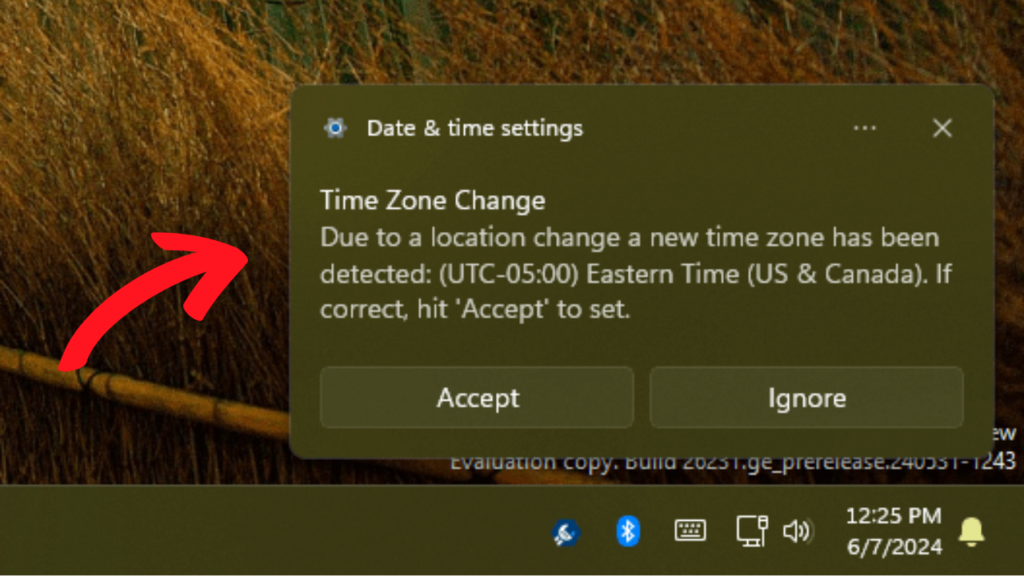Windows 11 users are experiencing a strange bug that is causing annoying pop-ups to appear, prompting you to change your time zone – even if it’s already set correctly.
Here’s the problem: The system mistakenly thinks your time zone has changed and asks you to fix it. The title of the notification is Time Zone Change with a message that reads “Due to location change new time zone has been detected (accompanied by the timezone)”
The notification offers two options i.e. accept and ignore. Clicking “Accept” opens the date and time setting page where you can set the time zone settings, but many users report their time zone is already correct.
The annoying part? Ignoring the notification doesn’t make it go away – it just keeps popping back up throughout the day.
According to Windows Latest Microsoft knows about this bug and is trying to figure out what’s causing it. Unfortunately, there’s no way to get rid of the notification for now. So, Windows 11 users will have to wait for Microsoft to release a fix.
Some users have tried muting the sound for this specific notification, but that might also mute other important notifications you want to see.
This bug isn’t a major issue, but it can be frustrating. Hopefully, Microsoft will release a fix soon and put an end to the time zone notification madness!