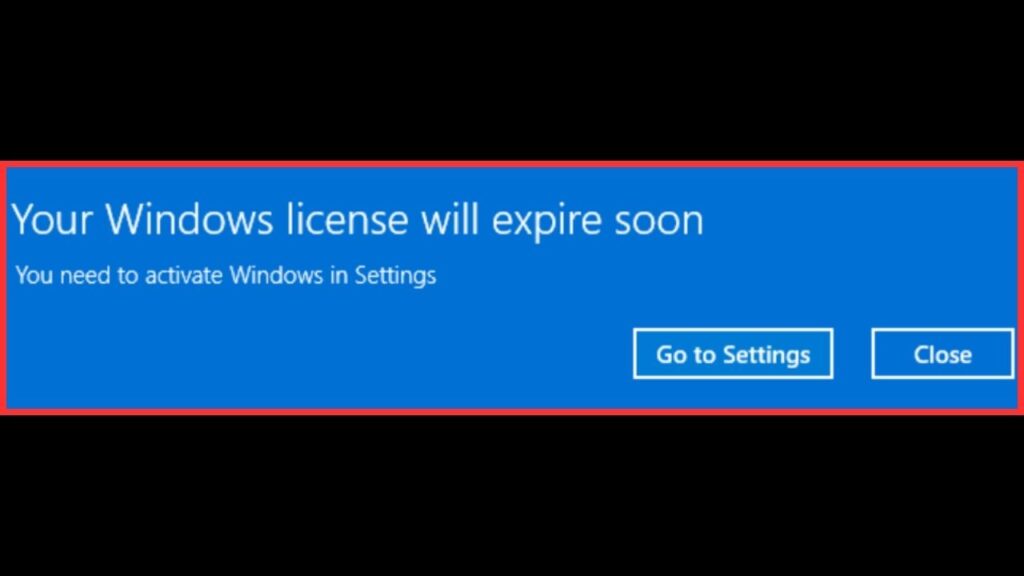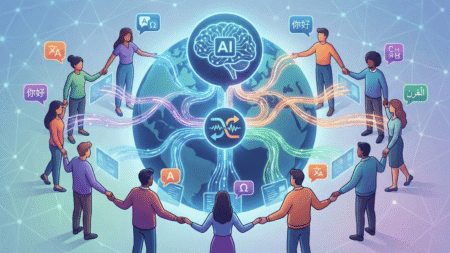Sometimes while using Windows 11 or Windows 10 PC a dialog box with an error message appears that reads “Your Windows License Will Expire Soon”, even if your copy of Windows is genuine and activated, right?
This error often appears due to licensing issues, and in this blog post, I’ll guide you through a simple step-by-step process to resolve it.
Steps to Fix “Your Windows License Will Expire Soon” Error
Click on the Search icon in your taskbar. Type “services” in the search bar. When Services appears in the search results, click to open it.
In the Services app, scroll down and locate Windows License Manager Service. Double-click on it to open the service settings.
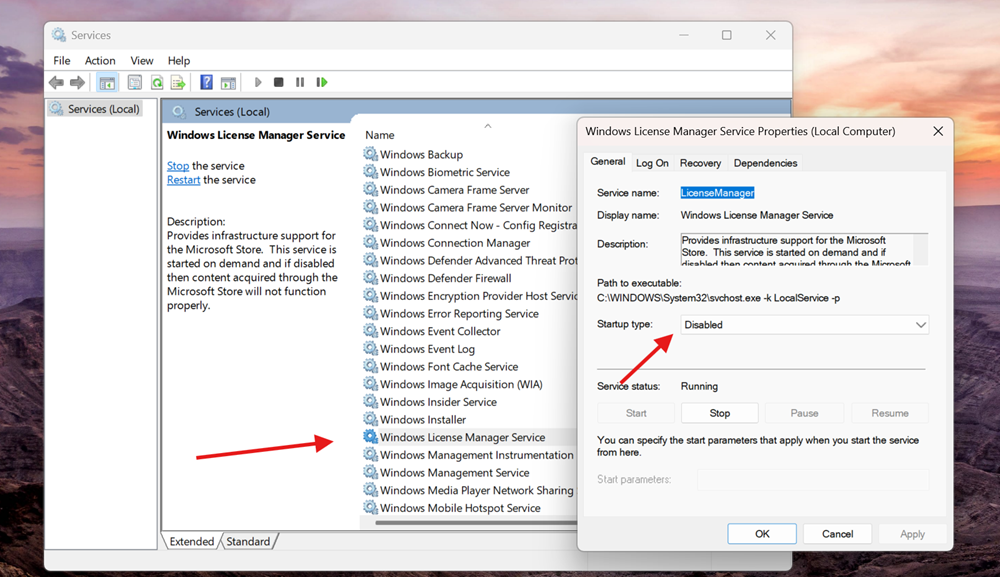
In the new window, find the Startup type drop-down menu and select Disabled. Click Apply and then OK to save the changes.
After that, click on the Search icon again and type “cmd” in the search bar. When Command Prompt appears, right-click it and select Run as administrator.
If prompted by User Account Control (UAC), click Yes to continue.
In the Command Prompt window, type the following command: slmgr -rearm and hit enter.
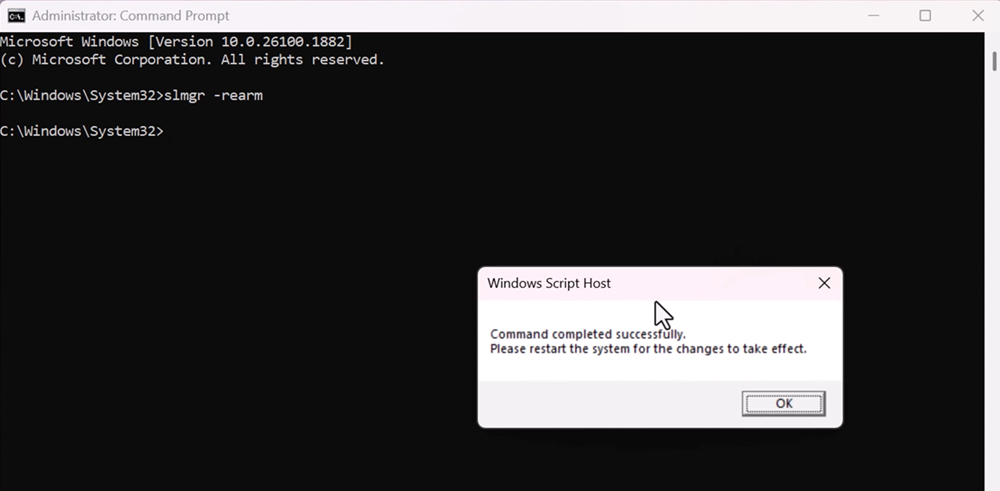
After executing the command, a confirmation dialog box will appear suggesting your to restart your computer.
Once your PC restarts, the “Your Windows License Will Expire Soon” message should be gone.
Feel free to share your experience in the comments below, and let us know if this method worked for you!