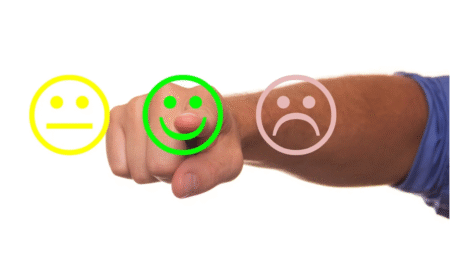With almost everything transitioning to the digital world, businesses are now turning to online faxing. Although fax machines seem outdated, the faxing process plays a crucial role in the transmission of information in various industries. Businesses of all sizes worldwide still send and receive faxes, especially those working in government agencies or the healthcare industry.

The advancements in technology have made online faxing services readily available. It allows faxing capabilities without the need for a machine or maintaining a dedicated phone line. The majority of online fax services today offer monthly subscription plans and options to send, receive, archive, and access extra tools for better productivity.
How Online Faxing Works
Conventional fax machines have been responsible for translating scanned documents into audio tones transmitted via telephone lines throughout the years. Various industries and businesses require a different phone number and a fax machine to utilize this technology. With the recent advancements in technology, faxing is now a more manageable task you can do online without a dedicated phone line and machinery.
If you’re learning how to fax from a computer, you should first understand that an online fax service works by taking a digital file and transmitting it using a unique email address that includes the recipient’s fax number.
When sending online faxes, your service provider transposes the documents into the correct format so the machine on the other end can read and send it to the recipient’s fax machine. The exact process happens when you receive a fax.
What You Should Know About Online Faxing
If your business is eager to integrate an online fax service, here are several things you need to bear in mind about online faxing:
- Secure Transmission
Most information shared via faxes is highly sensitive and often considered more secure than email by various sectors. One way for service providers to ensure the transmission’s safety is to include a form of data protection such as Secure Sockets Layer (SSL) or Pretty Good Privacy (PGP) encryption and password protection. Some providers will charge extra for security features, which you should consider during the selection process.
- Lower Costs
With an online faxing service, you no longer need to purchase, operate, or maintain a separate device with a dedicated telephone line. Since you no longer need to print documents before sending, uploading the files helps save time and costs, as well as reduce paper consumption.
If a business doesn’t transmit faxes frequently, investing in conventional fax equipment might not be a reasonable investment. Additionally, an online fax service today is available at affordable rates.
- Convenience
Utilizing an online fax service is readily accessible. You no longer need to go to your office or have an on-hand fax machine to send and receive documents. If you get an online faxing service, you can easily manage both incoming and outgoing faxes using your computer or installing an application on your mobile device.
- Storage Options
Some of the available online fax service providers today have specific storage options. Depending on your business’s scale of operation, you need to choose an online fax service with the proper storage. Some services limit the amount of time fax can stay in the archive, while others limit the number of faxes you can keep. With this in mind, make sure to carefully check the specifics of your service provider before selecting a plan.
- Get A Toll-free Or Local Fax Number
Several online fax services include a toll-free or local fax number for convenience. The majority offer both long-distance and international faxing. Depending on the service provider, it often comes with an extra fee depending on the destination country.
- Extra Tools
Today, some faxing services typically include tools that’ll make faxing even more convenient and allow it to integrate with the current tools in your business. Some of the options include the following:
- Seamless integration with existing software
- Electronic signatures
- Mobile application with alerts
- Preset delivery times
- Customizable cover sheets
- Multiple faxing to several recipients
- Forwarding of incoming faxes to several email addresses
Remember that online faxing services offer most of the same benefits as a traditional fax machine but with extra tools that’ll make faxing up to date in a modern office setting.
Conclusion
If you’re looking for ways to switch to a modern workplace with faxing as one of the indispensable elements, consider getting an online fax service. Doing so will allow you to streamline the faxing process, making it faster, convenient, and efficient. Learning more about how online faxing works is a good starting point to ensure good integration in your business.