Microsoft recently rolled out Windows 10 v2004 with lots of useful features and of course bugs too. Some users reporting that after installing the latest update Microsoft Edge browser automatically launches automatically whenever they start their computer or login to Windows.
Microsoft Edge offers a settings: edge://settings/onStartup from where users can manage whether they want to run Edge browser automatically on startup in Windows 10. The worst thing is that Edge opening automatically at startup even when they have made no changes in the settings page. This is really annoying behavior from Microsoft Edge.
Microsoft Edge team is already aware of this issue and working on fixing it. Community Manager of Microsoft Edge team in this thread requested users that if they’re experiencing the same issue, then feel free to share logs file so that they easily understand the issue and fix it.
One of the users on the same thread reported that:
As I investigate, I observed that when the user closes down Internet Explorer or Microsoft Edge, it still running in the background and has some session, and even after shutdown, the system assumes Internet Explorer was running and therefore when the user turns on PC, they observe this behavior.
Fix – Microsoft Edge Launching on Startup
The user also suggested a workaround that worked for him in fixing the issue. In the meantime, Microsoft releases the official solution or fixes the issue. You can also try the same solution:
Launch Settings app on Windows 10 PC and then click on Account.
On the left pane, switch to ‘Sign-in options‘. On the right side, head over to the Privacy section.
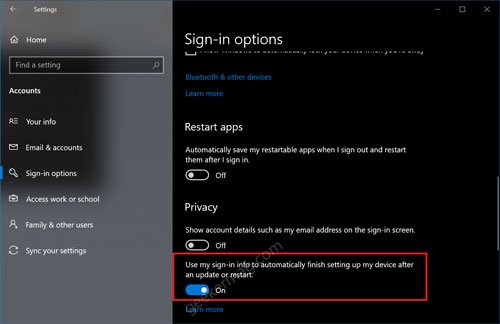
Under this, you will find an option called “Use my sign-in info to automatically finish setting up my device and reopen my apps after an update or restart” which is enabled.
You need to Turn OFF this setting. Doing this will fix the issue.
Note – Its a solution suggested by a user facing the same issue. It could be possible that, the method won’t work for you.
Are you affected with Edge opening at startup automatically? Does workaround suggested in this blog post helped you in fixing the issue? Let us know your opinion in the comments.





