Windows 11 is officially available for users all across the globe. Users who have been waiting for a long time are rushing to upgrade their PC from Windows 10 to Windows 11.
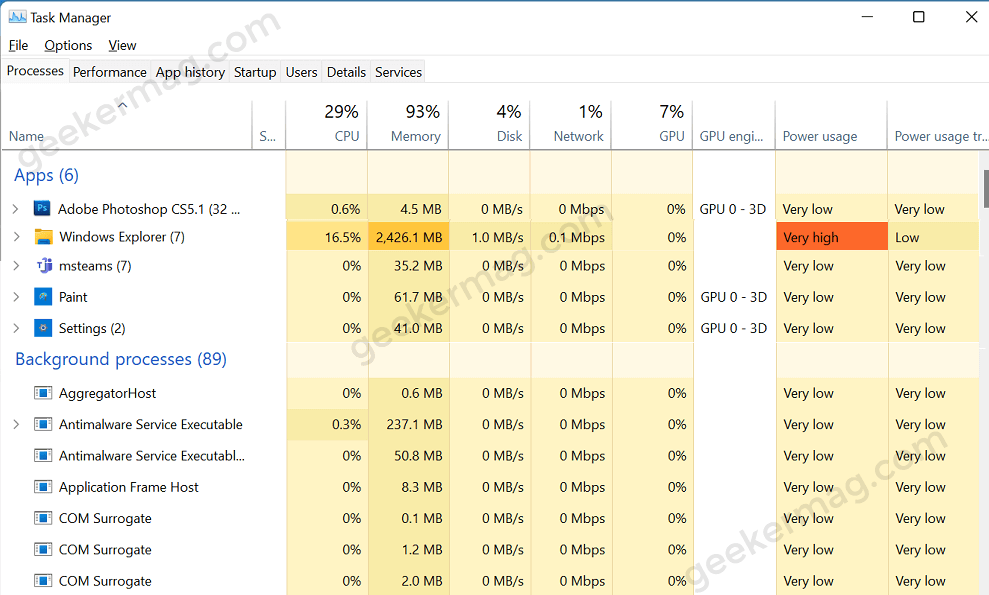
Since it’s the first public build of Windows 11, it’s obvious to expect bugs. Early adopters who have upgraded to the newest operating system already reporting about various bugs, that includes:
- Windows 11 retains Windows 10 taskbar & breaks Start Menu after Upgrade
- Windows 11 Installation Assistant Error 0x8007007f
Now there is another bug associated with File Explorer in Windows 11. Some users reporting high memory leaks due to File Explorer in Windows 11.
Fortunately, Microsoft is already aware of this bug and it will be fixed in upcoming updates. According to a response by a Microsoft engineer on the Feedback hub thread, lots of users are reporting about uncontrollable RAM leaks and they have migrated various issues causing memory leaks while using File Explorer in Windows 11 build 22454.
This confirms that Microsoft has a solution to the File Explorer memory loss bug, but you need to wait for few weeks to receive an update with a fix. It’s because the mentioned Windows 11 build is available in the Dev channel as of now.
Fix – Windows 11 File Explorer (Explorer.exe) High Memory Leak Bug
In the meantime, there’s a temporary solution that you can apply to fix the issue. According to some users, opening the folders as a separate process fixes the high memory leak issues. Here’s how you can do that:
Click on the Search icon available on the Taskbar and then type File Explorer options, when it appears in results, click to open it.
Next, switch to the View tab.
Here, you need to head over to the Advanced settings section and look for the option i.e. “Launch folder windows in a separate process”.
Once you find it, check the box for this option, then click OK to apply the changes.
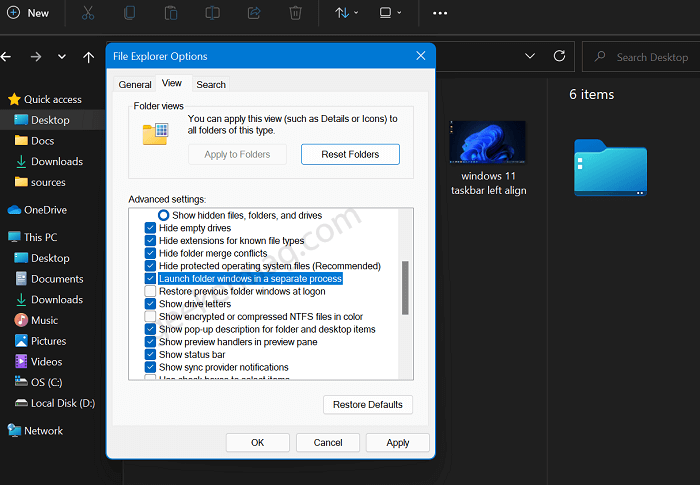
After that, restart File Explorer and check if this fixes the issue for you.
The solution discussed above also helps in restoring Windows 10 File Explorer in Windows 11.
In case, you know of any other solution, then feel free to let us know in the comment. It will help other readers too.





