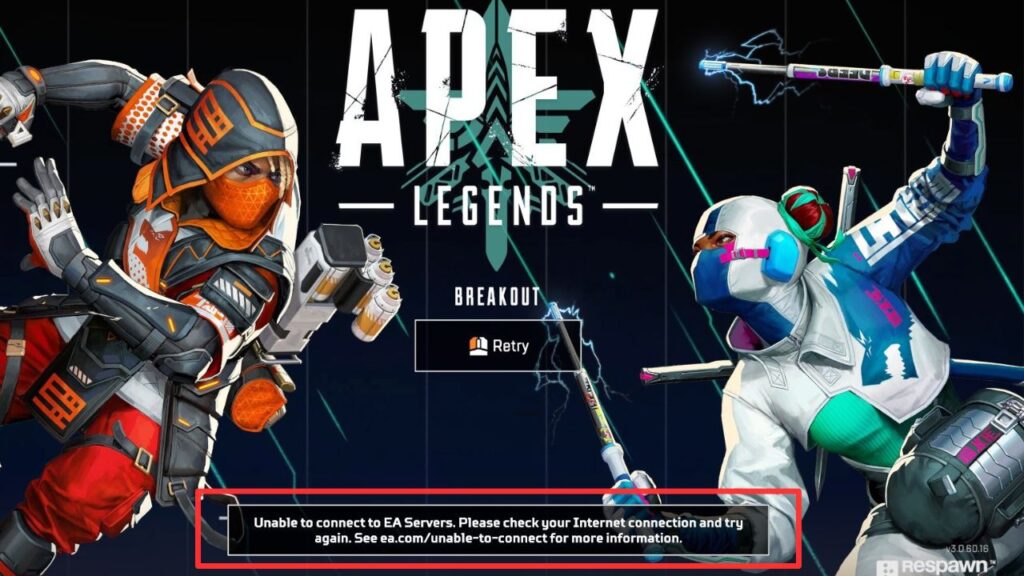Are you having trouble logging into Apex Legends on your PS5 and other platforms? Stuck staring at that frustrating “Unable to Connect to EA Server” error message? Well, you’re not alone. Many players are experiencing this issue, X (1, 2, 3, 4, 5) is full of threads with similar reports.
Apex servers have been down for the last 3-4 days and there’s no official statement and solutions released from Apex or EA yet.
Fix: Apex Legends “Unable to Connect to EA Server” Error on PS5
If you landed on this blog post, then it’s possible that you also facing the same issue, right? Fortunately, we have a temporary workaround that’s been working for a lot of users. It’s a quick and easy solution to get you back into the fight!
The trick is to change the System setting on your PS5 and other console to English UK. Here’s how you can do that
On your PS5 Homescreen, click on the Settings icon available in the upper right corner.
Select System > Language > Choose console language
From the list of languages, select English UK.
After selecting the language let the console apply the language.
Once you’ve done that, completely close the Apex Legends game. Finally, restart the game.
That’s it! For many players, simply switching the language to English UK and restarting the game has been enough to bypass the connection error and allow them to log in.
Remember, this is a temporary workaround. Hopefully, this issue will be resolved by the developers soon. But until then, this trick should get you back in the game.
If this fix worked for you, leave a comment below letting everyone know! And if you’re still having trouble, be sure to check back for future updates.