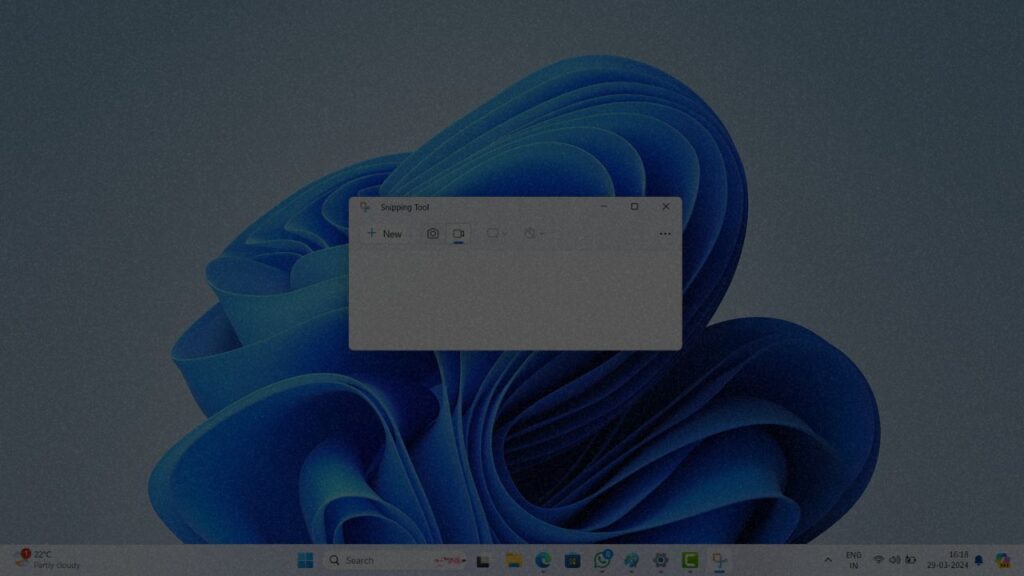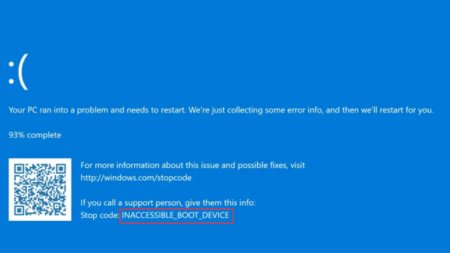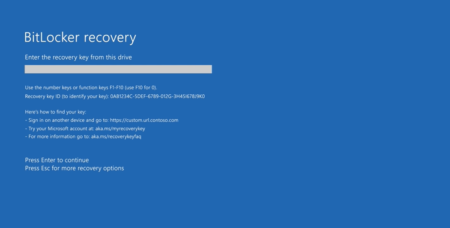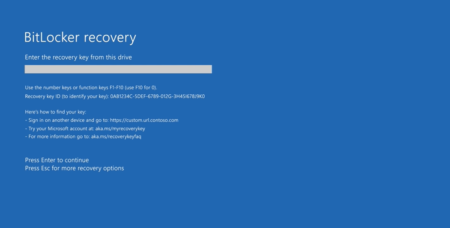If Snipping Tool crashes PCs running Windows 11 23H2 after installing KB5035942, you’re not alone!
Microsoft has started rolling out the Windows 11 23H2 March update. The update goes by the build number KB5035942. Though the update worked fine for many users, some users backlashed it for causing problems rather than solving the issue.
One user reported on Reddit that after installing the March Update for Windows 11 23H2 when trying to open the Snipping tool PC crashed. The user also mentions that it’s not the case with one laptop, but the same thing is happening with other laptops as well.
On the same thread, another user confirmed that
A user on Reddit has complained about their PC crashing when running Snipping Tool after the latest update. The Reddit user further mentioned that the issue is only encountered if your system is running on the Windows 11 March update along with the newer version of Snipping Tool.
As per the information shared by the user, the previous version of Snipping tool v 2022.2203.3.0 works after installing the March update, but the Snipping tool v 2033.2312.33.0 crashes PCs. The user confirmed this by reinstalling the older version of the app.
Another user on the same thread responded and confirmed that this happened three times at the start of the month.
It’s possible that there could be reports about the same issue on the other platforms as well which we fail to capture.
Microsoft hasn’t acknowledged this issue so far, but we expect that once they acknowledge this issue, they will patch this issue in upcoming updates.
Right now, there are only two ways of fixing this issue, i.e., either reverting to the old Snipping Tool version (which is kind of impossible without another PC), and the second method is uninstalling the KB5035942 update. For this, we already have a guide to uninstall updates on Windows 11.
Apart from this, if you belong to a group of users who haven’t installed Windows 11 KB5035942, then wait until there is official statement on this issue from Microsoft.
Are you facing the same issue? Do you know any quick solution to fix this issue? Is there any other issue you facing after installing the Windows 11 KB5035942? Feel free to share your thoughts in the comments.