Many Microsoft Edge users are frustrated with the read aloud feature not working for PDF files. According to reports on Microsoft Answers, enabling the feature for PDFs results in infinite loading and no narration. While the read aloud feature works for webpages, PDFs remain silent.
Adding to the frustration, user reports detail specific scenarios where the feature malfunctions. One user claims the read aloud feature only functions for PDFs after splitting a 30-page document into smaller files. This suggests the issue might be related to file size limitations.
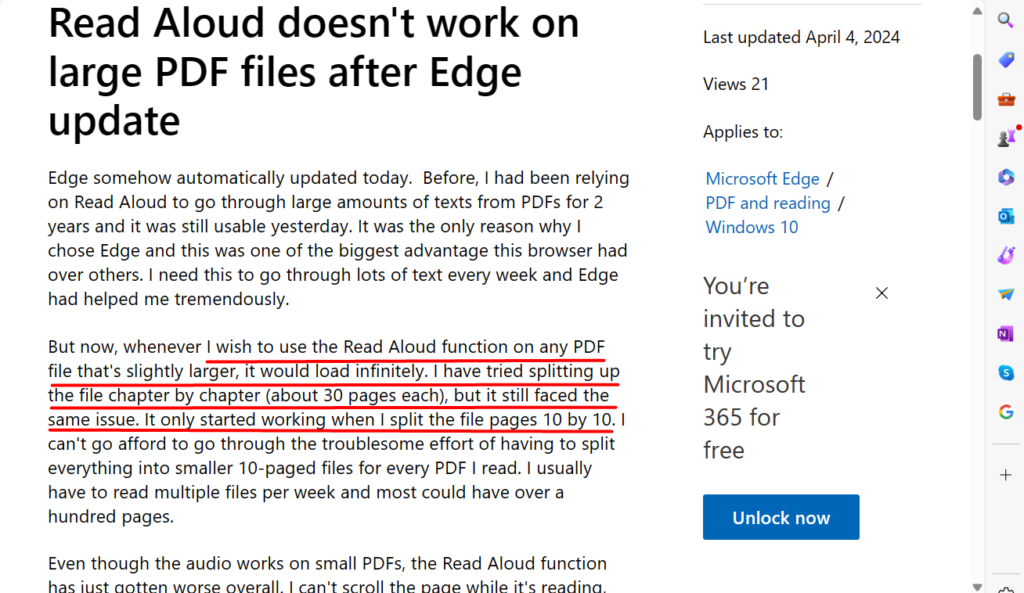
Another user reported that the read aloud feature for PDFs stopped working entirely after installing the latest update, implying the update might have introduced the bug.

Several users have attempted to fix the issue by performing basic troubleshooting steps such as clearing the cache, resetting Microsoft Edge, or even uninstalling and reinstalling the browser entirely. Unfortunately, these attempts have not resolved the problem.
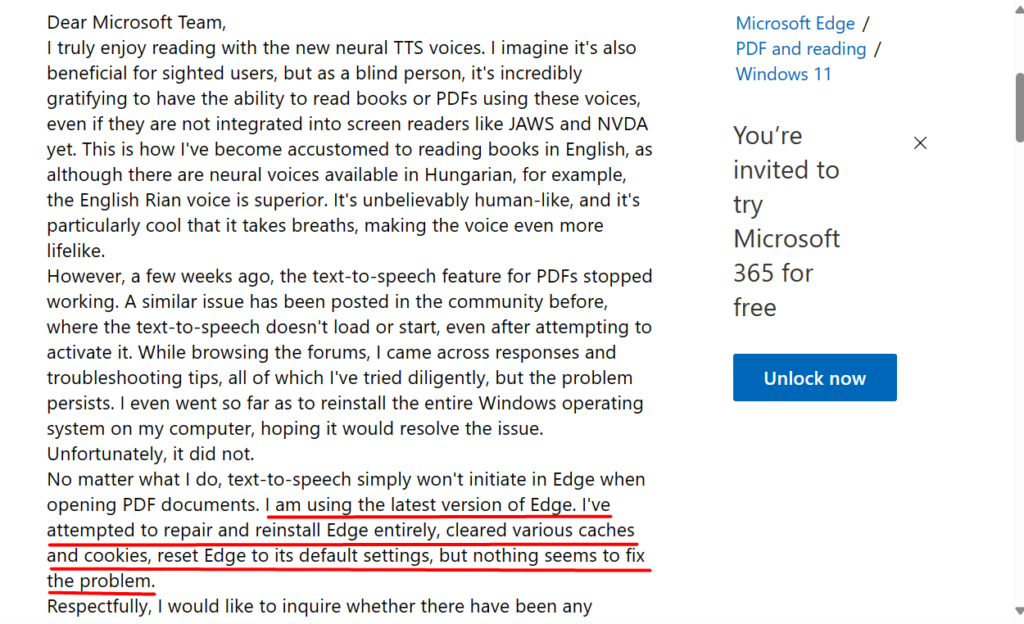
A Microsoft Agent suggested in reply that during their test the same issue existed in the Canary and Dev channels, but not in the Edge beta, so download and install the Edge Beta version until the issue is resolved.
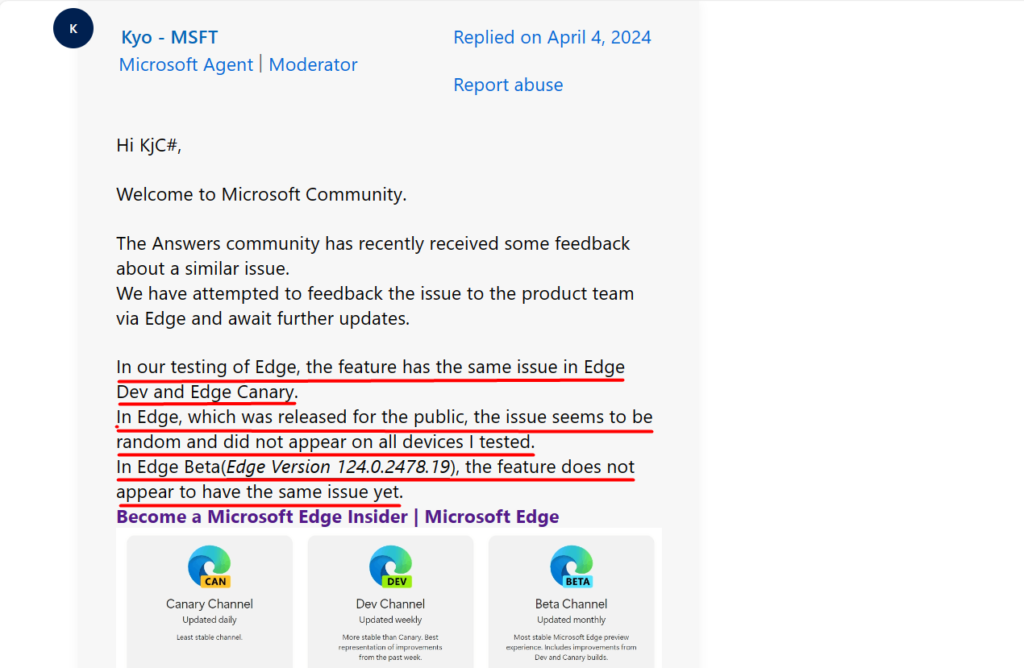
Unfortunately, this is the only solution available at the moment to fix this issue. If the read aloud feature isn’t reading PDF files in Edge Beta, then the only option we have is to wait for Microsoft Edge to release an update with a fix. We hope that Microsoft will soon address this issue.
If you’re aware of any solutions that help in fixing this issue, feel free to share them in the comments for other users. In case we get any updates on this issue, we will update the blog post, so keep checking it.






