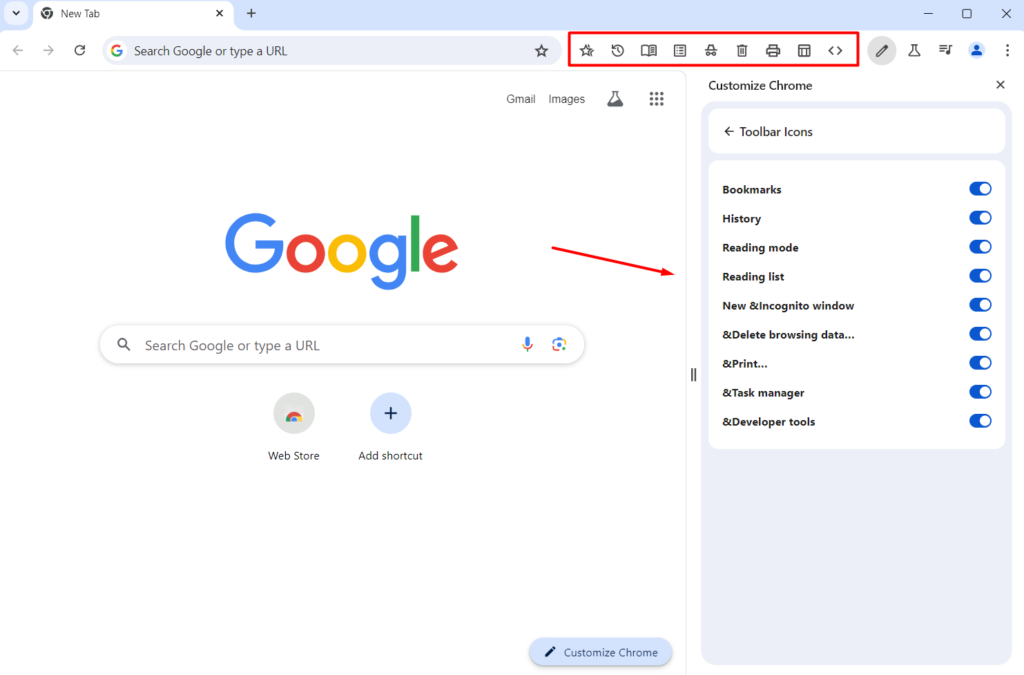Last week, we reported that Google is working on the ability to create themes with AI. While AI is Google’s major focus area at the moment, the company isn’t paying any less attention to adding simple yet useful features to one of its popular products, Google Chrome.
The newest Chrome feature that has recently been materialized enables the ability to pin features to the toolbar via the Customize Chrome side panel.
Add or Remove Quick Actions to Toolbar from Chrome Side Panel
Besides offering you a smooth web browsing experience, Chrome also has a plethora of features to do things faster. The recent inclusion of the “Toolbar icons” in the Side panel is one such capability. The Toolbar icons panel shows you a bunch of toggles, including Bookmarks, History, Reading mode, Reading list, New and Incognito mode window, Delete Browsing Data, Print, Task Manager, and Developer tools.
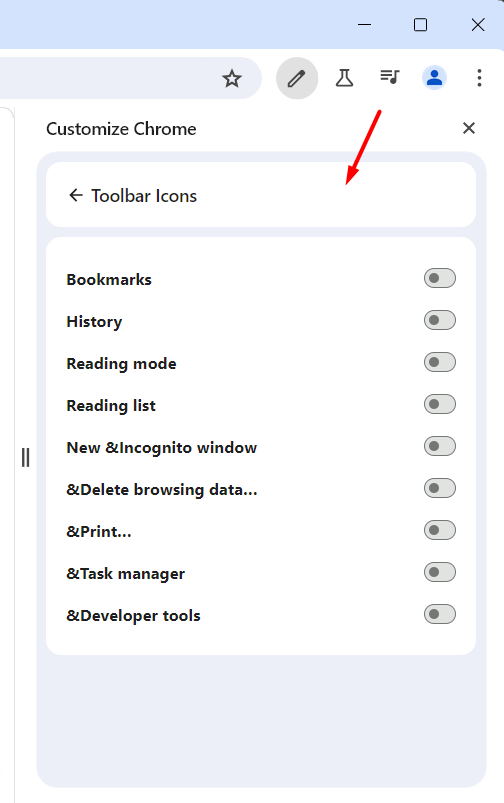
So, if you enable the History toggle, the browser will pin it to the Chrome toolbar, giving you a one-click access to your browser history. In short, the purpose of these buttons on the browser toolbar is to allow users to perform some important actions quickly.
However, the Toolbar icons option isn’t available in the Chrome Side panel by default. You’ll need to enable a flag in Google Chrome Canary to benefit from it.
Enable Tooltip icon option in Chrome Customize Control Side Panel
It’s super easy to enable the Toolbar icons option in Google Chrome’s Side panel. But before proceeding with the steps, make sure you’ve downloaded and installed Google Chrome Canary on your PC or Mac. Once that’s done, follow the below steps:
Open Chrome Canary browser.
Type “Chrome://flags” in the address bar.
On this page, type “Toolbar pinning” in the “Search flags” box.

Select Enabled from the drop-down menu of the flag.
And, Relaunch the browser.
Congratulations! You can now see the Toolbar icons option on the Chrome Side panel and pin some useful buttons to the toolbar. Again, this is available only for Chrome Canary users at the time of writing this article.
Thanks, Leopeva64 for discovering the feature.