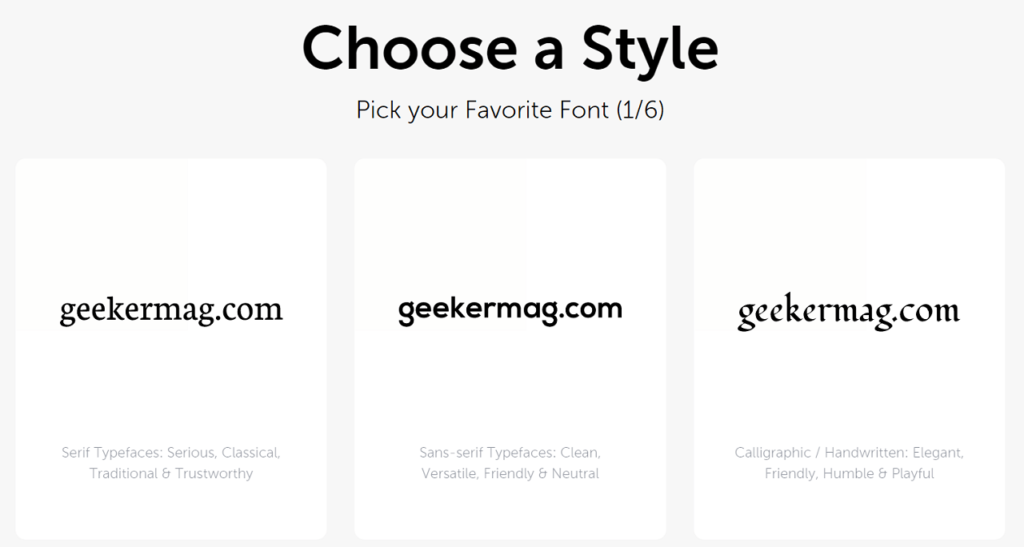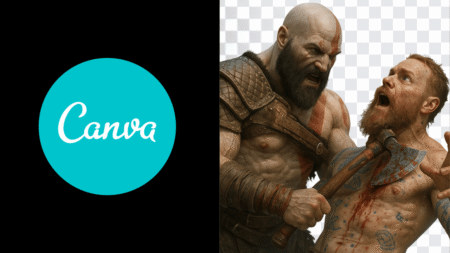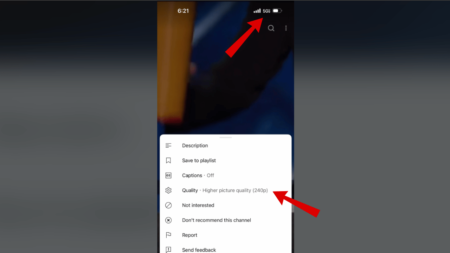The importance of a business logo cannot be overstated. Customers expect any genuine business to have one. A logo sets your business apart from the competition, helps potential customers understand who you are and what you do. Furthermore, a logo builds trust and brand loyalty as customers are readily able to identify your products and/or services by simply seeing your logo on your business vehicles, letterheads, websites, social media outlets, etc.
Thankfully, you don’t need to be an experienced or creative designer in order to create a winning logo. You can hire a freelancer to design one for you, host a “design contest” on your social media channels to get customers involved in your logo creation decisions, or use an online logo maker tool.
What is a Logo Maker?
Logo makers are web applications with a host of graphic, font and color options, that allows you to create a logo with no design skills. There are templates-based logo makers, where you choose your favorite logo template and customize it, and there are AI powered logo makers, to which you provide input about the nature of your business (i.e., industry, target audience, desired logo style, etc.) and the logo maker creates a range of logo designs for you to pick from.
If you don’t like any of the designs, you can start afresh; alternatively, you can find a logo in line with your needs and adapt it either on your own or on the logo design site.
You can use a logo maker at no cost, for as long as it takes for you to design the right logo. However, once you have the perfect logo, you will need to pay for it in order to export a high-quality image file and legally claim the new logo as your own. The final cost of the logo varies depending on which website you use and the other amenities you may purchase from the site.
Best Logo Maker Sites to Create a Logo
Is a logo maker the best way to design a business logo? If you aren’t sure, check out one (or more) of the five best logo makers online to see what these cutting-edge sites can do for your new business or personal brand.
1. Tailor Brands Logo Maker
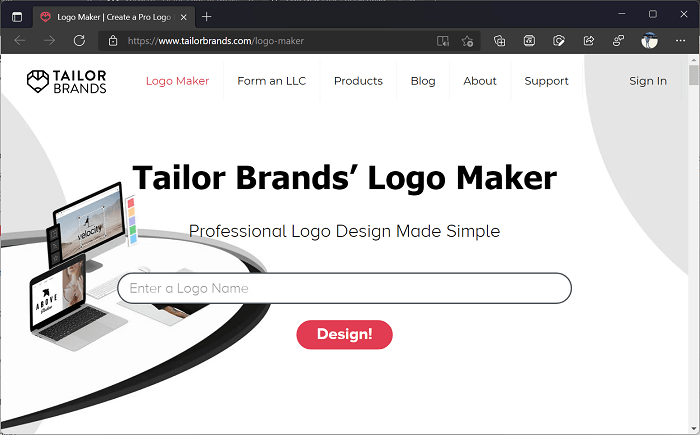
If you’re looking for a relatively easy logo maker with good review ratings, Tailor Brands is sure to please. It is an AI powered logo maker, that can create icon-based, text-based, and initial-based logos, and offers a multitude of color, design, font, and graphic options to make it easy for businesses in just about any industry to design the perfect logo. As an added benefit, the logo editor offers tips and insight that can help users select the colors, font, and style that would best appeal to a particular target demographic.
Additionally, Tailor Brands offers a host of additional branding services to benefit new business owners and entrepreneurs. These include website design, search engine optimization, business listings, business cards, and branded merchandise. The site also has a helpful blog with tips on topics ranging from choosing a logo font to setting up a successful online store.
The cost of designing a logo on Tailor Brands varies depending on the additional services you purchase in addition to your new logo. It’s not the cheapest option on the internet but does offer great value for the money spent, and promises your logo is unique.
2. Logogenie
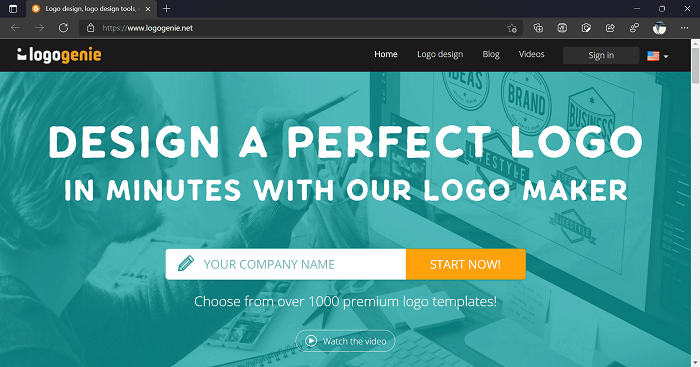
If you need a simple, user-friendly, what-you-see-is-what-you-get logo designer, then Logogenie could be a good option for you. It offers an array of logo options and graphics to make it easy for companies to design just about any style or type of business logo. You simply put in your company name and tagline, select a font, choose a logo style, and then peruse the options to find one that will suit your needs. You can use the editor if needed to customize your logo as desired.
Logogenie focuses on logo creation and does not offer additional services. However, it does provide some great video content on how to design an optimal logo on the site. It also has a blog with tips on logo creation and branding.
Logogenie’s standard logo option costs $24.90, but you’ll have to pay extra if you want to add on black and white logo formats, logo formats designed for use on social media platforms, and vector formats of your new logo. What’s more, the site charges $120 for exclusive rights to the new logo.
3. Namecheap Logo Maker

Namecheap’s logo maker is incredibly easy to use. All you need to do is put in your business name, pick a font, and select some icons. The AI-powered website then does the rest, creating a range of options that can be used “as-is” or edited to suit your specific needs.
Namecheap also offers additional services that can be useful to new businesses. These include WordPress, website hosting, domain names, email services, and cybersecurity services. Furthermore, the site offers great tips on logo creation, logo trademarking, color selection, and more.
Namecheap’s logo design is 100% free. You don’t even have to provide your financial information in order to use the logo design and editing tool. However, the other services offered by the site are paid services, and the cost varies depending on your needs and the services you select.
4. DesignEvo

DesignEvo is incredibly user-friendly. It has over ten thousand templates and more than one hundred font options to make it easy for any new business to find or create the perfect logo. The editing program enables logo creators to adapt a logo as needed, and the logo can be scaled to any size without pixelation. What’s more, you can save your logo on the site for an indefinite period of time.
DesignEvo does not offer any services in addition to logo creation. However, it does have a helpful blog with logo creation tips for beginners and experienced businesspeople alike.
DesignEvo’s logo packages start at $24.99. If you want your logo in a vector file, and also to have copyrights for your logo, you’ll need to pay $49.99.
5. Zyro

Zyro offers a fast, effective logo creation service. It provides templates and fonts of all types and styles along with editing services to allow for logo customization. All you have to do is type in your business name, pick the best logo, customize it as needed, and then download your new creation, which is automatically licensed for commercial use.
In addition to logo creation, Zyro offers a plethora of services to business owners. These include domain names, hosting services, online store creation, policy generators, and a unique AI-powered business slogan generator, business name generator, and blog title generator. While some of these services aren’t directly related to branding, they are invaluable for business owners who need help setting up a professional website quickly and efficiently.
Zyro’s logo creation services will cost $5 per logo you download. The site does also offer other paid services. The website builder service, for instance, has three price plans for users to pick from.
Conclusion
Using a logo creation website provides you with access to a range of professional logo designs for far less than it would cost to hire a freelance logo designer or professional logo creation company. You’ll get to experiment with different designs and see which one would be the best fit for your business at no additional cost in order to create the logo that will meet your short and long-term needs. What’s more, in many cases you can go back to your stored logo at a later date if you need to adapt the design to best reach your target audience.
The human brain processes images far faster than words. An appealing logo is a huge asset for any company that wants to build its brand name and cultivate brand loyalty. If you don’t yet have a business logo or aren’t totally satisfied with your current logo, check out one or more of the tools mentioned above to discover the options and generate a logo that will meet or even exceed your expectations.