Are you tired of the same old routine during school breaks? Looking for a way to inject some excitement into those dull moments of downtime? Well, look no further! We’ve compiled a list of the top unblocked game websites for 2024, where you can find a treasure trove of entertainment right at your fingertips.
For many students, accessing gaming websites at school can be a challenge due to network restrictions. However, there are still plenty of websites that offer a wide selection of games that are not only entertaining but also accessible from school computers or devices.
Unblocked Games Premium (Recommended)
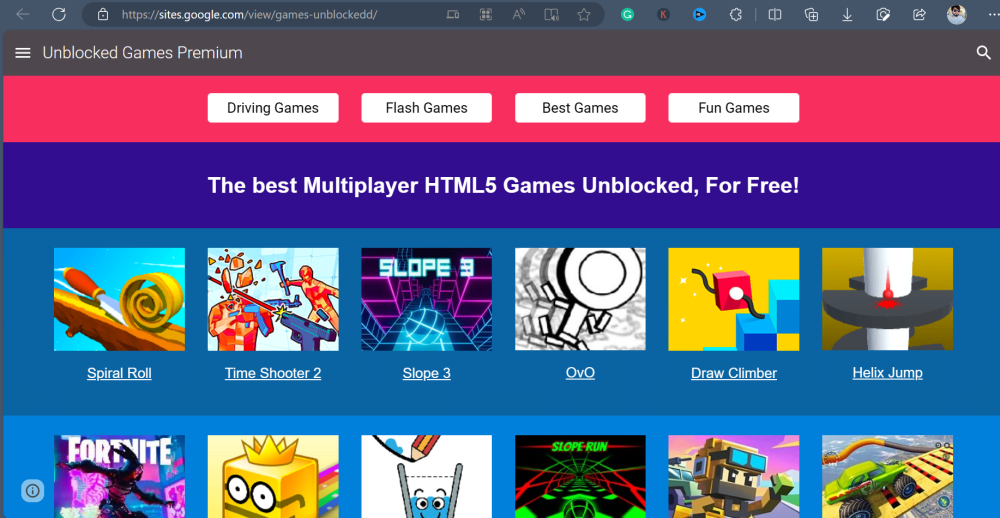
Unblocked Games Premium is a new unblocked games website where you can play unblocked games for free without any restrictions. The website offers thousands of games you can play in Flash modes, HTML5, and full screen. All the games listed on this website are safe to play.
Apart from this, the website offers an easy-to-adaption user interface, and a short introduction of games accompanied by a quick video guide that assists you about how to play the game.
Smash Kart, Ovo, Classroom 6x, and Eggy Car are among the games that users prefer to play on Unblocked Games Premium
Best Unblocked Games Websites for School – 2024 (FEB)
- Unblocked Games 66 ez: A comprehensive aggregator boasting a vast array of games accessible in fullscreen mode with lightning-fast loading times.
- ArmorGames: A reliable platform featuring a vast collection of games categorized for easy navigation, offering solid user interaction.
- Unblocked HTML 5 Games 77: Another Google Sites-based hub with a plethora of free games, ideal for unwinding and enjoying a gaming session.
- Slope Unblocked Games: A focused website offering Slope games for an enjoyable gaming experience, although lacking fullscreen capability.
- Freezenova Games: A robust platform with detailed game descriptions and an intuitive user interface.
- 66 Games.io: Access to high-quality games like Jetpack Joyride and Happy Wheels, with interactive features such as liking, disliking, and public comments.
- Doge Unblocker: A simple yet powerful tool granting access to games like Roblox and Bitlife, as well as unblocking various apps and websites.
- The Pizza Edition: A user-friendly unblocker featuring popular games like Temple Run 2 and Cluster Rush, with a quick tab-switching feature.
- Vortice Games: An optimized platform offering an enjoyable gaming experience with automatic screen optimization.
Check below to learn how to these websites looks and work:
Bottom Line
These were some of the best-unblocked game websites to play in school. The sites mentioned above work on public/school PCs and have not been blocked. You can visit the above websites and play games whenever you are bored.
If you’re aware of any other website that’s not that you use to play games at school, feel free to share in the comments.




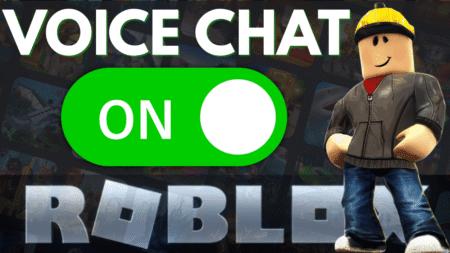

3 Comments
More than half of these are blocked. like wtf
all of them are lol
frr like hello ur supposed to be helping lol