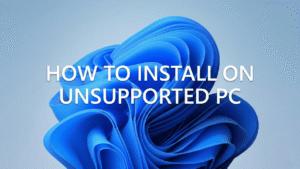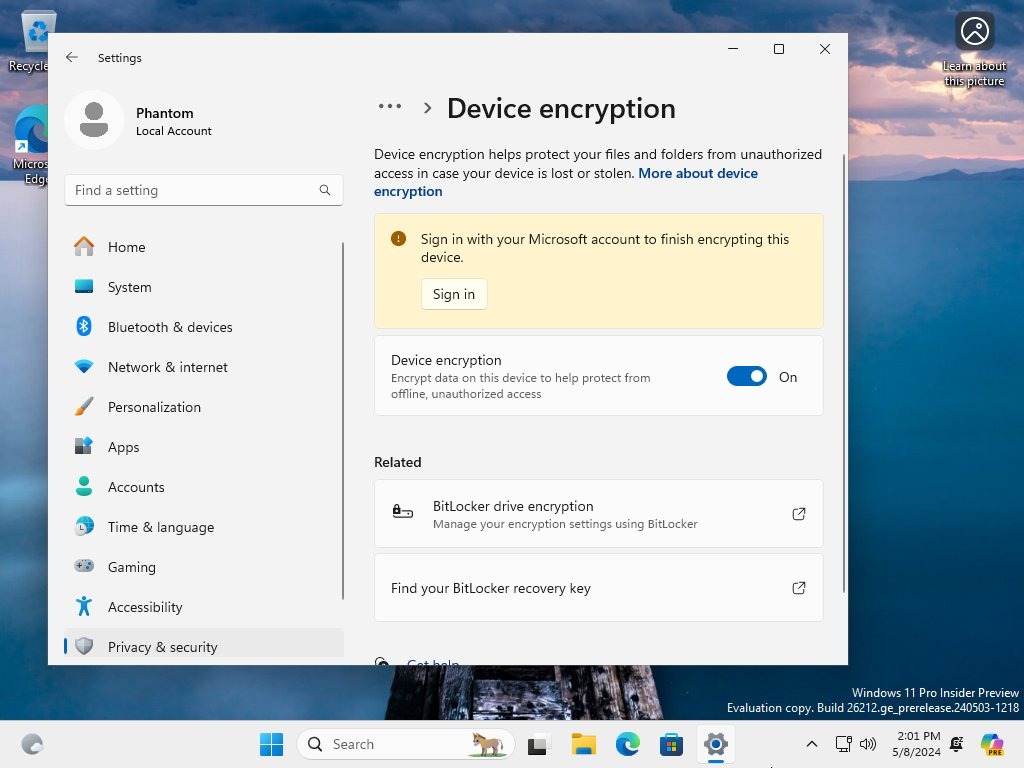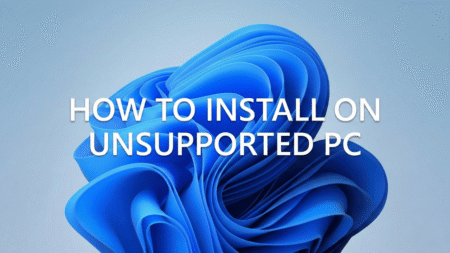Microsoft is reportedly planning to further increase security in the next version of its operating system. According to a new report, Microsoft has enabled encryption by default with clean installations of Windows 11 24H2. Encryption is enabled in both the Pro and Home versions.
This change, which has gone unnoticed so far, has been tested since last July in build 25905 Insider but it would seem that it has also remained in build 26100 RTM, chosen for public release in the fall.
This change, which has gone unnoticed so far, has been tested since last July in build 25905 Insider but it would seem that it has also remained in build 26100 RTM, chosen for public release in the fall.
Therefore, with a new installation of Windows 11 24H2, it is advisable to check if this setting is active and disable it if necessary. If you have problems without a backup of your Bitlocker key, the data on the encrypted partitions may not be recoverable and may be lost.
Keep in mind that automatic encryption is required to support the TPM. In the absence of the latter, it will not be enabled by default.
How to Disable Bitlocker Encryption in Windows 11 24h2
In case, you have installed upgraded to Windows 11 24H2, then follow these steps to disable Bitlocker Encryption in Windows 11.
Apart from this, if haven’t installed Windows 11 24H2, then you can disable BitLocker Encryption during the installation by following the steps discussed here: Disable BitLocker Encryption during Windows 11 24H2 installation.
What do you think of this new feature on Windows 11 24H2? Tell us in the comments.