Microsoft developers are working hard on improving PWA, making them more and more similar to native apps and integrating them into the Windows 10 operating system to make them usable as easily as possible to users.
The collaboration between PWABuilder and Microsoft is another step taken by the company to take development of PWAs to one step ahead. The collaboration led the foundation of new online service called PWABuilder.
PWABuilder is handy online service using which users can create their own PWA and upload it Microsoft Store. The process is fully automated and users can do so by making few clicks.
The service is useful for those users who own a website and would like to develop their own dedicated PWA without hiring a developer.
Create Your Site PWA using PWABuilder
If you’re interested in using PWABuilder to turn your website into a dedicated PWA, then here’s what you need to do:
Head over to PWABuilder Official site.
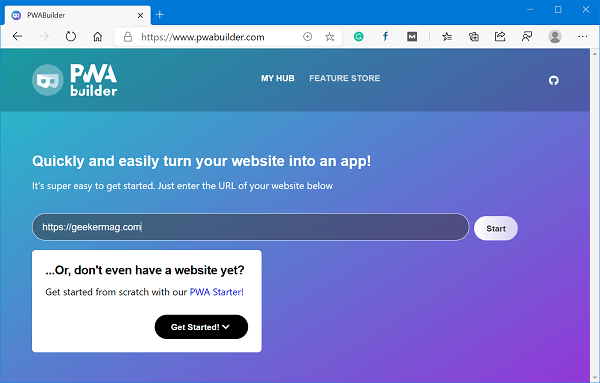
In the space provided, you need to enter your website URL and then click on the Start button.
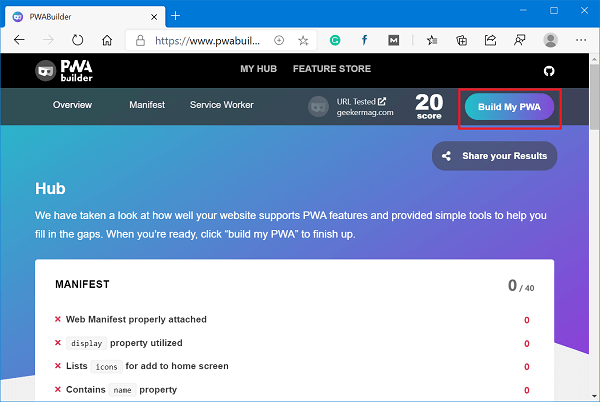
On next page, click on the Build My PWA button.
Once your PWA is ready, you will be redirected to the download page. Here on this page, you can download the PWA file, and file required to upload PWA to Google Play Store, Samsung Store, Windows Store, and Mac OSX.
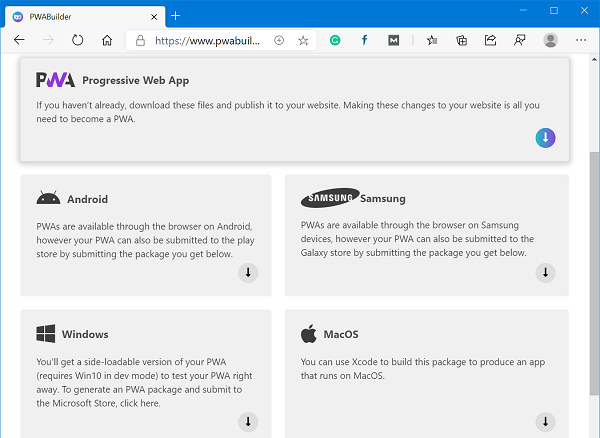
You can check the official video to find out how PWABuilder works:
And using the steps discussed above, create one.
What are your thoughts about PWABuilder? Is this the right way to create PWAs? Let us know in the comments.





