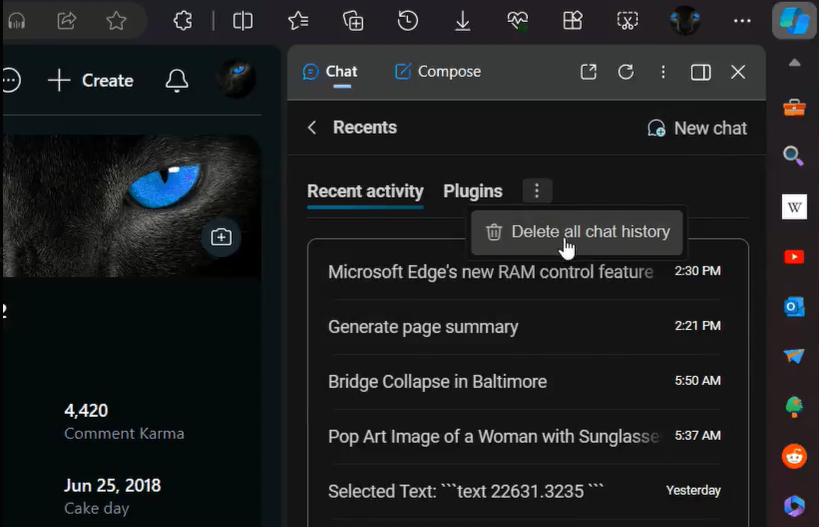Microsoft is testing a new feature using which users can delete the entire chat history of Edge Copilot by making a single click. Currently, users have to delete conversations one by one which is a tedious task for those with extensive chat logs.
If you don’t know, Copilot in Edge let upload files & Summarize which is a useful and interesting feature.
Microsoft is testing a one-click chat history deletion option in Edge copilot in the latest Canary (Controlled rollout), so if the feature isn’t available to you, then don’t be surprised it will be available to you in the next updates.
Delete Edge Copilot Entire Chat History with Single Click
In case, you find this feature interesting and would like to give it a try, then here’s how you can use it:
In the Copilot Chat panel, click on the Recent icon. This will show you the chat history you have made.
Now, click on the new ‘three dots‘ button next to the plugin.
From the menu that opens, click the “Delete All Chat History” option. This will instantly clear the complete chat history done with the Copilot
With the addition of this feature, the company making things easier for Edge users with Copilot, because they can easily clear their conversation history.
Are you excited to hand on the click chat history deletion option in Edge Copilot? Let us know your opinion in the comments.
Shoutouts to leo for this discovery