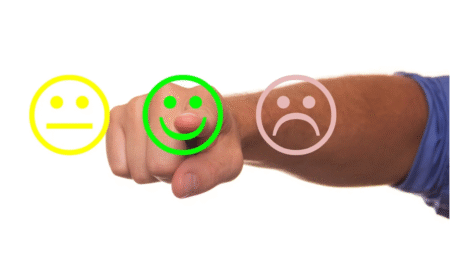If you’ve recently updated Firefox for Windows to version 135 and noticed that website fonts look choppier or somewhat squished together, you’re not alone! Many users have reported this issue, causing frustration across the board.
In this video, we take a closer look at the font rendering changes introduced in the latest update and show you how to fix the issue using a simple solution shared by a Reddit user.
What’s Causing the Issue?
With the new update, Firefox has changed its default font rendering method, leading to this unexpected font mess. If you compare the fonts in these screenshots in version 134 vs. version 135, the difference is quite noticeable. Fortunately, there’s a quick and easy fix that can restore proper font rendering.
How to Fix Firefox Font Issue in Version 135
Follow these step-by-step instructions to correct the choppy font rendering:
Open Firefox and enter the configuration settings:
- Type
about:configin the address bar and hit Enter. - Click Accept the risk and continue to proceed.
Modify the following settings:
First Setting: Copy and paste the following code into the search bar: gfx.font_rendering.cleartype_params.force_gdi_classic_for_families
When it appears in the results, click the Pencil icon, enter the following value: and click Check:Arial,Consolas,Courier New,Microsoft Sans Serif,Segoe UI,Tahoma,Trebuchet MS,Verdana
Second Setting: Search for the next preference:gfx.font_rendering.cleartype_params.force_gdi_classic_max_size.Click the Pencil icon, change the value to 15, and click Check.
Restart Firefox to apply the changes. The font issue should now be resolved!
Restoring Default Settings
Once Mozilla addresses this problem in a future update, you can revert these changes by following the same steps and restoring the default values.
Watch the Video for a Step-by-Step Guide
If you’re still unsure about the process or just want to follow along visually, check out our detailed video where we walk you through every step. Don’t forget to like the video and subscribe to stay updated on more useful tech fixes!