According to various reports from users, Microsoft Edge is randomly creating shortcuts on the desktop each time they update it. No matter whether it’s Microsoft Edge in Stable, Dev, or even in the Canary channel users experiencing the same issue.

If you landed on this blog post, then definitely you’re also facing the same issue where the Edge browser is creating shortcuts after each update, right? Don’t worry!
Fix – Microsoft Edge creates shortcuts on the desktop after each update
Fortunately, there’s a quick workaround to fix the Edge random shortcuts issue. All you have to do is to modify the registry to block this behavior. Here’s what you need to do:
The method discussed below works fine for Edge browser in all the channels (Stable, Beta, Dev, and Canary)
Create a New Text document. For that, right-click on the desktop and select Text Document.
Open the Text document and copy-paste the following code into it.
Windows Registry Editor Version 5.00 [HKEY_LOCAL_MACHINE\SOFTWARE\Policies\Microsoft\EdgeUpdate] "CreateDesktopShortcutDefault"=dword:00000000
Click on the File > Save as and save it as Edge.reg. This will create a registry file on the selected location.

Double-click to open it, and when the UAC dialog box appears, click Yes to continue.
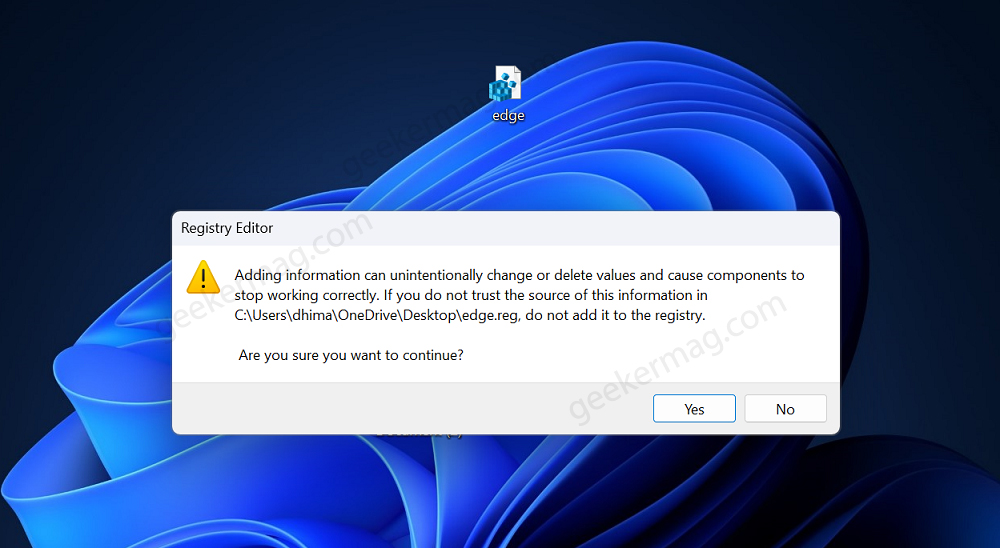
Next a dialog box will open asking for confirmation to add the registry. Click Yes to continue.
After applying this registry hack. If you update the Microsoft Edge browser and open it, no shortcut will be created.
You can individually modify the registry for the Edge browser in Stable, Beta, Dev, and Canary channels. For that, you need to replace the above code with the following ones:
Edge Stable
Windows Registry Editor Version 5.00
[HKEY_LOCAL_MACHINE\SOFTWARE\Policies\Microsoft\EdgeUpdate]
"CreateDesktopShortcut{56EB18F8-B008-4CBD-B6D2-8C97FE7E9062}"=dword:00000000
Edge Beta
Windows Registry Editor Version 5.00
[HKEY_LOCAL_MACHINE\SOFTWARE\Policies\Microsoft\EdgeUpdate]
"CreateDesktopShortcut{2CD8A007-E189-409D-A2C8-9AF4EF3C72AA}"=dword:00000000
Edge Dev
Windows Registry Editor Version 5.00
[HKEY_LOCAL_MACHINE\SOFTWARE\Policies\Microsoft\EdgeUpdate]
"CreateDesktopShortcut{0D50BFEC-CD6A-4F9A-964C-C7416E3ACB10}"=dword:00000000
Edge Canary
Windows Registry Editor Version 5.00
[HKEY_LOCAL_MACHINE\SOFTWARE\Policies\Microsoft\EdgeUpdate]
"CreateDesktopShortcut{65C35B14-6C1D-4122-AC46-7148CC9D6497}"=dword:00000000
Is Edge browser on your also creating desktop shortcuts after updating it? Does the solution suggested in this blog post helped in fixing the issue? Let me know in the comments.





