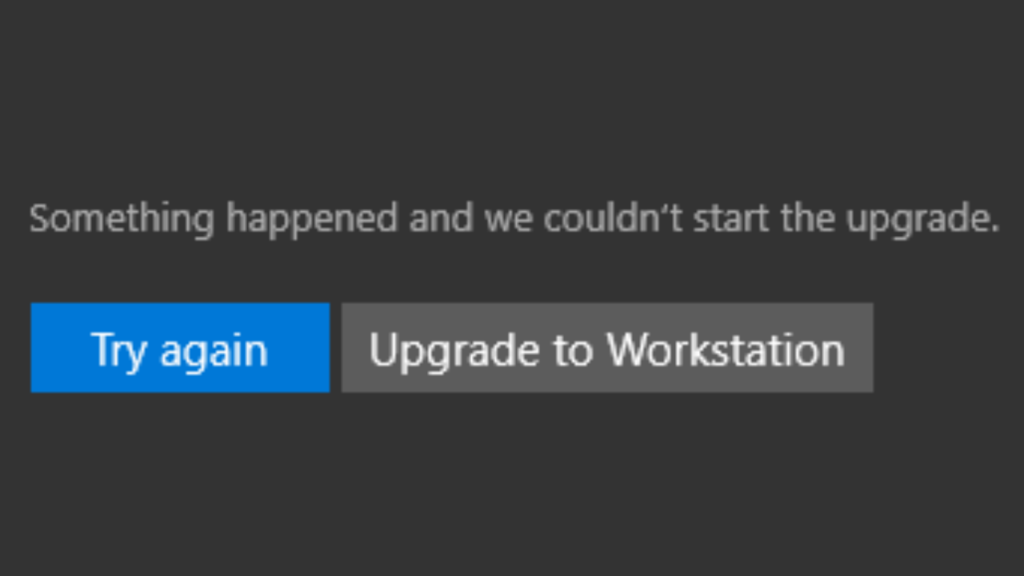There are multiple reports from the users regarding an issue they are experiencing when upgrading from Windows 11 Home Edition to Windows 11 Pro Edition.
What happening is that after purchasing the upgrade key from the Microsoft store, the upgrade process fails with an error message that reads:
“Something happened and we couldn’t start the Upgrade”
And if you landed on this blog post, you may also be facing the same issue, right? This article provides a potential solution and additional troubleshooting steps.
Disconnecting from the internet and using a generic key appears to be a successful workaround for some users. Here’s a step-by-step guide:
- Disconnect your PC from the internet.
- Disable any third-party antivirus software.
- Search for “Change product key” in the Windows search bar and open the setting.
- Click “Change” and enter the generic Windows 11 Pro key (VK7JG-NPHTM-C97JM-9MPGT-3V66T).
- Click “Next” and then “Start” to begin the upgrade process.
- Your system will restart automatically.
- Reconnect to the internet after the upgrade is complete.
If this method doesn’t work, the video suggests running a system file checker scan and resetting Windows Update components.