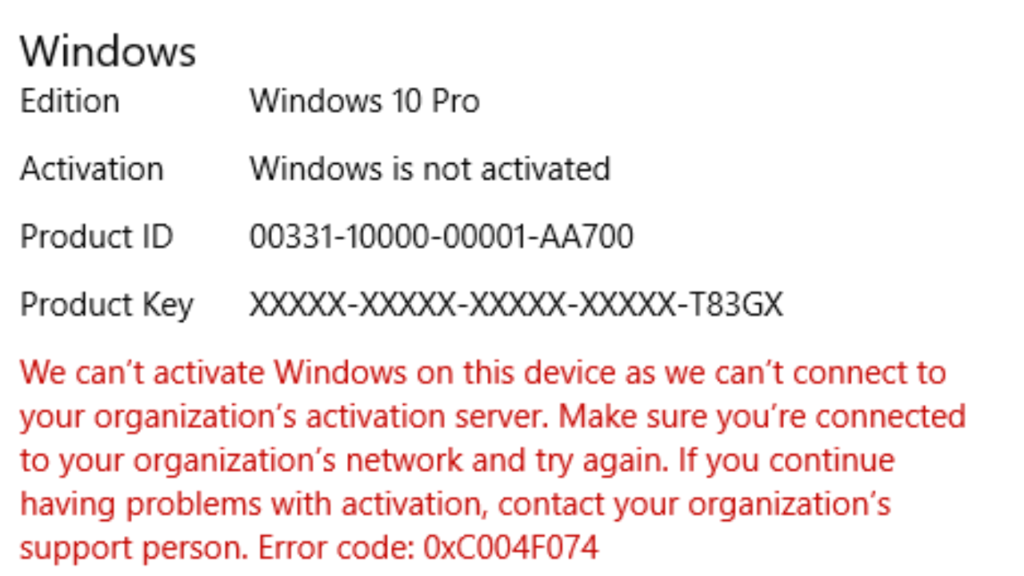Sometimes you’re unable to activate a copy of the Windows operating system on your PC, as it shows an error message that reads:
“We can’t activate Windows on this device as we can’t connect to your organization’s activation service” with error code 0xc004f074.
Below in this blog post, I’m going to share a quick solution using which you can fix this Windows activation issue on Windows 11 and Windows 10 PCs.
Click on the Search icon and type CMD, when the command prompt appears in the search results, click Run as administrator.
When the UAC dialog box appears, click Yes to continue.
In the Command prompt window, you need to copy-paste or type this command: slmgr /skms kms8.msguides.com and hit enter.
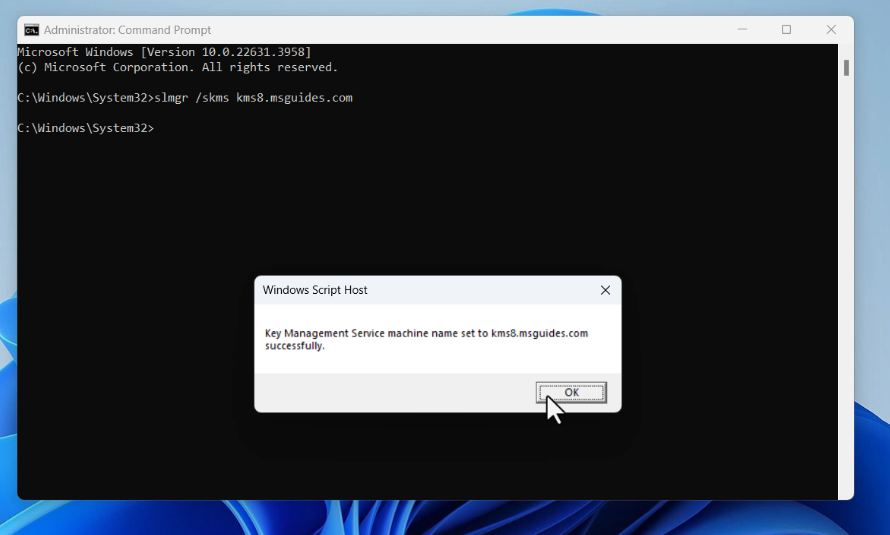
Windows Script Host dialog box will appear with with this message.
After doing that, check if this fixes the issue. Or else try the next method:
In the Command prompt window, you need to copy-paste or type this command: slmgr /ato and hit enter.
This command prompt will appear with the message product activated successfully and hopefully. This will fix the issue.
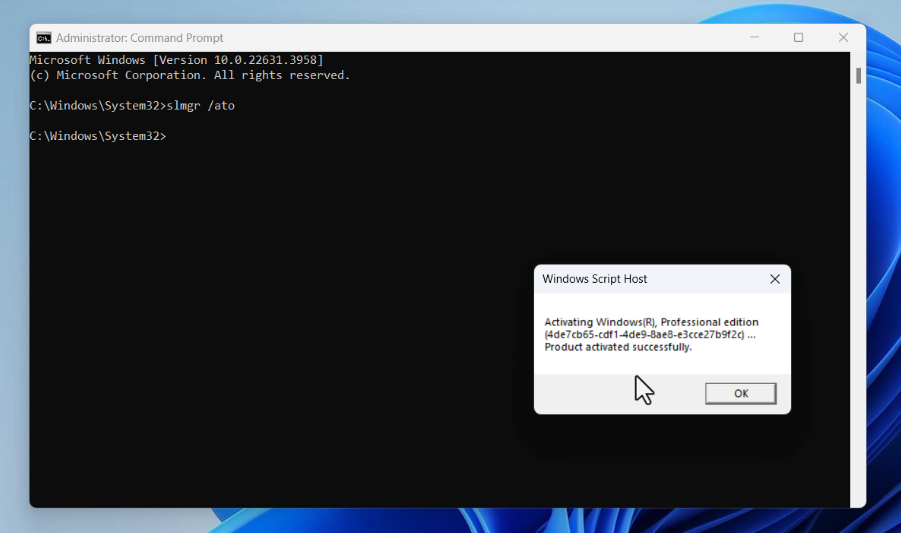
Why don’t you try these methods and let me know in the comments, if this fixes the issue or not?