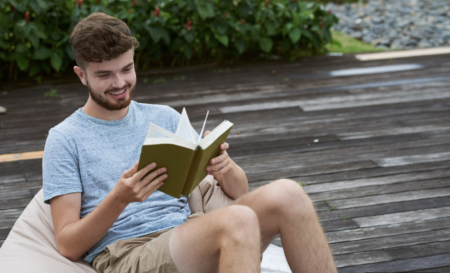No-code test automation allows teams using Salesforce to automate their testing processes. They can do this without coding knowledge. This is a massive benefit for teams as it allows them to focus on other tasks and saves time and resources.

This blog post explains no-code test automation and how it can simplify your team’s job.
We will discuss the benefits and potential drawbacks of using this approach. We’ll also offer tips on implementing it within your organization.
What is no-code test automation?
Test automation uses software to automatically perform tests on a system or application. No-code test automation refers to the process of using Salesforce automation tools that do not require coding or programming knowledge, allowing non-technical users to create and run automated tests without having to write any code. This can make it easier for businesses to implement test automation, as it allows teams that may not have experience with coding or programming to get involved in the process.
No-Code vs. Traditional Test Automation
Traditionally, test automation has required coding skills to create and run tests. No-code test automation tools offer an alternative for those without coding experience. These tools often use a graphical user interface (GUI) or pre-defined templates.
These help in creating and running tests. This makes the process more accessible to a wider range of users.
No-Code Test Automation Tools for Salesforce
There are several no-code test automation tools available specifically for Salesforce. Some examples include:
- Flowbuilder
- Autorabit
- Process builder
These tools allow users to automate Salesforce processes and tests. This means users need no coding knowledge. They can create, schedule, and run tests on Salesforce applications.
So no-code test automation is valuable for teams using Salesforce automation testing tools. It simplifies the test automation process and makes it more accessible to a wider range of users.
How can no-code test automation benefit your team?
No-code test automation can automate the most common, repetitive testing tasks. They can help your team to:
Increased Efficiency and Productivity
No-code test automation lets your team easily create and run automated tests. Your team can focus on other essential tasks. This results in increased efficiency and productivity.
Reduced Reliance on Developers
With no-code test automation, your team can take ownership of the testing process. You can reduce their reliance on developers. This not only allows your team to be more self-sufficient. But it also frees up valuable developer time for other essential tasks.
Faster Time to Market
Automated testing can reduce the time it takes to test and release new features. With no-code test automation, your team can easily create and run tests. This makes for faster market time.
Improved Testing Coverage
No-code test automation allows your team to create and run more tests efficiently. This resulted in improved testing coverage. This helps to ensure that your product is of the highest quality and free of bugs.
Enhanced Collaboration
No-code test automation allows different team members to collaborate on the testing process. This can improve communication and help to identify and fix issues more quickly.
How to implement no-code test automation in your team
No-code test automation is a powerful tool that can help your team quickly build and run tests. To implement it, follow these steps:
Assessing team readiness
Before adopting no-code test automation, consider if your team is conversant with the technology.
Choosing a tool
Various no-code test automation tools are available. Each one has its unique features and pricing plans. Choose the one that best fits your team’s needs.
Setting up and configuring.
Follow the tool’s documentation to set up and configure the software. This may involve creating accounts and connecting them to your Salesforce instance.
Training team members
Provide written instructions, hold workshops, or offer one-on-one training. This ensures your team is proficient with the tool.
Incorporating into workflows
Once your team is trained, incorporate no-code test automation into your daily workflows. You can create and schedule automated tests, analyze results, and update Salesforce.
Tips and best practices for successful no-code test automation
No-code test automation can simplify your team’s job. It can also improve the efficiency of your testing processes. Here are some tips to help you get started:
Setting Clear Goals and Expectations for No-Code Test Automation
Before diving into no-code test automation, you must understand your goal. Do you want to improve the efficiency of your testing process? Do you want to reduce the number of manual tests your team has to perform?
Regularly Reviewing and Updating Test Automation Processes
No-code test automation is a continuous process that requires regular review and updates. As your team’s workflow evolves, ensure your test automation processes remain relevant.
Staying Up to Date with New Features and Updates of the No-Code Test Automation Tool
No-code test automation tools are constantly evolving. There are always new features and updates being released regularly. It’s essential to stay up to date with the latest developments to get the most out of your test automation tool.
Seeking Support and Guidance When Needed
No-code test automation can be complex. It’s natural to have questions or encounter challenges. Seek support and guidance when needed. Many no-code test automation tools offer extensive documentation and support resources.
Conclusion
No-code Salesforce test automation is a fantastic tool. It can simplify your team’s job and save time. It’s easy to use and understand, making it a great asset to any team.