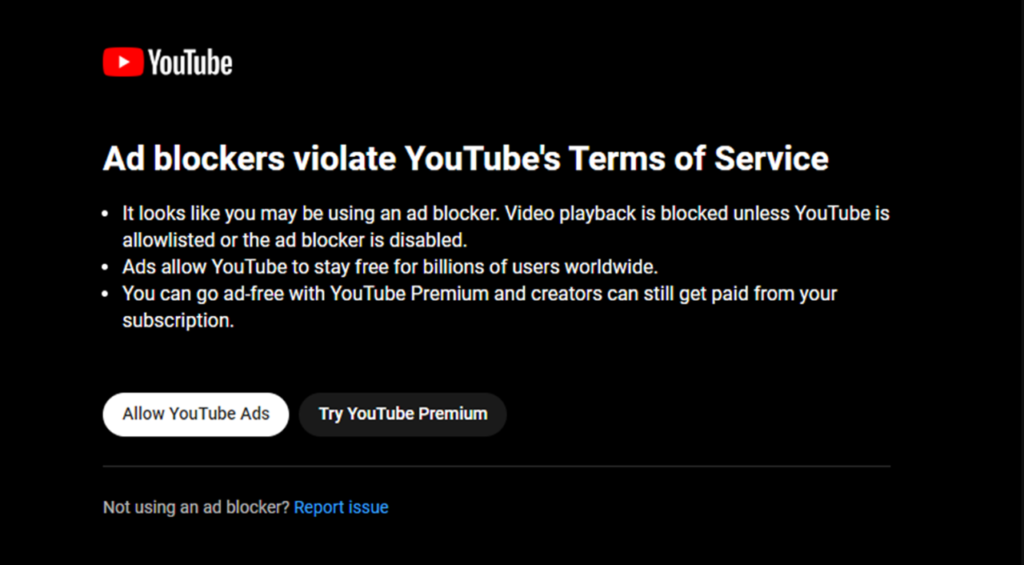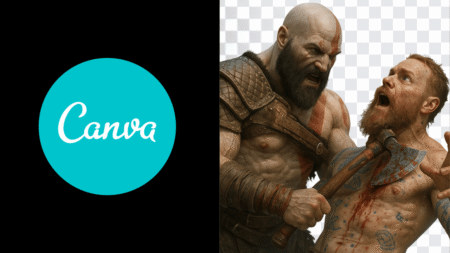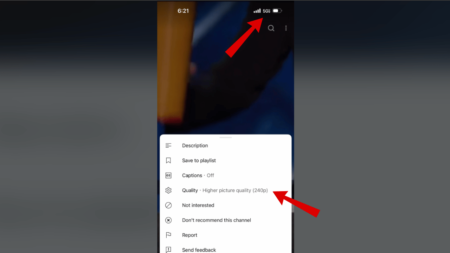Google is trying to do everything to block the adblockers that users have installed on their browsers by limiting their effectiveness or slowing down the users experience to make it easier to display advertisements. The same reports are shared by Chrome and Firefox users as well.
Usually, this issue can be fixed just by adding YouTube to the exclusion list or disabling the adblocker extension of the browser.
Some users might be looking for a way using which they can watch YouTube ad-free without using the Adblocker. If you landed on this blog post, then you’re one out of them for sure, right?
Fortunately, there’s a trick using which it is possible to watch YouTube videos without using AdBlock or other adblock extensions. Here’s what you need to do:
If you’re using Adblock or a particular Adblocker extension on the Edge browser, then disable it.
After that, install the User Agent Switcher for Chrome extension on your browser.
Go to YouTube.com, and click on the extension icon in the toolbar.

From the list of devices, select Windows Phone > Windows Phone 8.
And you’re done!
This will take advantage of a Google oversight and use the Windows Phone user agent which, to date, is ad-free in the browser of your choice, as if it were running on the old mobile operating system that is now obsolete. Therefore, once you start a video, no advertising content will load.
Apart from this, If you want to use the user agent only for YouTube, you can make it permanent and enable it only on the tabs of your choice, continuing to use the default one for the others. Follow these steps:
For that, Right-click on the extension icon and select Extension options.

Switch to the Permanent Spoof List on the left.
On the right side, type youtube.com in the Domain field, User agent string to Windows Phone 8, and click Add.

After that, switch to ‘Other Settings‘ and check the boxes for all the items listed on the page.

And you’re done!
Are you aware of this trick to watch YouTube without ads for free? If not, does this work for you? If you’re aware of any other trick to achieve same, let us know in the comments.