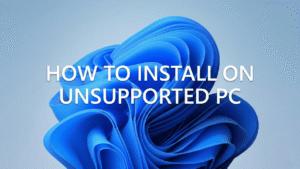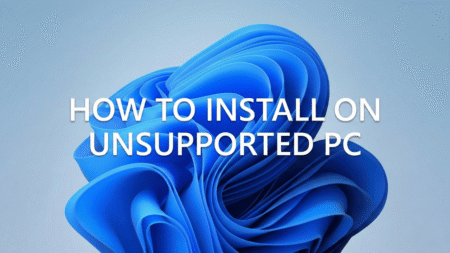Starting with Windows 11 build 23481 in the Dev channel Chat app will no longer be part of the operating system. The company has renamed it to Microsoft Teams Free which is pinned on the taskbar as a regular shortcut. Those who do not want it on the Taskbar can remove it by making a right-click.
FYI, Currently, there’s a setting available using which users can easily remove the Chat app from Windows 11 Taskbar, but it doesn’t remove it completely and lives inside the operating system, hidden.
Microsoft this move is believed to be a proactive measure to avoid potential antitrust investigations by European Union regulators.
Although the company has started rolling out this change with Windows 11 build 23481, it is a gradual rollout. What that mean is, even if you’re running the same build will notice this change.
So how to check that? If you head over to Settings > Personalization > Taskbar > Taskbar items. If the Chat option is not listed, then you have received the updated Chat app i.e. Microsoft Teams Free.

To Remove Microsoft Team Free shortcut from the Taskbar, you need to right-click on the shortcut and select Unpin, and it will no longer appear on the Taskbar.

On the other hand, if the Chat option is listed, then the Chat app is still part of the Windows 11 operating system and you need to wait for the upcoming build to get it.
How to Completely Remove Microsoft Teams Chat from Windows 11 – 23481
In case, you don’t want to wait for the update and want to remove Chat app completely from Windows 11 build 23481 or above to check how Microsoft Teams Free works, then you manually do it using vivetool.
First of all, you need to download and setup vivetool on your Windows 11 PC.
Launch the Command prompt with admin rights. For that, click on the Search icon and type CMD, when it Command prompt appears in the search results click to open it.
When the UAC dialog box appears, click Yes to continue.
Here, you need to copy-paste this command: c:\vivetool\vivetool.exe /enable /id:44520430 and hit enter.
Once you get the message successfully set feature configuration, you need to reboot your computer to apply the changes.
After restarting, if you head over to Taskbar Settings > Taskbar items, you will no longer see the Chat entry. And to unpin Microsoft Team Free, you need to right-click and select Remove as discussed above.
Microsoft is testing these changes in insider builds, I presume that it is going to be part of Windows 11 23H2 which is due later this year.
What is your opinion about Microsoft’s move of removing the Chat app from the Windows 11 Operating system? Did you like it? Let me know in the comments.
Thanks, PhantomOcean3 for sharing the feature id.