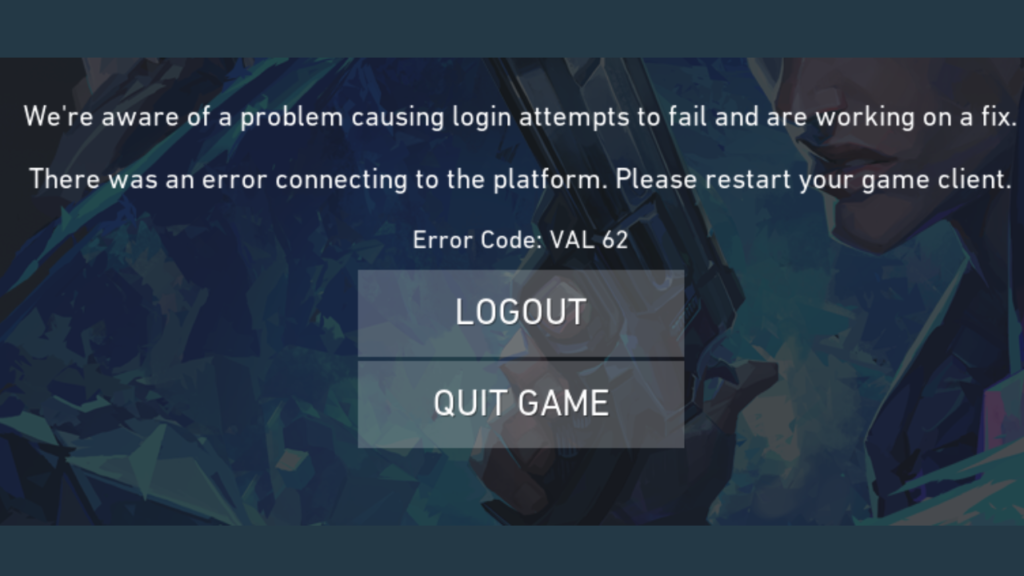Many Valorant players have recently reported encountering an error when attempting to launch the game. The error message reads:
There was an error connecting to the platform. Please restart your game client.
Error code: VAL 62.
If you’ve landed on this article, you are likely facing the same issue. While there is no official statement from Riot Games on the exact cause, the good news is that the company is aware and actively working on a fix.
1. Use a Mobile Hotspot: Some users have reported that using a mobile hotspot can also help bypass the error. Connect your PC to your mobile hotspot and try launching Valorant.
2. Use an Alternative VPN: If you’re uncomfortable with the free VPN app, you can use any VPN service you choose. Riot Games also suggests using a VPN as a temporary fix until they resolve the issue.
3. Use a Free VPN App from Cloudflare: One of the recommended solutions involves using a VPN. Here’s a step-by-step guide:
- Head over to a trusted website and download a free VPN app for your Windows PC.
- Install the VPN on your computer. If the installation process prompts you for permissions, ensure you grant them.
- Once the installation is complete, the app will run in the background.
- Open the system tray, locate the app icon, and click on it.
- Accept the terms of service.
- Secure your internet by clicking the large slider button in the app. You should receive a message confirming that your internet is secure.
- Try launching the game again. This time, you should be able to play without encountering the error.
Also, let us know in the comments if these solutions worked for you or if you have any other tips to share. Your feedback can help other affected users.