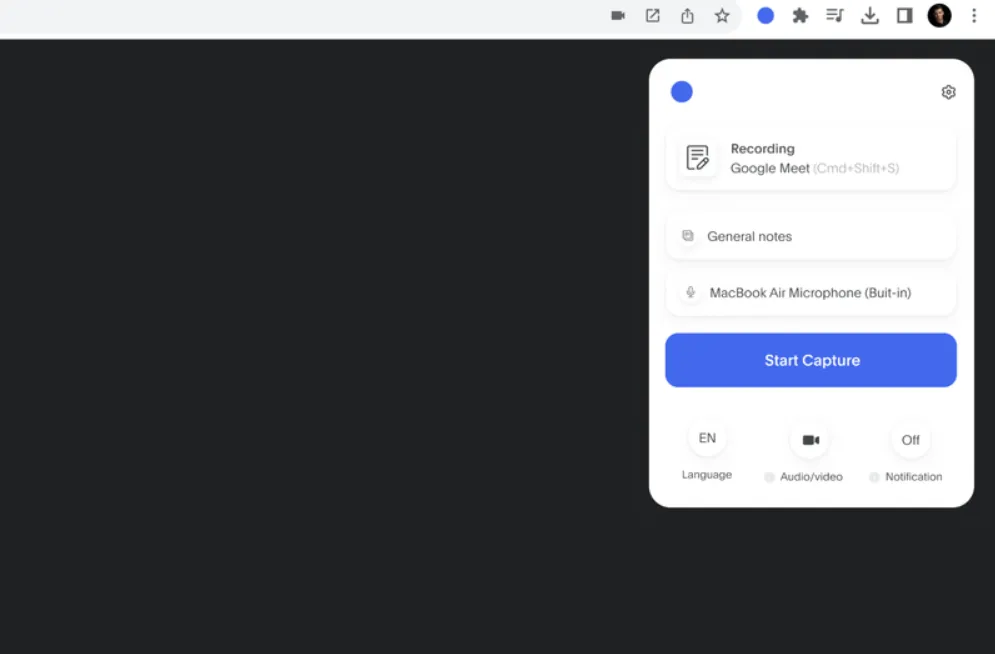The transformation of the digital environment into a platform for holding conferences, work meetings, webinars, etc. has raised the issue of transcribing meeting recordings. Doing this manually is tedious and time-consuming. Fortunately, the transcript extension installed on your device will help you easily complete this task. And as a bonus, you’ll get the ability to summarize meeting ideas using AI notes.
Why You May Need Meeting Transcriptions
Is it worth transcribing online meetings or is video recording sufficient? If your meeting was not important, you are unlikely to have the wish to transcribe it. However, if you discussed important issues that you want to analyze later, it is better to transfer it to text format for many reasons:
- The text file is easier to work with because you can view it quickly. You do not depend on the slow speech of some of your colleagues, long pauses, insignificant conversations on an unrelated topic, etc.
- If someone was not present at the meeting, it would be easier for them to look through the text than to watch the entire discussion.
- In the text, you can easily search for the desired passages using keywords. This will optimize further processing of meeting content.
How Chrome Extension Helps Transcribe Online Meetings
By installing the Bluedot extension for the Google browser, you will receive comprehensive help with the automatic transcription of your video meetings.
Recording a Meeting
Bluedot not only transcribes the finished recording but also records and places it in storage. You can easily share with your colleagues both the recording itself and its transcript from this storage.
Multilingual Transcription Support
The Bluedot extension automatically transcribes meetings in 17 languages. This allows you to work in multilingual work environments and be sure that all team members will be able to familiarize themselves with the content of key meetings in their native language.
Generating a Summary
To further optimize your text experience, use one of the extension templates to summarize the main ideas of participants’ speeches. You can also create your template for summarizing, and AI will instantly do this job for you.
Search Moments on Video
If you want to rewatch particular moments on video, Bluedot can help you find these scenes instantly. Just type a key phrase, and the extension will show it to you in the text of the transcript. If you want, it will also jump to the exact minute and second in the video.
Benefits of Automatic Transcription with Bluedot
- One of the main advantages of transcribing with Bluedot is its accuracy. Its speech-to-text translation accuracy is 98%, which is very high compared to similar services.
- You can install the free version of the extension or choose one of the paid plans. The right option depends on how many meetings you need to transcribe and how many people will be working in your team.
- You can integrate Bluedot with other software tools in your digital office. This will optimize the execution of work tasks through the coordinated action of all programs.
Generate the transcription automatically with Bluedot and get rid of the tedious routine work. Look forward to your meetings with optimism and don’t worry about all the technical issues!