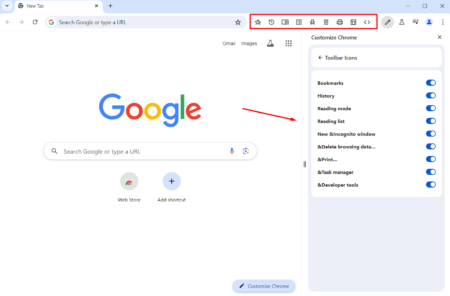Google is now working on adding the ability to install the Chrome browser in a custom directory. Let’s learn more about it.

Back in 2013, a feature request was made by users asking Google to add functionality to install Chrome in D or other custom drives instead of the default :C drive.
What actually happens is when you install Chrome browser, instead of giving you open to select where you want to install the browser, it automatically installs it in windows installation drive mostly :C drive at this location: C:\Program Files (x86)\Google\Chrome\Application”.
What users want from the Google is to give them an option so that they can install it custom drive on PC, for example at this location: D:\Program Files (x86)\Google\Chrome\Application
Recently, an annoyed user after waiting for this much years in hope that Google will add this functionality made a comment on the same bug:
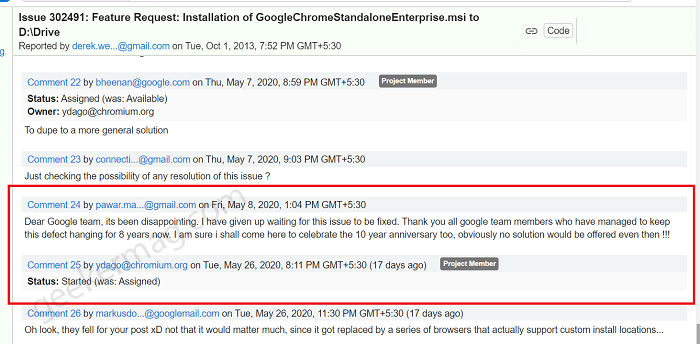
Just after this comment, Google mysteriously changed the status of the bug to Started.
We actually don’t know what actually changed their mind, but this commit with a message which reads “Allow browser installation under custom directory” confirmed that they are working on adding a feature.
There’s no information, if it’s an enterprise-only feature or not. So we have to wait for a few weeks to find out what the company is planning. Whenever we get something new on this, we will update it on our blog post.
Thanks, Chrome Story for the news!