Microsoft made a lot of announcements at their special event on May 20th. However, the announcement that captured everyone’s attention was the Recall feature.
As we reported earlier, this feature will record all your activities by capturing random snapshots on your PC. This will allow you to easily find and recall things in the future. However, you might be curious if Microsoft will collect these snapshots.
The good news is that Microsoft has recently published a blog post which clearly states that the snapshots taken by the Recall feature are not sent to Microsoft. All processing of the snapshots is done locally, and Microsoft is not involved in any way.
Additionally, these snapshots are encrypted using Device Encryption or BitLocker, ensuring they remain secure and are not shared with other users who are logged into Windows on the same computer.
You can manually control your Recall experience
Microsoft is simply not hard implementing the Recall feature on their Copilot+ PCs. They’re giving you manual control over when the feature works, which apps and websites it captures screenshots of, and how much storage space it uses. Additionally, you can temporarily pause this feature if you want.
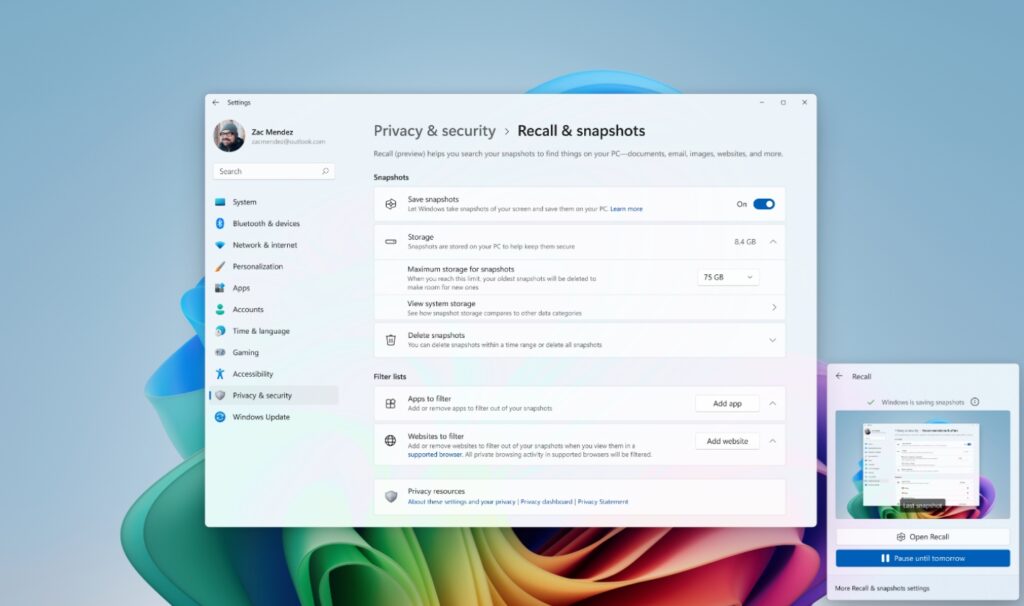
You will find all the settings under Settings > Privacy & security > Recall & snapshots. The Save snapshots toggle will allow you to configure whether you want the computer to take snapshots or not.
The Storage section lets you choose the total amount of space you want to allocate to the Recall feature for taking snapshots.
You can delete snapshots taken within a particular time range or all the snapshots by accessing the Delete snapshots option.
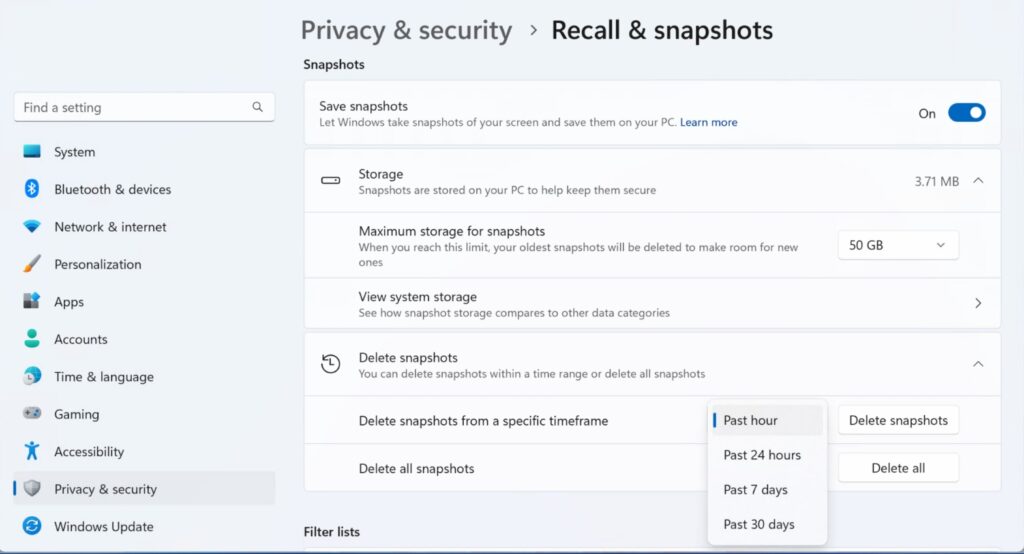
There is also a Filter lists section containing two options — Apps to filter and Websites to filter. The first option allows you to filter out apps on which you don’t want the Recall feature to work. You can use the second option to configure websites on which you don’t want the feature to work.
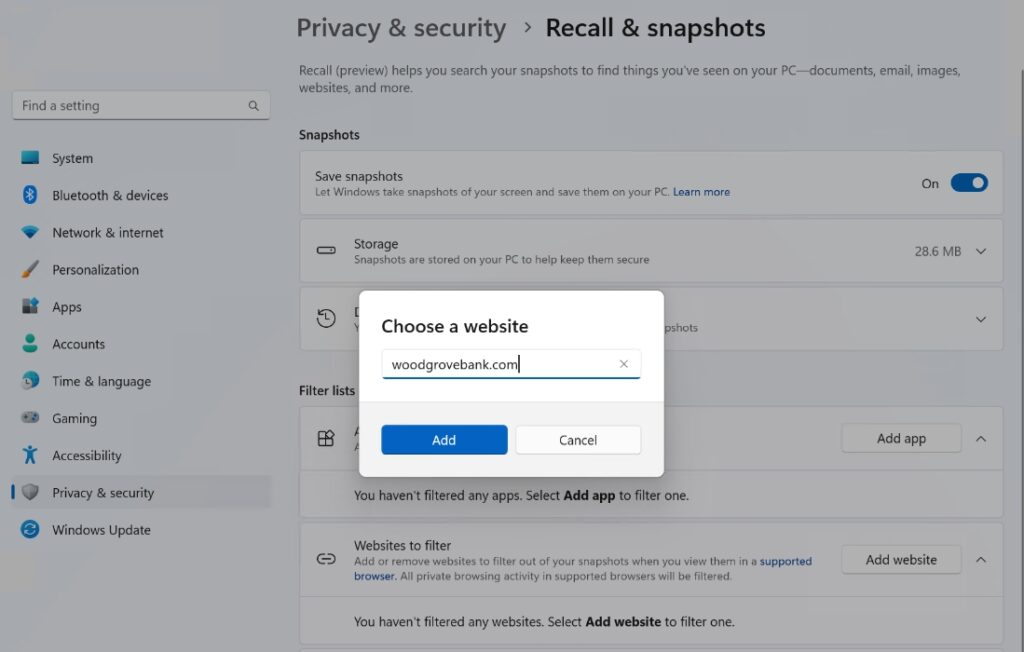
Furthermore, if you want the Recall feature to stop taking screenshots for a particular period, you can click its icon present in the system tray, and then select the pause option.
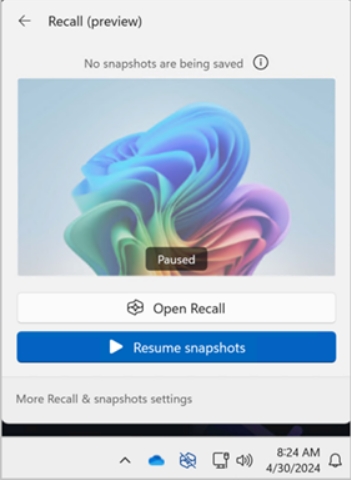
So, what are your thoughts about the Recall feature? Let us know in the comments.





