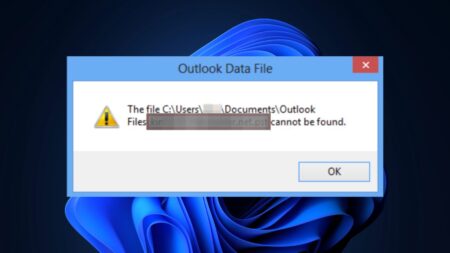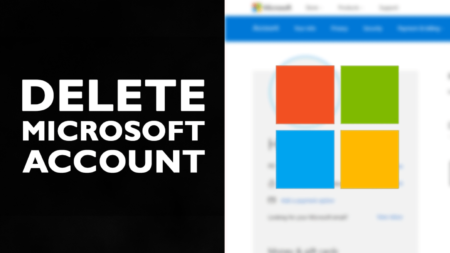Microsoft is heavily promoting Skype’s Meet now where ever possible. The company already promoted Meet now in Windows 10 Search UI, later added the Meet Now button in Windows 10 Taskbar, and further added the Meet Now button in Edge NTP too.
Microsoft now decided to integrate the Meet now button in Outlook.com, free personal email, and calendar service from Redmond giant. The company is testing the Meet now button in Outlook.com with limited users.
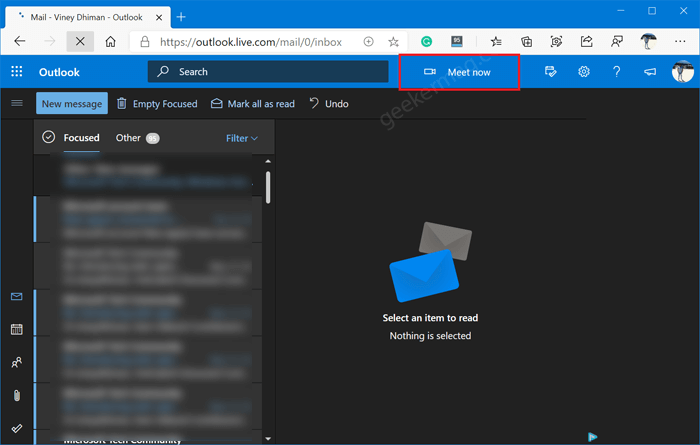
The Meet now button on outlook.com will appear on the upper right side of the blue bar. The purpose of integrating the Meet now button is to encourage people to use their video conferencing app. It’s ovbious that they also want to compete with rivals using the user base they already have.
Creating a Skype Video Meeting from Outlook.com is simple. You need to visit the outlok.com
Here, you will find the Meet now button, clicking on it will take you to https://web.skype.com page with predefined settings for Meet now.
From this page, you can create and start your meeting.
Unfortunately, there’s no option available to hide Meet now button from the Outlook.com
Are you happy with integration of Meet now button in Outlook.com? We would like to hear from you.