Starting with Firefox v67, the browser easily detect if your system is running low on memory (minimum than 400MB) and fixing this thing, suspends unused tabs that you have not used or checked in a while.
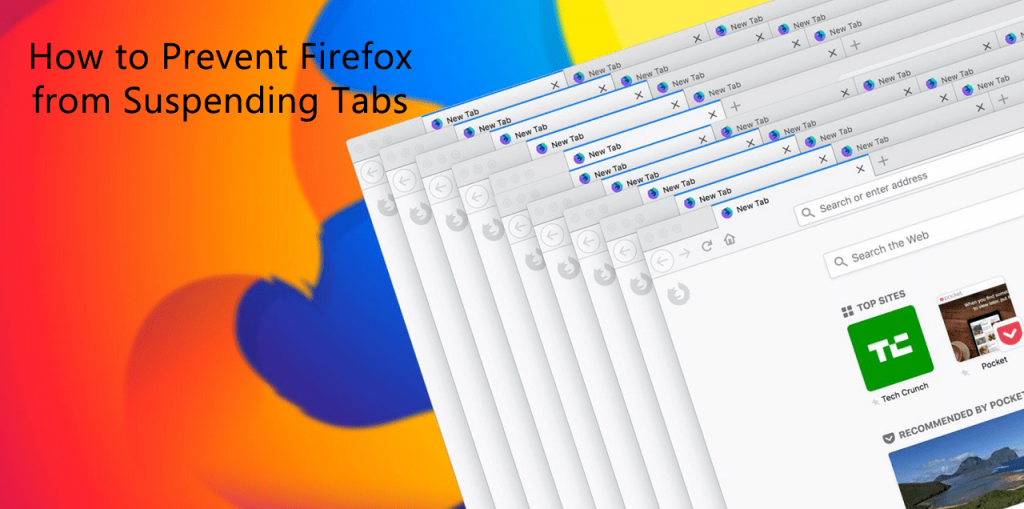
Lots of Firefox users are not happy with this behavior and asking for the solution to disable it. In case, you’re made up to this blog post, then definitely you’re one out of them. To prevent Firefox from suspending tabs, here’s what you need to do:
Prevent Firefox from Suspending Tabs
1. In the Firefox address bar, you need type about:config and hit enter.
When “This might void your warranty” page open up, click on the “I accept the risk!” button.
2. In the Next window, you need to search “browser.tabs.unloadOnLowMemory” and when it appears in the search result, change its value from True to False.
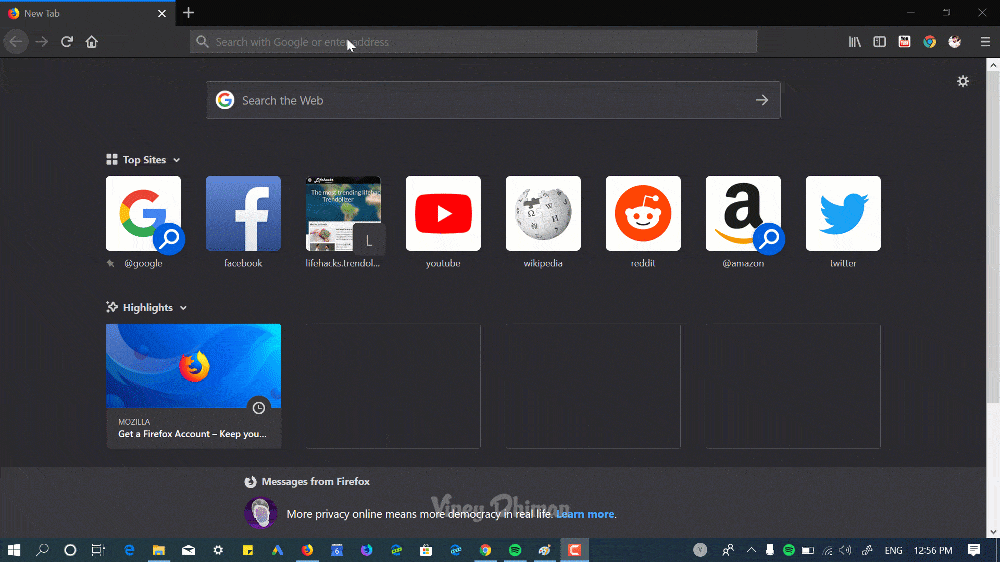
You can do so by double clicking the Preference name.
3. To apply the changes, restart your browser and you’re done.
The above steps with disable this feature. From now onwards it will not suspends tabs when computer or laptop is running low on memory.
You can re-enable the same feature just by reversing the process that means, you have to change Preference value to True from False.
What are your thoughts about Firefox new feature that suspend unused tab when the system is running low on memory? We would like to hear from you.





