Telegram is becoming popular day by day due to the number of functions available in the app. Telegram messenger updated to v6.2.0, it brings lots of new features accompanied by various improvements.

One of the main highlights of this update is the implementation of a powerful video editor in the app. It let you enhance video quality, add stickers, drawing, text to videos. Previously, it was possible to edit pictures but with a native video editor, you can also edit videos too.
Add Text & Animated Stickers to Video in Telegram
Here’s how you can use Telegram native video editor to enhance video before sending it you friend.
Launch Telegram app on your phone. Make sure, you’re running v6.2.0 or above
Open the conversation window to whom you want to send video.
Here, tap on the Attachment icon and select the video which you want to edit. Once you select the video, the same video will open in Video editor.

If you look at the bottom you will find various options to customize the video. Tap on the Brush icon.

Here, you can draw anything on video, add animated stickers & text to the video.
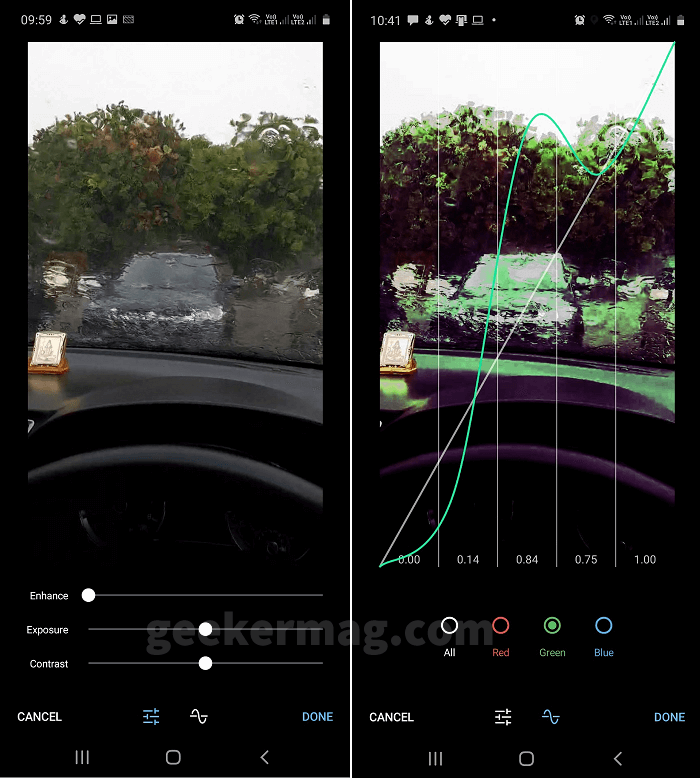
Apart from this, if you tap on enhancement icon, then there you will find the option to enhance, add exposure & contrast to video, and even more.
Once you have customized the video, you can hit the send button.
Telegram v6.2.0 also has other features which include the Trending section for emotions, Flexible folders, New video plays with smart controls, and even more. You can learn about them on the official announcement post.





