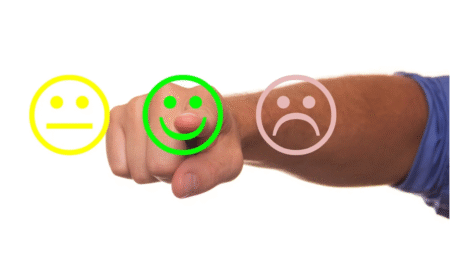In the world of TikTok, numbers are everything; if you want to succeed on the platform as a creator, you’ll need a few handy tips and tricks to reach your goals. Even though the secrets of TikTok’s algorithm haven’t fully been revealed, we still know quite a bit about what it looks for in any video that it promotes.

For example, content that uses trending hashtags or songs is more likely to get promoted. The platform might seem like a mystery at first, but there’s no mystery to increasing your following; you just need to use some recommended strategies, and let the algorithm take care of the rest.
What if you want results now, though? Under normal circumstances, it can take a while to start seeing your follower count go up. However, sites like TikCeleb can help you create the impression that you’ve already made it when you purchase TikTok likes, views, or followers. This isn’t quite the same as achieving organic growth, but it can help you get there faster. Because the average TikTok user gravitates towards popular videos, they’ll see that your content seems to be doing well, and be more likely to watch it themselves.
The more people see your videos, the more followers you’ll get, and voila – you will have boosted your fanbase organically. Just like with any other strategy on TikTok, results aren’t guaranteed; that being said, it’s always best to have an attitude of “the more, the merrier”. The more ways you try to increase your following, the better the chances of making that dream come true.
Follow trends
On any given day, TikTok has enough trends sweeping the platform to make your head spin. There are trending hashtags linked to viral challenges and trending songs or sounds on which creators of all different niches join. Some filters will occasionally make the rounds, either because they make users look amazing, or because it’s suddenly popular to hate on them.
Why should you follow trends, though? It’s all about making the algorithm happy. First of all, keep in mind that TikTok’s algorithm is designed to figure out what users like to see, then recommend related content to them. Trending hashtags or songs fit into the picture because TikTok can already tell that most users enjoy that type of content – it has an extremely broad appeal.
When you incorporate those trends into your own videos, TikTok is more likely to recommend them because it assumes they’ll appeal to a wider range of users. Getting more views often translates to getting more followers, which is why following trends can be a game-changer.
Develop a content schedule
Just like with content creation on any other platform, consistency is one of the magic ingredients for becoming a big-time creator. TikTok’s algorithm likes it when creators post frequently – as many as multiple times per day – but your viewers appreciate it when you post on a regular schedule. You may have the time to post every day of the week for a while, but what happens if life takes over, and content creation has to take a back seat?
Without a content schedule, you may drop off the map for a couple of weeks, leaving your fans wondering what happened. If you plan ahead, though, you’ll be able to work ahead as well. Settle on a posting frequency you know you’ll be able to handle and stick with that. If you get a chance to make extra videos, you can save those for the next time you need to take a break for whatever reason. This lets you be more consistent with your followers, which helps build a more loyal fanbase.
Be authentic and accessible
Whether you have 10 followers or 10,000, being your authentic self is important. This will be reflected in your videos, as well as your interactions with fans; it’s something that’ll set you apart from a lot of other creators. Not only can this keep your fanbase happy, but it can also help increase engagement as you interact with people by responding to comments. You don’t have to respond to each one, especially once the numbers start going up. Rather, decide how much time you have to spend each day interacting with your followers, and keep it at that.
One easy way to find commenters who are specifically asking for a response is by using TikTok’s Q&A feature. Users can mark their comments as questions, and you can easily see them and respond. Some creators simply type out their responses, while others reply with a video if they want to expand on their answers.
Establish your niche
If you haven’t been on TikTok for long, you may not know the importance of finding your niche. After all, shouldn’t you focus on posting videos so there’s something for other users to notice? Yes and no. While it’s definitely important to build up your content repertoire quickly, it’s just as important to know what direction you’re going in. Are your videos about wellness topics, celebrity gossip, or DIY hacks? Even if you’re personally interested in all of those things, they don’t all belong on the same TikTok page.
If you try to mix and match your video topics like that, you’ll basically be trying (and probably failing) to capture multiple audiences at once. As someone who’s trying to grow their following, you should be focusing on just one target audience, not several. When you establish your niche, potential new followers will know exactly what to expect if they decide to start watching your videos regularly.
Have fun!
Last but not least, make sure you’re having fun on TikTok. Even if you’re approaching it as a career rather than a hobby, this platform is supposed to be fun for all users. When you bring enthusiasm and passion to your content, as well as more practical considerations, this will be reflected in each video. Most viewers like to see that kind of energy, and it’s a great way to ensure that you never get burned out because you’re doing what you love.