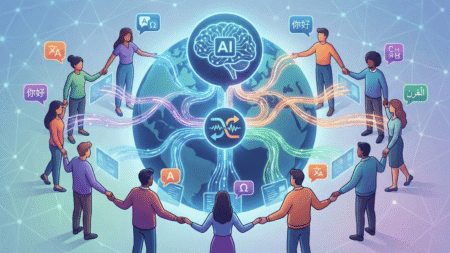Have you ever wanted to make your iPhone wallpaper more dynamic and fun? The recent Viral iPhone Wallpaper hack is a clever way to switch wallpapers by simply tapping their lock screen.
In this guide, you will learn step by step instructions on how to apply the same trick on your iPhone. So without wasting anytime, lets dive into in.
What’s the Tap-to-Switch Wallpaper Hack?
This trick lets you switch between two wallpapers with just a tap on your lock screen. Whether you want to alternate between light and dark modes or showcase a creative design, the process is simple and doesn’t require any third-party apps.
First of all, you need download these wallpapers using this link: Download Viral iPhone Wallpaper hack.
Now, Unlock your phone and long-press on the lock screen. This will open the wallpaper editing menu. Swipe left, until you see Add New Wallpaper screen.
Tap the Plus icon and then select “Photo Shuffle” available on the top.
When the options pop up, choose “Select Photos Manually.” Now, you need two wallpapers which you downloaded already in earlier steps.
Pick the first one for the light version and the second one for the dark version. I’m ok with how these wallpaper looks on the screen , but you can adjust the size and position for both wallpapers so they align perfectly.
Next, tap the three dots in the bottom-right corner and enable the “Tap” option. This ensures the wallpapers switch every time you tap your lock screen. Finally, save it as a wallpaper pair, and you’re all set!
Now you can easily switch between light and dark wallpaper by making single tap. Its an amazing transition, isn’t it?
CHECK YOUTUBE VIDEO FOR STEP BY STEP INSTRUCTIONS
Just like that, you can grab similar wallpaper pairs and customise them as per your requirements. I would love see what wallpaper pair you used on your iPhone using this trick. So don’t forget to share in the comments/