If you find third-party promotional apps and bloatware cluttering up the Windows 11 Start menu. The blog post covers a neat little trick that will help you Debloat Windows 11 Start menu third-party apps and keep it clean and debloated.
When you perform a clean installation of Windows 11, apart from the operating system, it also installs third-party apps from Microsoft partners which include Sony, Facebook, Messenger, WhatsApp, Spotify, Netflix, Amazon Prime, and even more depending on the region.
These apps are not baked into the operating system which means you can uninstall them from the Start menu by making a right-click on the app or from the Settings app.
Fortunately, there’s a simple trick using which you can stop Windows Setup from installing these promotional apps during the Windows 11 installation.
Make note that this trick will not stop Windows setup from installing Microsoft’s Inhouse apps like Microsoft Edge, Outlook, Calculator, and even more.
How to Install Windows 11 without Bloatware Apps in Start Menu
If you’re excited to learn this trick, then here’s what you need to do:
During the installation, when you reach the Windows Setup screen, In the Time and Currency format, select English World. And click Next.

After that, you need to follow the on-screen instructions to complete the installation.
When you see the OOBE screen, you will see this error message which reads: “Something went wrong, You can try again or skip for now: OOBEREGION“

Just ignore the message and click on the Skip button. And keep following the on-screen instructions.
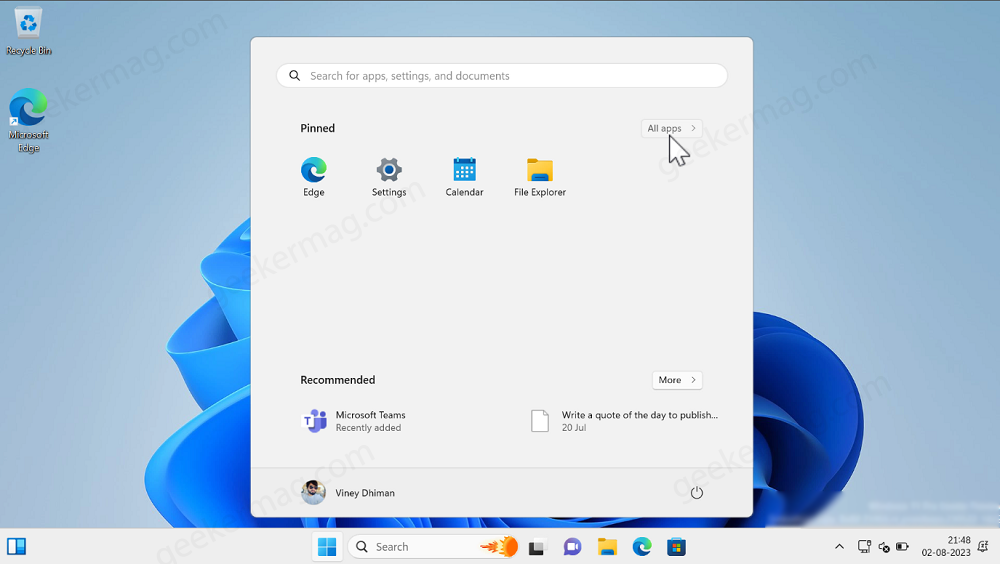
Once installation completes and Windows 11 Home screen appears, if you open the Start menu, there will be no third-party app or bloatware.
Now that you have installed a clean version of Windows 11, you can open the settings app, then go to Time & Language settings page.
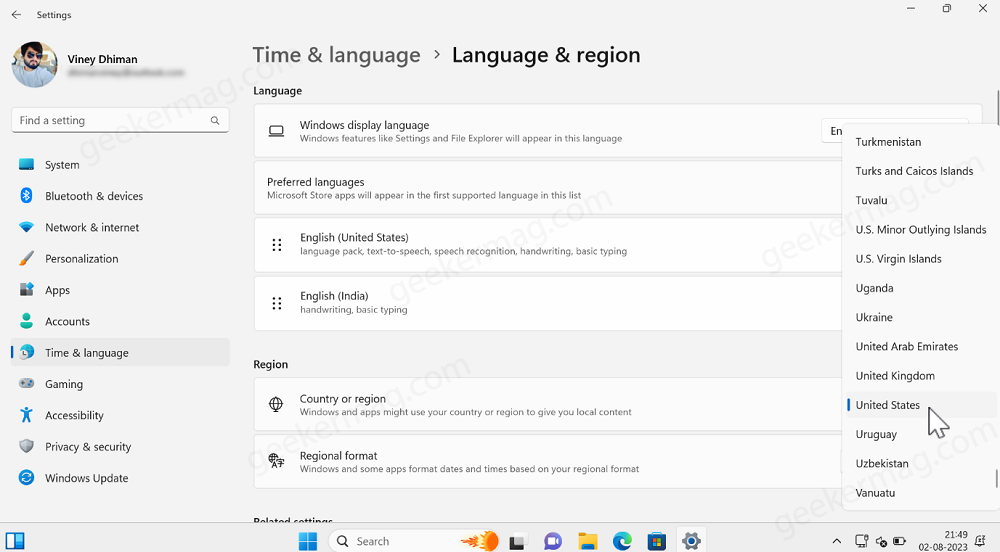
Here change the region depending on your choices.
As simple as that.
Right now this trick works 100%, but there’s the possibility that Microsoft may patch this loophole.
Let me know in the comments, if this trick works for you or not. You can check the following video for step-by-step instructions:





