The TOZO NC7 Hybrid Active Noise Cancelling Wireless Earbuds offer a delightful combination of compact size, exceptional battery life, and impressive active noise cancellation, ensuring an optimal user experience. These earbuds come packed with features that cater to your daily listening needs. In this review, we will learn everything you need to know about it.

TOZO NC7 Noise Cancelling Wireless Earbuds Review
Design and Comfort:
The TOZO NC7 earbuds boast a compact and lightweight design with an IPX8 water resistance rating, making them highly durable and suitable for outdoor activities or workouts. The Matte Black color option adds a touch of elegance to their aesthetic appeal, making them visually appealing. The water-resistant construction ensures protection against water splashes, sweat, and light rain, allowing you to enjoy your music even in challenging conditions.
Audio Performance and Bluetooth Technology:
Equipped with Professional ORIGX 2.0 Technology, the TOZO NC7 earbuds take audio performance to the next level. This advanced technology optimizes the performance of vocals and mid-range frequencies, delivering a more distinctive and immersive sound experience.
Equipped with a φ7mm dynamic driver, the TOZO NC7 earbuds deliver outstanding audio performance. The wide frequency response range of 17Hz to 20kHz allows for a comprehensive reproduction of sound, capturing the nuances of both deep bass tones and detailed treble frequencies.
Furthermore, these earbuds utilize advanced Bluetooth 5.3 technology, ensuring a stable and seamless wireless connection. With support for multiple Bluetooth profiles, including HSP, HFP, A2DP, and AVRCP, they deliver high-quality in-call stereo sound and enhance transmission speed for a superior audio experience.
Active Noise Cancellation and Transparency Mode:
The TOZO NC7 earbuds feature Hybrid Active Noise Cancelling technology, effectively reducing ambient noise up to 35dB. This feature creates a serene listening environment by minimizing distractions from external sounds, making them ideal for use in noisy environments such as airplanes, trains, and bustling offices.
Additionally, the Transparency Mode allows you to stay aware of your surroundings by amplifying external sounds when needed, without the need to remove the earbuds.
Optical In-Ear Detection and Easy Connection:
The TOZO NC7 earbuds are equipped with optical in-ear detection, allowing for automatic audio playback control. When the earbuds are removed from the ears, the playback is automatically paused, and it resumes once they are worn again. This intuitive feature saves battery life and provides a seamless user experience. The earbuds also offer easy and quick pairing through the one-step pairing feature, ensuring a hassle-free connection to your device when the charging case is opened.
Smart Touch Controls

Touch-Sensitive Controls and Voice Assistant Access: The TOZO NC7 earbuds feature touch-sensitive controls for convenient playback management, call handling, and access to voice assistants. With intuitive touch gestures, you can effortlessly play or pause music, skip tracks, answer or end calls, and activate voice assistants like Siri or Google Assistant. These touch controls eliminate the need to reach for your device, allowing for easy and hands-free operation.
Battery Life and Charging:
The TOZO NC7 earbuds provide an impressive battery life. Each earphone is equipped with a 70mAh battery, while the charging case has a capacity of 500mAh. On a single charge, the earphones offer up to 18 hours of music playback, and with the charging case, the total playtime extends to an outstanding 72 hours.
Charging the earbuds and the case takes approximately 2 hours. The earbuds can be conveniently charged via the USB Type-C port or wirelessly using compatible wireless charging pads.
TOZO App and EQ Customization:
The TOZO NC7 earbuds are accompanied by the TOZO app, which provides a range of features and customization options. The app offers 16 preset EQs specifically designed for different music styles, including Rock, Classical, Blues, Jazz, and Hip-Pop, allowing you to enhance your listening experience according to your preferred genre.
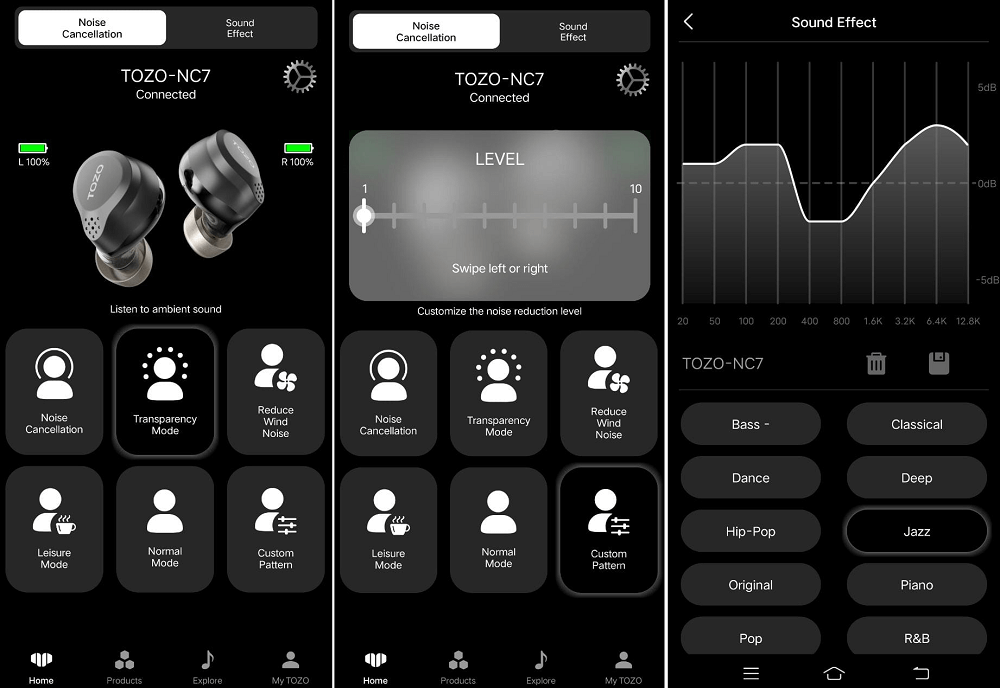
Additionally, the app allows users to create and save their own EQ settings, offering personalized audio customization. You can download the Tozo Sound app for Android and iOS.
Price and Additional Benefits:
The TOZO NC7 Hybrid Active Noise Cancelling Wireless Earbuds are available for purchase at $49.99 on the TOZO store and priced at $52.99 on Amazon.
How to Pair Tozo NC7 Earbuds on Android & iPhone
- Activate Bluetooth on your smartphone.
- Open the charging case of the Tozo NC7 earbuds.
- The earbuds will enter pairing mode automatically. If not, press and hold the multifunction button on both earbuds simultaneously until the LED indicator flashes.
- On your smartphone, go to the Bluetooth settings and search for available devices.
- Select “NC7” from the list of available devices to complete the pairing process.
How to Reset Tozo NC7
1. If you accidentally get only one earbud work or fails to pair each other, here’s how you can reset it:
2. Delete all [TOZO-NC7] Bluetooth records on the phone, and turn off Bluetooth.
3. Take the earbuds out from the charging case, and press the touch panel for 5 seconds to turn the earbuds off.
4. Press both earbuds for 5 seconds till the Blue light goes out, and then quickly double-tap the panel. The reset is complete once the purple light is on.
Tozo NC7 Earpods Frequently Asked Questions (FAQS)
Are the TOZO NC7 earbuds compatible with voice assistants like Siri or Google Assistant?
Yes, the TOZO NC7 earbuds are compatible with voice assistants like Siri and Google Assistant. You can easily access them by using the touch-sensitive controls on the earbuds.
How do I activate the Transparency Mode on the TOZO NC7 earbuds?
To activate the Transparency Mode on the TOZO NC7 earbuds, simply use the touch-sensitive controls on the earbuds. This mode allows you to hear external sounds clearly without needing to remove the earbuds.
Can I use the TOZO NC7 earbuds for workouts or outdoor activities? Are they sweatproof?
es, the TOZO NC7 earbuds are designed to withstand workouts and outdoor activities. They have an IPX68 water resistance rating, making them resistant to sweat and offering protection against water immersion up to a certain depth. This makes them ideal for active use and ensures durability in various environments.
Do the TOZO NC7 earbuds support wireless charging?
Yes, the TOZO NC7 earbuds support wireless charging. You can conveniently place the charging case on a compatible wireless charging pad or dock to charge them without the need for cables.
Can I use the TOZO NC7 earbuds with my Android device?
Yes, the TOZO NC7 earbuds are compatible with Android devices. They utilize advanced Bluetooth technology and support various Bluetooth profiles, ensuring seamless connectivity and compatibility with a wide range of Android smartphones and tablets.
How long does it take to fully charge the TOZO NC7 earbuds and the charging case?
It takes approximately 2 hours to fully charge both the TOZO NC7 earbuds and the charging case. This ensures that you can quickly recharge them and enjoy an extended listening experience.
Our Opinion
The TOZO NC7 Hybrid Active Noise Cancelling Wireless Earbuds offer an immersive sound experience, comfortable design, and convenient features. With active noise cancellation, transparency mode, long battery life, EQ customization options, and optical in-ear detection, these earbuds cater to diverse listening preferences. Supported by customer benefits and exceptional performance, the TOZO NC7 earbuds are a reliable choice for those seeking a high-quality wireless audio solution.





