In today’s fast-paced world, communication plays a significant role, and it is necessary to ensure that the message is conveyed clearly without any noise.
Background noise can be a major distraction when working or communicating with others, especially in the era of remote work and virtual meetings.
Noise can be distracting and can affect the message’s clarity, leading to misunderstandings.
Best Free AI Tools to Remove Background Noise in Windows 11/10
Fortunately, there are a number of free AI tools available for Windows 11 users to remove background noise from their audio recordings and calls. In this blog post, we’ll take a look at some of the best options available.
1. Krisp
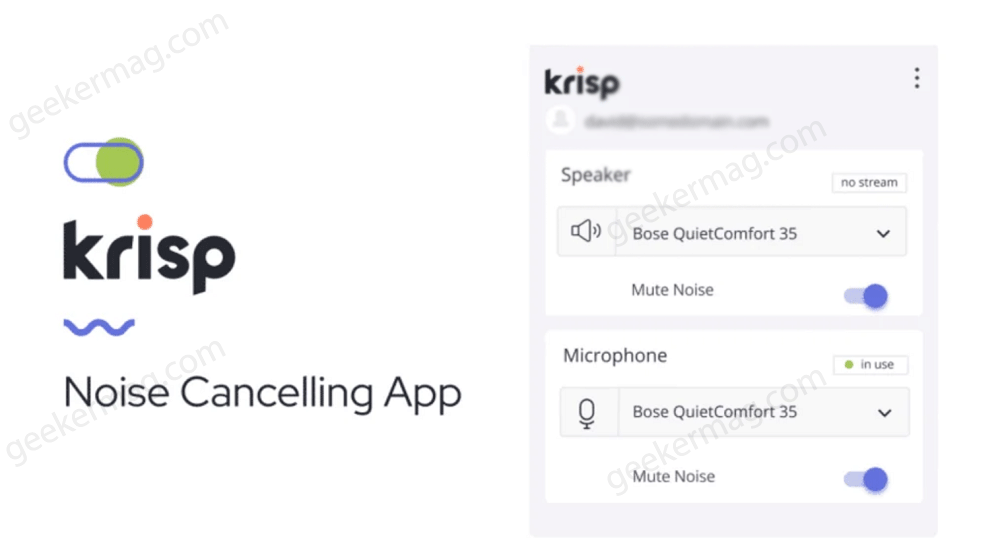
Krisp is a popular AI-powered noise-canceling tool that works on Windows. It uses deep learning algorithms to analyze and filter out background noise, allowing you to communicate more clearly in calls, recordings, and podcasts.
The tool can be used with any communication app that supports microphone input, including Zoom, Skype, and Microsoft Teams.
Krisp offers a free plan with up to 120 minutes of noise canceling per week, which should be more than enough for most users.
You can learn more about it, here
2. NVIDIA RTX Voice

NVIDIA RTX Voice is a noise-canceling tool that uses AI to filter out background noise from your microphone input. The tool is specifically designed for NVIDIA graphics cards, so it may not work on all Windows 11 systems.
However, if you have a compatible graphics card, the tool can be downloaded and installed for free.
NVIDIA RTX Voice can be used with a wide range of apps, including video conferencing tools, streaming software, and game recording software.
This nifty tool is a part of NVIDIA Broadcast, and you can set up a guide here.
Note – If you’re aware of another AI Tools to Remove Background Noise in Windows 11, then feel free to recommend us. If we think it’s good enough to be part of this blog post, then we will definitely add it.
In conclusion, there are a variety of AI-powered tools available for Windows 11 users to remove background noise from their audio recordings and calls. Each of the tools mentioned above offers unique features and capabilities, so it’s important to choose the one that best fits your needs.





