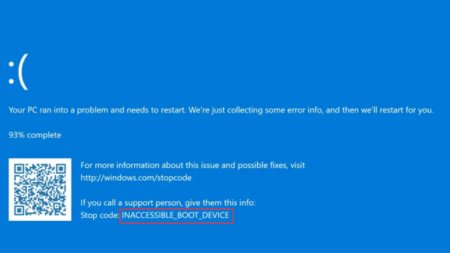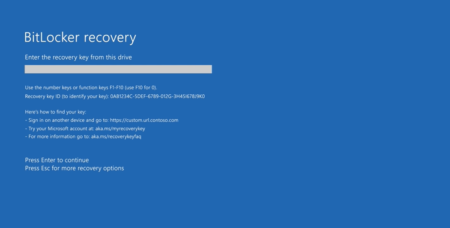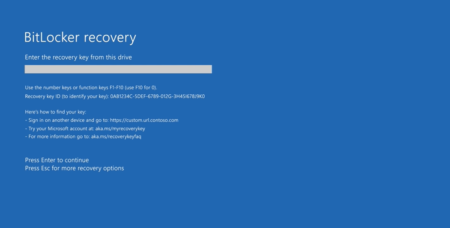ChatGPT is a popular AI tool web application developed by OpenAI that allows you to have conversations with an AI-powered chat and get answers to your queries.
To start using it, you have to open your web browser, visit the ChatGPT website, log in using your credentials and you’re good to go.
There are some users who’re looking for answers to questions i.e. Is there any ChatGPT Desktop application available for Windows PC? And if you landed on this blog post, then you’re one out of them for sure, right?
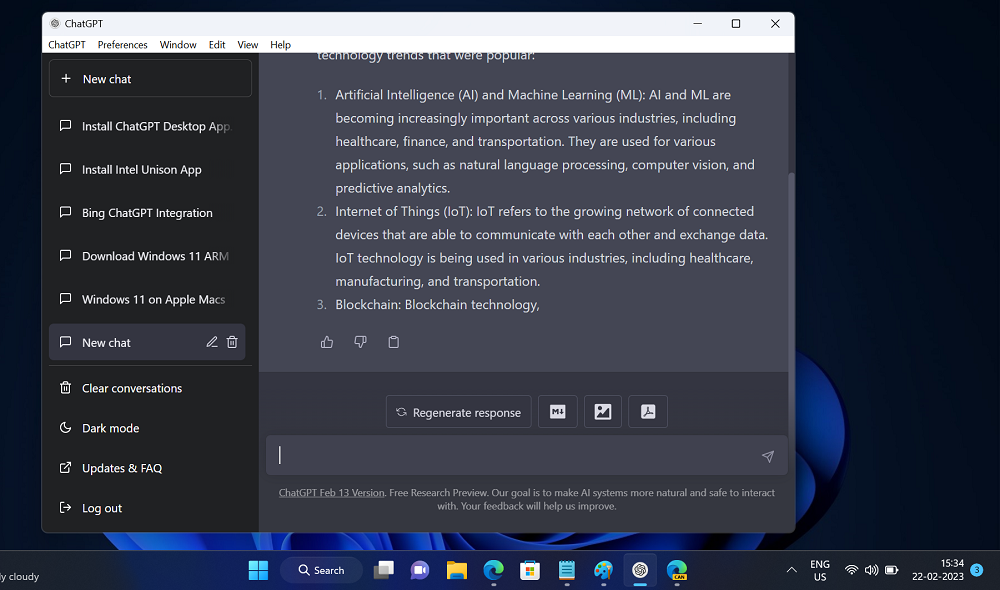
Unfortunately, Officially ChatGPT is available as a web service and there’s no desktop application released by OpenAI available at the moment. But there’s a third-party ChatGPT Desktop application available for Windows PCs.
How to Download & Install ChatGPT Desktop App on Windows 11/10 PC
If you’ve no issues in trying the unofficial ChatGPT desktop app, then let’s learn how to get and start using it.
Download the ChatGPT Desktop Application from Github. Download the latest version from here. The application is also available for Mac and Linux operating systems.
Run the ChatGPT Desktop application setup file and follow the on-screen instructions to complete the installation.
Once installation is completed, search the ChatGPT application and open it.
When you launch the application for the first time, you need to enter your OpenAI account credentials to log in.
Once done, you will be offered a user interface similar to the ChatGPT web tool. And start using it.
ChatGPT Desktop application will offer various options that you can access from the menu at the top of the UI.
Official ChatGPT web tool only answers your queries in text form, but with the help of unofficial, you can download the whole conversation as a picture, pdf, and export markdown.