Looking for some of the best bitcoin mining software for Windows 10 to try? In this post, you will read about some of the best options available for free.
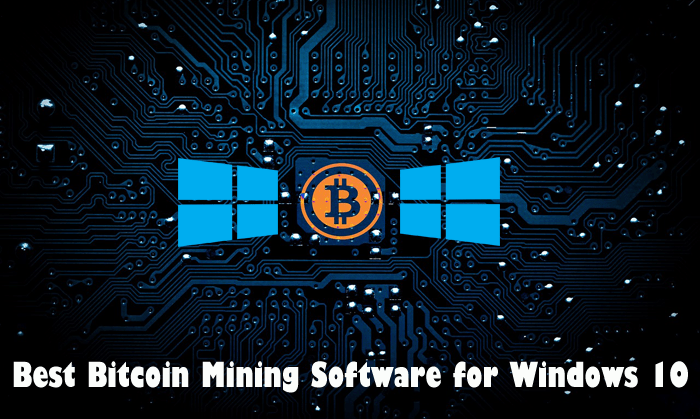
The growth rate of Bitcoin has grown tremendously as compared to the past. Being a new user in Bitcoin mining or Bitcoin management is a new topic about which you want to learn.
Let’s start with the introduction of Bitcoin, it is stated as the type of electronic currency that will not be related or dependent on the currency type of any specific country. Bitcoin is also known as BTC is the type of digital currency that was first heard about in the year 2008 newspaper by Satoshi Nakamoto. According to him, it is a random, electronic, peer-to-peer payment system that uses blockchain technology.
The thing that makes this system more elusive is that there are no kinds of physical entities for backup as printed coins and bills. It is an entirely straightforward process as it delivers all the computer hardware work to the respective Bitcoin network. This is the reason why it becomes necessary to you that you get the right kind of hardware needed for it to process. Then, in the end, the software process receives the final work from the many miners across the network.
Following are the things done by Bitcoin Mining Software’s individual
- Bitcoin monitors the input & output transactions within the Bitcoin network and its hardware.
- It shows the stats such as hash rate, temperature, fan speed, and mining speed.
Bitcoin Mining Software Entirely different for different mining mode:
- Bitcoin Mining Software for Solo miners connects to Blockchain
- When the purpose is Pool Mining, then the software connects to a mining pool.
- There is no need of using mining software to do cloud mining.
The users can mine their Bitcoins manually. But if you take the help of bitcoin mining software then can optimize the process of mining while keeping you stress-free.
Best Free Bitcoin Mining Software For Windows 10 in 2022
Now you might be wondering is there any good bitcoin mining software for Windows 10 available? The answer is Yes. There is some trusted and useful Bitcoin mining software available that can be used by some operating systems.
To help out the users we decided to include the best bitcoin mining software for Windows 10 in this post that is commonly used across the world for mining bitcoins. So without further delay why don’t you start reading about the first one:
1. CGMiner
This system is considered among the most popular Bitcoin mining software types for all the systems which include ASIC, GPU, and FPGA. CGMiner is available for all kinds of operating systems including Linux, OSX, and Windows 10 as well. This software is programmed in C and is considerably coded that is based on the previous model of CPU miner.
Some of the useful features of this software are
- It controls fan speed
- Detects Over-clocking
- Help in loading of the binary kernels
- Support for Multi-GPU and more
Use this link to download.
2. BFGMiner
This software is customized for ASICs, and at the same time, it is opposed to becoming completely GPU-oriented just similar to that of the CGMiner.
Talking about the main feature of BFGMiner it:
- It comes with a monitor that does the over-clocking along with the fan control.
- The user can reorder the ADL system with PCI bus ID.
Download this Bitcoin Mining Software for Windows 10 PC using this link.
3. Bitcoin Miner
Bitcoin is an app available in the windows store for the Windows 10 and Windows 8.1 versions. The interface of this software app is easy to be used, and it is recommended for fast sharing submission.
It comes with lots of useful features, and the main features are:
- It comes equipped with default power-saving mode.
- You can avail of profit reports just to track the mining progress. The feature is similar to one offered by Easy Miner.
Grab the app using this link.
4. Easy Miner
It is also one of the most trending Bitcoin mining software as seen across the world. This software is based on GUI that helps to access both the stratum mining protocol and network mining protocol.
The main feature of the Easy Miner is that:
- It looks after the miner and at the same time also records the graph performance that you can easily access to examine the transactions efficiently.
- Designed for both solo mining and pool mining.
This software can be downloaded using this link.
5. Multi Miner
It is also one of the most popular systems for Bitcoin mining listed on this page. The Multi miner is a desktop app that is compatible with all major operating systems like Windows, Linux, and Mac.
Some of the useful features of the Multi Miner are as follow:
The application is perfect for both Litcoin and Bitcoin because it includes the provisions to switch between the devices such as FPGA, GPU, ASIC, and others.
You can also grab Multi Miner for your Windows 10 PC using this link.
That’s it!
These are some of the best Bitcoin Mining Software for Windows 10 PC. Let me know if I missed any excellent applications or software. And for those who like to live on the wild side, you can even ditch your computer and explore the world of crypto mining using your phone.





