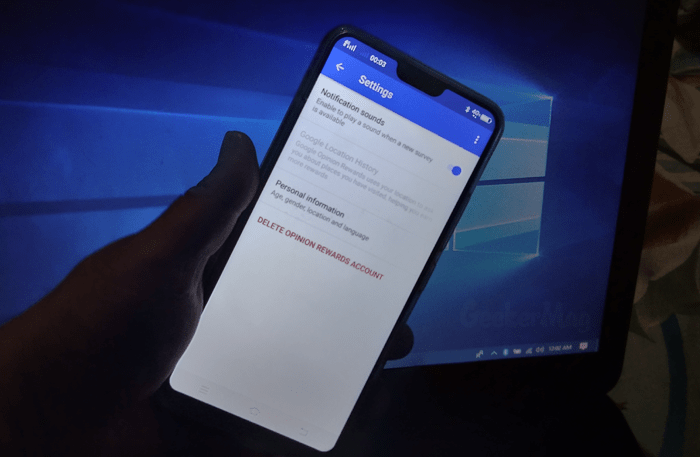Google Opinion Rewards is a quick survey app developed by the Google Survey team. This application periodically asks survey question and in return offer credit on play store. Each survey lets users earn from 0.10 cents to few dollars depending on the type of survey.
There might be users who already took advantage of the app, and now they want to quit. The best idea in this situation is to delete Google Opinion Rewards account. This way Google will not be able to keep your personal information which they gathered from your during the Sign up process. But the question is how to delete user account?
How to Delete Google Opinion Rewards Account
Previously there was no way to delete Google Opinion Rewards account, but starting with version 20180516 or newer the company has added the option that let users delete the account.
Here is how you can delete your account:
1. You need to be running the recent version of Google Opinion Rewards app to delete your account. Either update the latest version via Play Store or sideload the apk available on APKMirror.
2. Launch the Google Opinion Rewards app.
3. Tap on the hamburger icon available on the top left side of the screen.

4. Tap on the Settings.
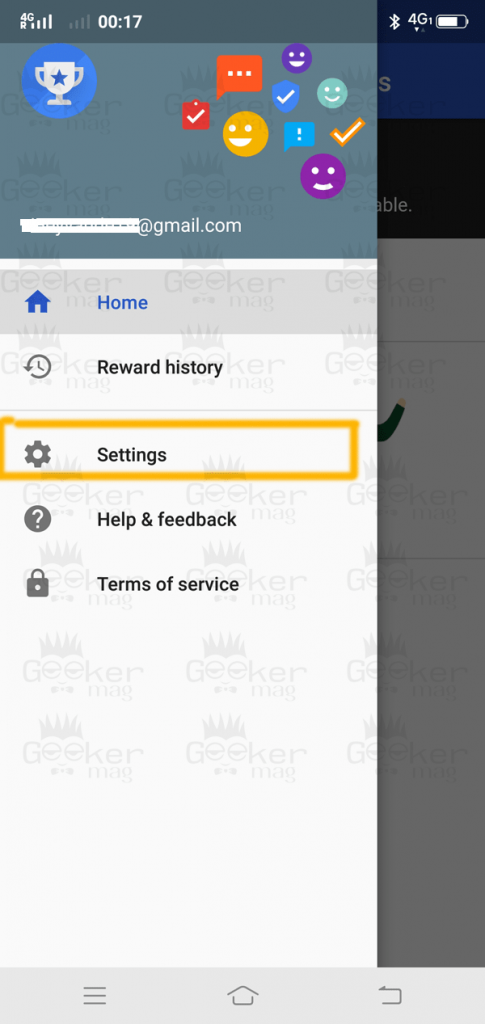
5. Here under Settings, you will find the option which reads “Delete Opinion Rewards Account” tap on it.
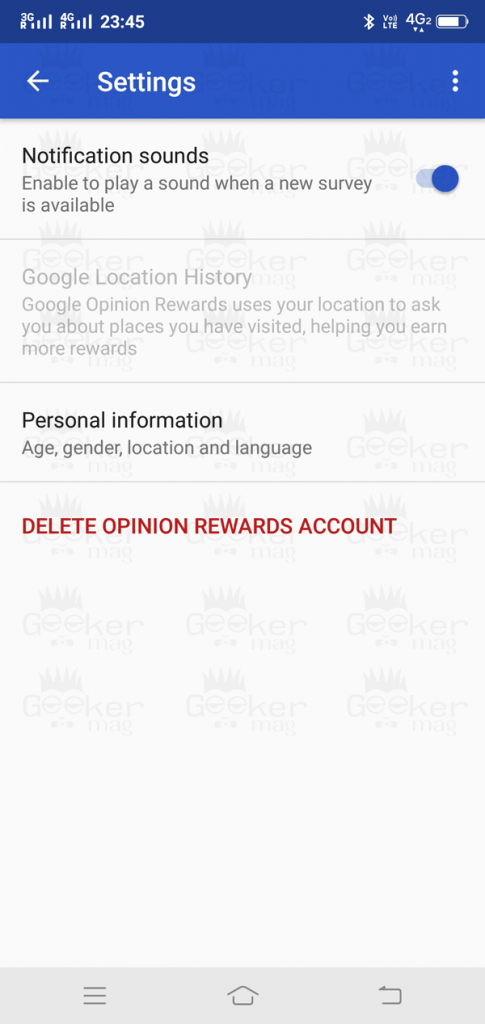
A confirmation pop-over will come up, tap on the Delete account option.
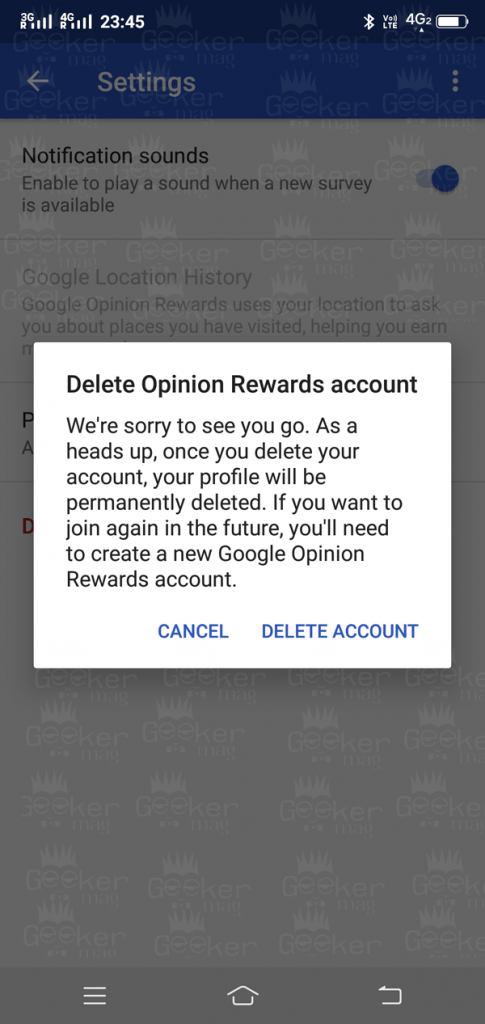
This will delete your Google Opinion Rewards account right away. In case, you want to be part of this app again, you just need to go through the standard sign-up process one more.
That’s it!
I hope you find my blog post on how to delete Google Opinion Rewards account useful. What to share your thoughts about this app with me? The comment section is all yours.