Facebook’s new Messenger app for Windows 11 and Windows 10 was under development for the last few weeks. The company finally relaunch the Messenger app rewritten using Electron.
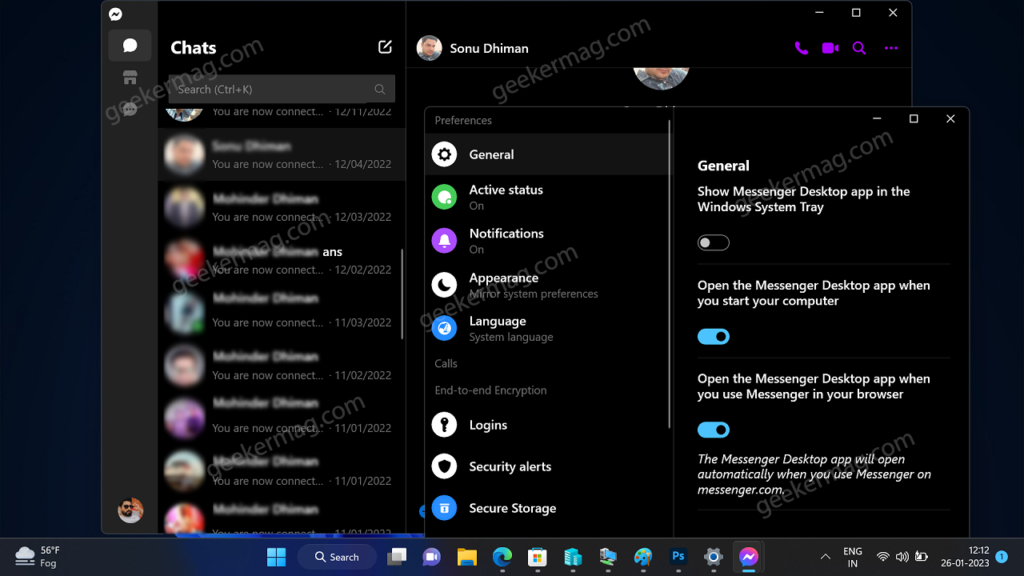
Recently, Facebook has updated the Messenger app for Windows 11 and Windows 10 for all users and replaced the old application with new features.
As of writing this blog post, the latest version of Messenger is now updated to v1720.28.215.0.
What’s New in the Facebook Messenger app
The latest version of the Facebook Messenger app comes with handy features which are as follows:
- Group video calls on a larger screen
- Upload and send new file types with the latest desktop app update.
- Get notifications so you never miss a message
- See when you have messages waiting for you with a live tile
- Send photos, videos, GIFs, and more
- You need an email or phone number to get connected with your friends
- Bring your conversations to life with stickers
- Know when people have seen your messages
- Create groups for the people you message most—name them and set group photos
- Forward messages or photos to people who weren’t in the conversation
- Search for people and groups to quickly get back to them
- You can permanently delete sent messages
- Offer new themes (light, dark, grey theme)
- Chats sync across mobile and desktop
- Full-screen mode
- Let you hide chats
If you can’t wait to try the new Messenger app for Windows 10, then you can update your app or download it using the following link:
Facebook Messenger app for Windows 11 and Windows 10
Apart from this, some users still want to stick with the Messenger beta app, then you can update it or download the latest version using the following link:
Download Messenger (Beta) app for Windows 11 and Windows 10
Do you frequently use the Messenger app on Windows PC? What is your opinion about the new app introduced by meta? Let me know in the comments.





