Microsoft is all set to release the upcoming version of Windows OS i.e. Windows 11. The event is set for 24 June 2021. Expectedly, Windows 11 build 21996 (Unofficial) leaked before the official event, and it looks a lot like Windows 10X.
Check out How to Install Windows 11 on PC | Laptop before anyone else.
Windows lovers are always curious to know about the desktop background or wallpapers that Microsoft includes in the latest version of Windows OS and so do in the case of Windows 10.
Fortunately, Microsoft won’t let users be disappointed and added rejuvenating desktop background and wallpaper in Windows 10. You can check the following to clear the idea:
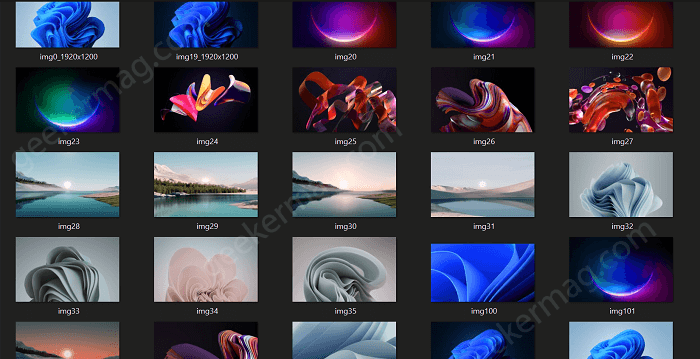
The Windows 11 background pack has around 23 wallpapers or maybe more when Microsoft officially releases Windows 11.
In case, you want to try these wallpaper on your device to get a feel of Windows 11, then you can use the following link to an all-in-one pack of Windows 11 backgrounds.
Download Windows 11 Background | Wallpaper (All in one )
To set Windows 11 wallpaper on your device, right-click on the background of your choice and select “Set as desktop background”. As simple as that.
Don’t forget to share with us which Windows 11 desktop wallpaper you liked.





